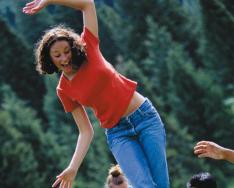The smartphone market is overcrowded with many various models. Sometimes it is very difficult to figure out what is right for you. The editors of Living Volgorad undertake to talk about many interesting new products.
Recently, a representative of a new line of branded smartphones appeared on the shelves of Beeline salons. The device turned out to be balanced and interesting. Let's take a closer look at it.
Cost and promotion
The first thing people pay attention to when choosing is the price. The cost of a smartphone is the most important parameter that clearly defines the segment and models that suit you.
The retail price of the Beeline Pro 2 smartphone is 5,490 rubles. (without promotion).
At the time of writing, this smartphone is covered by a promotion, and it can be purchased with an additional set of gifts from Beeline and Google Play
Promotion price:
The total cost of the set is 5490 rubles. (VAT included)
But as a bonus you get:
Branded smartphone “Beeline Pro 2” – 3,490 rubles.
TP “All for 500” – 2000 rub. (4 months)
A selection of applications from Google Play™ – as a gift
Appearance and equipment:
Compact box, decorated in the operator's colors.
Standard set: smartphone, Charger, microUSB cable and documentation. Headphones are not included. As practice shows, many people use their own headphones.
As soon as you pick up Beeline Pro 2, it leaves a good impression.
Comfortable size, thin frames, convenient display diagonal, ergonomic key layout - all this is thought out and well implemented.
Volume and power keys are on the left and right sides, respectively. This arrangement has been tested on thousands of devices and is the most convenient.
The headphone socket is located on the top edge. SIM card, microSD and removable battery are located under back cover. Once installed and forgotten.
The location of the microUSB port is a little unusual - also on the top edge, next to the headphone jack, but this solution does not cause any discomfort during use.
The back cover is made of pleasant semi-matte plastic that does not slip in the hand and does not collect fingerprints. She is very practical.
One of the disadvantages of the design is the slightly protruding main camera.
Works in networks - 2G (GSM 850/900/1800/1900 MHz), 3G (UMTS 900/2100MHz)
Data reception/transmission in 3G mode (HSPA+) - up to 21.6/5.76 Mbit/s
Processor – Quad-core MTK 6582M 1.3 GHz
Screen - IPS, multi-touch, 4.5 inches, 480*854; color 16M
Memory – 8GB ROM + 1GB RAM,
MicroSD support - up to 32 GB
Standby time: up to 180 hours
Talk time - up to 3 hours
Camera – 5 Megapixels (main), front – 0.3 MP
Navigation - GPS
Additionally - FM radio, Bluetooth 4.0, Wi-Fi 802.11 b/g/n, Charging via MicroUSB interface connector
Headset jack - 3.5mm
Battery – 1700 mAh
Available colors: black, white.
Software stuffing:
Beeline Pro 2 runs on the modern operating system Android Lollipop (5.0)
A big plus for the Beeline company is that the OS remained almost in its pure form, without graphic add-ons and many changes.
There are several pre-installed applications from Beeline that should help the user use operator services.
There are still a few changes to the operating system. More precisely, improvements. They are actually useful.
1. On/off timer.
You can set a schedule to automatically turn your smartphone on and off. This can be useful, for example, to save battery power at night when the smartphone is not in use. The second use case is if the smartphone is a corporate one and you can configure it to be active only during business hours.
2. Response modes.
Very modern features! We can say innovative ones, which are found only in expensive smartphones of well-known brands.
— gesture unlocking (move your hand over the switched off smartphone to unlock)
— smart answer (when held to your ear, the call is answered)
- shake answer (shake the phone to answer a call)
— sound source (during a call, move the phone away from your ear to turn on speakerphone and back to turn off)
— smart call (while viewing SMS or contact information, bring the phone to your ear to make a call)
- muffle by putting (during incoming call, turn your phone face down to mute the sound)
3. Sound improvement.
In the phone settings, you can find 2 checkboxes that are responsible for audio processing. They are designed to improve sound quality both in headphones and through an external speaker.
4. Emergency message. SOS
How often do we find ourselves in emergency situations? Not really, but I would like to exclude this possibility altogether. Unfortunately, this is impossible in a modern city.
In an emergency, Beeline Pro 2 provides the ability to send a hidden emergency message to specified numbers asking for help. To send such a message, you need to press and hold 2 volume keys at the same time with the display turned off. You can even feel them in your pocket, without looking at your phone.
Healthy? Undoubtedly!
5. Remote control
Remote Android management. A function that will allow you to find your device if it is lost. For some reason it is disabled by default. We noticed the same feature in the Beeline Tab Pro tablet. This option must be enabled by clicking just one checkbox. You can read how to do this in the review.
6. Themes
For those users who like to change the design of their phone, it is possible to change the icons by selecting several preset themes.
Performance and memory
As we already wrote above, there is one of the latest versions of the Android operating system (Lollipop, 5.0) and a processor - MTK 6582M
1.3 GHz. In this combination, the interface works smoothly and without freezes (slowdowns). All the beautiful animations for opening applications and transitions happen beautifully and quickly.
Of the 8 GB of internal memory, 5.74 GB is available to the user. This is not much, but do not forget about the ability to install a 32 GB microSD card.
Random access memory only 1 GB, but for undemanding users, and considering the cost of the smartphone, this is quite enough. By default under custom applications About 500MB of RAM remains.
What is a review without synthetic tests in popular benchmarks?
AnTuTu - 20553
Quadrant - 5858
GeekBench - 366/1195
Very decent results for a smartphone in this price category.
Display:
For most, the 4.5-inch diagonal is the most comfortable for one-handed use. Viewing angles are not satisfactory.
Unfortunately, we are forced to note several disadvantages of the display:
— Relatively low resolution 480*854.
— Lack of oleophobic coating. Fingerprints will be visible on the screen.
- Multi-touch. Just 2 touches. May cause some difficulties when typing very quickly on the keyboard.
Camera:
The camera interface is reminiscent of early cameras from other manufacturers. Despite this, it is simple, understandable and convenient. There are various modes. Pictures from the main camera are quite acceptable. The 0.3 megapixel front camera is suitable for video communication.
Result:
It is worth paying special attention to support for 4th generation networks (LTE\4G). Beeline Pro 2 is one of the few affordable smartphones that have this module, providing high-speed Internet access.
The stylish Beeline Pro 2 smartphone is a practical device that provides the user with ample opportunities for communication, watching videos, listening to music, reading e-books, GPS usage and much more.
Perfect for undemanding users who value speed and comfortable work.
U mobile operator Beeline has several smartphones sold under its own brand. Recently became a newcomer to the ranks of raccoons Beeline Pro 2, which fell into our hands.
Today, VimpelCom offers several models to choose from: About, And .
How to buy profitably
New smartphone Beeline Pro 2 sold in two versions. One is normal for 5490 rubles. And the other one - bonus!

Its price includes excellent tariff plan“Everything for 600”, paid for 4 months, as well as useful things and gifts from the Google Play store.
This kit will cost only 400 rubles more - 5890 rubles, and in our opinion much better and more profitable than usual.
Pro or not Pro
When a new model of any device comes out, the natural step is to compare and analyze its characteristics old version and new. Let's start with this. Intuitively, we understand that Pro 2 should be better, more convenient and more perfect than the older Pro model. But is it?

Even if you don’t read it too closely, it’s clearly clear that the characteristics seem to have been “mixed up,” so swapping the names would be better. But no, this is not a mistake! And if without a chip Glonass can live, then the lack of support in the new model LTE disappointing to say the least. In terms of “power,” the Pro 2 is in no way inferior to its predecessor, but the reduced battery capacity is a stretch.
Equipment

The packaging is quite bright and durable. Modest and tasteful, and the instructions deserve special praise. It's very well made. It is striking that the absence of Latin in the names and inscriptions on the box is quite unusual. There are a lot of inscriptions on the box: here are the numbers technical support, mobile “help”, and the technical characteristics are completely duplicated twice.

Inside the box you will find:
- Smartphone "Beeline Pro2"
- Charger with USB cable (mini usb)
- User guide
- Warranty card
- SIM card

Of course, I would like at least some more headphones, but, unfortunately, none even the simplest “plugs”.
Appearance

The appearance is different from the Pro, but not much. The smartphone looks quite simple; no elements make the eye stop. However, the appearance of a smartphone also does not evoke negative emotions. You can choose from two colors: white and black.

You can easily control your smartphone using one hands, without fear of dropping it. The phone fits comfortably in the palm of your hand, but you can feel the sharp edges of the new product to the touch: perhaps this is a matter of habit, but almost half a centimeter The differences in width between my iPhone 5S and the Beeline smartphone are doing their job.
After walking around with the phone for a day, you forget about this difference and with pleasant feelings you take out the brand new Pro 2 from your jeans pocket.

The back cover is made of non-slip plastic, so the phone fits quite tightly in the hand, but very fears fingerprints. After 15 minutes of use, the smartphone already looks quite dirty. The same applies to the front panel of the smartphone.

On the front there is a very small decorative edge made of black plastic that protects your phone screen when it is lying with the most valuable part facing down.

Above the screen there is a front camera and a speaker. However, there are no indicators at all indicating missed calls, messages or other notifications received: when the screen is off, the phone appears “dead”.
At the bottom of the screen there are 3 touch keys, from their design you can guess where one or another will take you. They are not illuminated.

On the sides there is a standard set: on the right is the power key, on the left is the volume control, on top is a headphone jack and a “socket” for USB. For ergonomics, the new “raccoon” gets a solid A: all controls are in place and easy to use comfortable.
Under the lid

The back cover can be removed quite easily, however, to put it in place, I had to carefully walk around the perimeter of the smartphone and “squeeze” all the latches. Inside, everything is as usual: slots at the top for a SIM card and memory card, and just below there is a 1700 mAh Li-Ion battery.
The battery charge will not be enough for a whole day of active surfing the Internet or destroying all kinds of monsters in toys, but such a small capacity will be enough to maintain contact with colleagues/parents/family. There will even be enough time to listen to music and take the necessary photographs.
Camera
This phone has a camera. But to become a professional blogger Instagram is better look in favor of more expensive models from the Enov family: the front camera will not allow you to take acceptable pictures.

Photo of a cat on the front camera of a Beeline Pro 2 smartphone
But the rear camera is very decent, and it is more than enough to capture the most necessary moments of a business trip abroad, a vacation, or someone else’s notebook with proven homework.


On the left is a photo taken with the rear camera in daylight, and on the right is at night. Clickable
Interface
The OS we are offered is Android 5.0 Lollipop. On Pro 2, Android did not suffer any changes, no shells or “add-ons”, except that additional applications from Beeline were added. Apparently, he is going to make the main use of these applications. accent.
Among the pre-installed Beeline services there are some banal ones, but there are also those that pleasantly surprised me:
- My beeline
- BiInfo
- BeeMusic
- Learn languages (Foreign languages)
- Replace the horn
- Fines
- Beeline TV
If with a friend My Beeline everything is clear - this is the most ordinary application where you can see your balance, connected services, remaining Internet traffic and immediately manage it all, then the program Learn languages I loved it.
« Foreign languages» – convenient application from Beeline for learning foreign words. There are 5 popular languages to choose from – English, German, French, Spanish and Italian. There is a standard set of words and expressions for learning with pictures and the ability to listen to pronunciation; you can also add new words to this list that you would like to learn. The application freezes periodically, but this is its only drawback.

« BiInfo"- quite a convenient and useful thing. News, weather, horoscope, exchange rates, search on Wikipedia - it's all here. The application will tell you about latest news Beeline and news on any topic. This is a hub of useful and necessary information.

General characteristics
Type: smartphone Control: touch buttons Case material: plastic Operating system: Android 5.0 Case type: classic Number of SIM cards: 1Screen
Screen type: color IPS, 16.78 million colors, touch type touch screen: multi-touch, capacitive Diagonal: 4.5 inches. Image size: 854x480Multimedia capabilities
Camera: 5 million pixels. Video recording: yes Front camera: yes, 0.3 million pixels. Audio: MP3, FM radio Headphone jack: 3.5mmConnection
Interfaces: Wi-Fi 802.11n, Bluetooth 4.0, USB Standard: GSM 900/1800/1900, 3G Satellite navigation: GPSMemory and processor
Processor: MediaTek MT6582M, 1300 MHz Number of processor cores: 4 Built-in memory: 8 GB RAM capacity: 1 GB Video processor: Mali-400 MP2 Memory card slot: yes, up to 32 GBOther features
Control: voice dialing, voice control Airplane mode: yesAffordable smartphone "Beeline Pro" with LTE support, 4.5-inch screen and quad-core MTK 6732M 1.3 GHz processor. It looks balanced, and the price is 5,990 rubles. today can be considered adequate for inexpensive models with support for fourth generation networks.
Dot the i's
Judging by the external features and technical characteristics, the device is a “born” ZTE Blade A430. The model is fresh, officially appeared on the market in late January of this year, news on Mobile-Review. For the price of 5,990 rubles. ($97 at the exchange rate for mid-March) we get support for LTE FDD Cat.4, a modern 4-core MTK 6732M 1.3 GHz processor, 1 GB of RAM, 8 GB of internal memory (4.5 GB available to the user). Supports memory cards up to 32 GB.
Headset (headphone) jack 3.5 mm, headset not included. There is an FM radio, it only works from external antenna(headphones). There is a two-color LED event indicator.
Battery 2,200 mAh. Main camera 8 MP (5 MP with interpolation), front camera - 2 MP. Flash (1 LED) is present. IPS screen with a resolution of 480 x 854, which is already becoming the standard for budget smartphones. Pixel density - 218 ppi. operating system Android KitKat 4.4.4. One SIM card, modern stripped format (microSIM). The device is initially locked to work on the Beeline network, but in the Beeline salon you can get an unlock code for free. Judging by the description on the website, of the available colors, only black is available, although the unbranded original is also available, at a minimum, in white.
Specifications
- Full name: “Beeline Pro” (ZTE Blade A430)
- Operating system: Android KitKat 4.4.4
- SIM card: 1 slot, microSIM, operator lock
- Screen: 4.5 inches, IPS, 480x854, pixel density 218 ppi
- Cameras: main 8 (5) MP with autofocus, front 2 MP.
- Processor: quad-core MTK 6732M, 1.3 GHz.
- Memory: 8 GB built-in (4.5 GB available), 1 GB RAM.
- Memory card slot: microSD up to 32 GB.
- Operating bands: 2G/3G/4G (LTE), 2G bands 900/1800 MHz, 3G UMTS/DC-HSPA+ 900/2100 MHz, 4G LTE FDD 800/1800/2600 MHz
- Wireless interfaces: Wi-Fi 802.11 b/g/n, Bluetooth 4.0, USB
- Navigation: GPS, A-GPS
- Battery: 2 200 mAh
- Dimensions and weight: 134.5 x 67.4 x 10.3 mm, 154 g
Positioning
For of this device The target niche is quite obvious: all those who want to purchase for a reasonable price a relatively “fresh” smartphone with a decent screen and not quite budget “stuffing”, operating in fourth generation networks (LTE).
It would be ridiculous to consider it as another “iPhone killer,” but the device, in its capabilities and comfort, is noticeably closer to “real” smartphones than to touch-sensitive dialers with the pretense of being “smartphone-like.” If entry-level smartphones are of interest primarily to operators (to force users to pay for Mobile Internet), then “Beeline Pro” can already be considered an acceptable compromise for those who are not morally or financially ready to pay five to six figure sums for a smartphone.

Once again, I repeat that the advantage of LTE is not only and not even so much in speed, although on average LTE is faster. Especially in terms of the speed of data upload to the network, which is best noticeable when transferring photos and working with cloud services. But the main advantage is responsiveness and short response time; in this sense, LTE is noticeably more comfortable than 3G. In Moscow, this is compounded by the factor of uneven network load. For example, I was unlucky to live next to a “multipath” morning traffic jam; data transmission on 3G networks at this time barely crawls and often freezes altogether. In 4G, data transfer also slows down, but not critically. I suspect that there are a lot of such places in Moscow and with the increase in the number of smartphones the situation in 3G/2G will only get worse.
Equipment and design

The kit includes the smartphone itself, an adapter for an output current of 1 A (time fully charged– about three hours), connecting cable, user manual and warranty card. There is no headset included, which is not very nice. Everyone has ordinary headphones in their household, but choosing a fully compatible headset is not always easy. There is no memory card included, and it is unlikely that they will appear. It's probably time to stop writing about this.

I liked the user manual. Not abstruse, but quite detailed, with diagrams and color pictures. A useful brochure for those who are buying their first Android smartphone.

As for the design, it is “nothing” at all, a standard soap dish without eye-catching features. Unless you can squeeze the soft touch coating on the back cover, the device does not slip in your hand. And the touch buttons at the bottom are marked with blue paint instead of the usual white. In Beeline stores, as far as I understand, they will only sell the black version. A smartphone in a white case looks more elegant, but there is some subtlety with the material of the case cover. More than once I have come across the soft touch coating on a black device and small notches on regular plastic on a smartphone with a white cover. Given this alternative, I would still choose soft touch.
Design

The layout is standard, but not quite ordinary - except for the microUSB connector on the side. It also happens, but still more often from below or from above. There are no complaints about the assembly, everything is tight and without cracks. Opens and latches without much effort. The camera eye is almost flush with the surface of the back cover, protruding by some fractions of a millimeter.

The multimedia speaker is separate, one, at the bottom left under the back cover. The power button and volume rocker are on the right side. They protrude sufficiently and are easy to feel. The progress is clear. It must be said that some obvious design flaws are found in modern smartphones less and less often, due to years of “training” in the production of similar types of cases. I would like something unusual, but cost is the determining factor.

The touch buttons are painted blue, and the backlight is correspondingly blue. Instead of the usual almost white. Instead of the traditional “Menu” and “Back” icons, there are identical bright dots. Saved? No, it's not that simple.

It turns out that the buttons can be swapped, reassigned in the menu. A wonderful, humane feature! For example, I’m used to the “Return” button on the right (my last three smartphones), but now they put it on the left. Why torment the body with retraining if the “problem” can be solved with one poke of a finger in the menu?
Led indicator There are two-color events (red and green). A useful thing that saves battery power. In addition to indicating incoming messages and battery status, the LED can be used in many other scenarios. For example, this LED can be controlled by instant messengers, Twitter clients, etc. Set each application to its own color and blinking frequency, and you can almost completely avoid unnecessary display activations. Which will be much more effective than any clever applications that claim to save energy.
There is no oleophobic coating, the screen gets dirty quickly. Some people carry suede rags with them, and I have heard about some special sprays, a matter of taste. You can simply breathe on the screen and rub it on the T-shirt on your own abdomen, the effectiveness is comparable. Safety glass no, and I would refrain from carrying the device in my pocket with keys.
Display

As I already wrote in the brief list of the main ones, the screen is 4.5 inches diagonal, IPS, resolution 480x854, pixel density 218 ppi. Compared to TFT matrices, which they tried to install in inexpensive devices, this is heaven and earth. The white color is truly white, the viewing angles are maximum without distortion, the colors are pure.

The resolution, in my opinion, is not enough, and the fonts look a little blurry. But it’s tolerable and certainly better than in public sector employees six months ago. IPS probably helps out; reading text on TFT displays with the same diagonal and resolution was much less comfortable.

The brightness margin is sufficient, and the display remains readable in direct sunlight. Automatic brightness adjustment is present, but the auto-adjustment range is “cut off” at the top. That is, in moderate lighting everything is fine, but during the day outside in sunlight you will have to add brightness manually. And, perhaps, in auto-adjustment mode the display is a little darker than we would like.
Auto-rotate works correctly, no complaints. Apparently, manufacturers have finally mastered this space technology and in the last two or three devices that came to me, I did not turn off this function. Previously, false positives even in “thoroughbred” smartphones were extremely annoying.
Cameras
There are two of them: the main 8 (5) MP with autofocus and the front 2 MP. The real (optical) resolution of the main camera is 5 MP, and the 8 MP indicated in the description is software interpolation. Roughly speaking, this is when the number of pixels is artificially increased, and they programmatically try to assign colors to the “voids” that are intermediate between neighboring real ones. The event is almost useless, 90% of it is an advertising ploy. It began to be widely used many years ago in cheap Chinese phones, when “venerable” manufacturers switched to 1.3-2 MP cameras, and “decent” Chinese continued to install 0.3 MP cameras in cheap models. But with software interpolation to the desired 1.3-2 MP. The “indecent” Chinese didn’t even bother with this and painted megapixel numbers on the cases “out of their minds.”
I carefully compared identical 8 and 5 MP photographs from Beeline Pro, almost with a magnifying glass. There is a difference in favor of 8 MP, but it is minimal. Feel free to set the settings to 5 MP and don’t bother, you’ll save about 30% of the file size.

There were no “little tricks” with the front camera. Judging by the good quality of the images, there is an honest 2 MP here. More precisely, 1.81 MP, according to the parameters of the resulting files. Okay, let's not quibble, the difference is not fundamental.

The front camera itself is quite good for a smartphone of this class; you can post selfies on social networks. The manufacturer clearly took into account the growing popularity of this type of photographic creativity and was not greedy. Even some basic settings are present, including color effects. If someone suddenly needs it for some reason. Disadvantages: unpredictability front camera in poor lighting conditions. It may work fine, or it may produce a clearly “bluish” tint to the image.

The main camera performs its 5 MP without any complaints, see the traditional “ceremonial” photo of the playground. Autofocus is fast enough; the default settings do not require manual “dancing with a tambourine.” Pointed - pressed - removed - normal result. Auto white balance works great, no shifts to green or blue.

Photos taken indoors and in other low-light situations are noticeably noisy, but color balance in “Auto” mode continues to please. And this is the main thing for “everyday” photographs. In VKontakte, no one will look at grain or color noise in the dark areas of the image, but color distortions hopelessly spoil everything at once. In this sense, Beeline Pro immediately works as it should without further torment with photo editors.

There is no need to look for the “Macro” mode in the settings; autofocus works correctly at short distances. Take photos of buttercup flowers and all kinds of meadow butterflies and insects for your health. One small “but”: the sides of the image (up to 15-20% of the area at the edges) will be blurred, but the butterfly in the center of the frame will not notice this.

Photographing books, instructions and documents. Not a masterpiece, but you can use it. And without “dancing with a tambourine.” If your hands don’t shake and the lighting is decent, then modern systems Text recognition can easily cope with “book” font size, and all sorts of notes are also barely readable. Above is the “User Manual” page, the font there is very small. To understand the scale: the book itself is the size of a pack of cigarettes.

Flash. It is represented by an LED in the amount of 1 pc. and... out of habit I almost wrote “... it would be better not to exist.” But no, it doesn’t work any worse, and the pre-illumination for autofocus testing doesn’t fail either. Within 1.5-2 meters you can safely count on a decent shot. I suppose that, again, the merit is due to the successful software: there is no purple horror, all colors are balanced more or less decently. Alas, with some shift towards “green”, so for night photo shoots performed by Beeline Pro, choose lipstick in “warm” shades.

As a summary of the cameras. They are far from cameras in “thoroughbred” devices (not to mention flagships). But in its class, “photo typing” turned out to be successful. Acceptable image quality in different conditions without shamanism with settings, plots, etc. It is quite suitable for everyday needs and does not particularly disappoint.
Characteristics
Processor – quad-core MTK 6732M, 1.3 GHz, GPU Mali T760. RAM 1 GB, RAM 8 GB (4.5 GB available), slot for microSD (up to 32 GB). For a 4.5-inch screen with a resolution of 480x854, there are quite enough resources, the interface works smoothly and without slowdowns. They write that most modern games should work even with medium settings.

The AnTuTu program counted almost 30,000 virtual parrots. Despite all the conventions of such tests, the result is not bad in comparison with other models. Budget smartphones usually show less than 15,000, the latest “classmate” with a similar display and also a quad-core processor showed about 22,000 units.

Generalized device data, Network Signal Info application.

List of basic device data from AnTuTu, including sensors installed in the device. The image in “readable” resolution is available by clicking.
Management and programs
I was pleased with pure Android without any additional shells. Still, the main requirement for devices of this class is to “drive” smoothly, and not to show braking “checkers” in the interface.

I already wrote about the possibility of reassigning buttons, otherwise everything is standard. It was a surprise to me that it was possible to create as many desktops as needed. And, accordingly, there is no need to flip through empty or unnecessary pages(regrouping and sorting is usually too lazy).

All Google Conveniently grouped into one folder, Beeline only partially received their applications. We couldn’t resist the temptation to stick “Replace the beep” in the most visible place. On the other side, Personal Area“My Beeline” is a useful and convenient thing, and free antivirus for many it is simply necessary.
The device can be turned on and off according to a schedule, which is not a bad thing. Operators try to carry out all work on base stations at night, and there are unpleasant surprises in the form of a smartphone battery that is completely dead by the morning, rushing between different LACs or searching for a network half the night. Plus, an extra restart of the device is only beneficial.
Network modes full set: LTE/UMTS/GSM automatically, UMTS/GSM only (no LTE) automatically, LTE only, UMTS or GSM separately.
The operator's SIM-lock is present, and the smartphone initially works only on the Beeline network. But obtaining an unlock code for free at any operator’s store takes less than three minutes (including disassembling the device and checking) and less than one minute simply by using the IMSI number. Code requests via email are also processed and satisfied.

In this regard, of course, the “suppliers” are amused paid services on unlocking, but this is life and “correct” marketing. If the client gladly pays 200 rubles. for a free service, then depriving him of this pleasure is inhumane, you will agree.
Impressions from work
I have no special complaints about the cellular module; the sensitivity is not bad. In automatic mode, it switches between networks normally. Slowness was noticed when switching from 3G to 4G (LTE) with a low signal level in the 4G network. But, having caught onto LTE, it holds on to it well and does not strive to jump into 3G/2G.

The indicator in the status line suffers from some optimism, showing two, sometimes even three “sticks” at a signal level of about -112 dbm. This is probably not entirely correct, but it is pleasant for the user. Once again I was convinced that even with a very weak signal (presumably in LTE 800 MHz) and depressing speed test readings, the Internet remains comfortable and responsive.

In more favorable places, the smartphone accelerates much better, although it does not show any speed records. Naturally, the speed depends primarily on the network, but it could work faster.

For example, two speed measurements at one point and at almost the same time, on the same server. The bottom result is connecting a Beeline Pro smartphone via Wi-Fi to a modem with a Beeline SIM card, the top result is measuring speed directly from the smartphone. I’m also writing this because it’s possible to use a smartphone as an access point on an ongoing basis, but it’s not very wise.
There are no complaints about the Wi-Fi module. Connects normally, no glitches or failures were noticed. The range is average, but not bad. On par with many other smartphones. There is no 5 GHz band.
Sound. As I already wrote, the multimedia speaker is separate, at the bottom right under the back cover. One or two nearby - I don’t know (most likely one), but the stereo effect is zero in any case. The volume is above average, which is a plus. The vibration motor is so-so, not for outerwear in winter. The voice speaker does not cause any complaints; the sound quality is slightly better than the average budget one (personal opinion).
Battery. Capacity – 2,200 mAh. Full charging time from a standard adapter (1 A) is about three hours, from a 2 A adapter - a little over two hours. The stated talk time is 9 hours from a fully charged battery. In practice, the battery is quite adequate within the framework of the “one day” concept (I “pushed” the phrase!). Jokes aside, that's how it is. It started with an advertising race by manufacturers for thickness, continued with user complaints about “it only works for one day!!!”, and ended with attempts to ensure that the device would work at least this declared “one day” without recharging. Our Beeline Pro lasts for a full day under normal load, the battery is not bad. Want more? Disable all synchronization and do not use cellular internet, Wi-Fi eats less. But why do you need a smartphone with 4G on board then? To be fair, with a constant 4G connection, my smartphone worked even a little longer than in 3G/2G mode. It may be a random confluence of different factors, but the conclusion can be drawn: modern devices With modern chips, 4G networks consume energy at least comparable to a 3G connection. And it pleases.
Comparison
At the end of November, MTS began selling the Alcatel OneTouch Pop 2 LTE smartphone Dual Sim, our review. The device is so similar in all its parameters to Beeline Pro that it was impossible to resist comparison. Moreover, the price is also identical: in December, Alcatel OneTouch Pop 2 Dual Sim was still on sale for 4,990, then the price rose to exactly the same 5,990 rubles. Let's briefly look at the main pros and cons (strictly within the framework of comparison!) of clearly competing devices.
Alcatel OneTouch Pop 2 Dual Sim, pros: No operator SIM lock, two SIM cards (the second is only voice/SMS in GSM). Excellent cellular radio module, Wi-Fi range is above average. Many supported 3G and 4G bands. Cons: TFT screen, controversial and very capricious main camera, 0.3 MP front camera (2 MP is declared), fewer AnTuTu “parrots” (21,700).
“Beeline Pro” (ZTE Blade A430), on the plus side: noticeably better and “friendlier” camera, 2 MP front camera. The IPS screen is radically better at the same resolution. There are more AnTuTu “parrots” (29,560). Battery capacity is 10% larger. Cons: operator SIM lock (easily removed, but not everyone knows about it), one SIM card. Fewer 3G and 4G bands supported (important when traveling abroad). Capture satellites a few seconds longer. 7 grams heavier (this is for maniacs).
For me, the main advantage of Beeline Pro is the display; the difference is “conspicuous” in the literal sense of the word. And the cameras are very positive. On the other hand, two SIM cards in the Alcatel OneTouch Pop 2 Dual Sim are a weighty weight on the scale. On the third hand, Beeline Pro appeared 4 months later and was supposed to be technically better. On the fourth hand, the price is the same, and it’s up to you, my dears, to choose.
It’s good that we have a choice of relatively budget LTE smartphones with reasonable characteristics, this is the main thing. Let’s consider this a conclusion, and with this I’ll spare you the traditional “Summary” section.
Budget phone with support LTE standard, it was expected that the next model in the line should incorporate all the best from the previous model and add additional improvements. But marketers at Beeline apparently have a different opinion.
So we have “Beeline Pro 2” in our hands, the first thing that catches your eye in comparison is that Beeline PRO supports 2G and 3G standards, it’s as if they forgot about LTE. The battery is 1700 mAh versus 2200 mAh for Beeline PRO. But at the same time the phone has operating system Android 5.0 Lolipop.
Now let’s take a closer look at what the new product is. "Beeline Pro 2".
"Beeline Pro 2" has a Quad-core MTK 6582M with clock frequency 1.3 GHz, 1 GB RAM, which should be enough to solve everyday problems.
The communication module supports 2G (GSM 850/900/1800/1900 MHz) and 3G (UMTS 900/2100 MHz) networks, the maximum speed of receiving data in 3G networks is up to 21.6 Mbit/s and, accordingly, sending information up to 5.76 Mbit/s.
The internal memory of the device is 8GB, but about 5.33GB is available to the user; also, do not forget that it is possible to additionally install microSD card, the size of which is supported up to 32GB.
"Beeline Pro 2" - equipped with a 4.5-inch display with an IPS matrix, resolution 480*854 and number of colors 16M.
The main camera is 5 megapixels and the front one is 0.3 megapixels; we immediately note that the quality of the images leaves much to be desired.
The phone manufacturer claims battery life in standby mode of up to 180 hours, and with active use in talk mode up to 3 hours.
Like all modern phones, "Beeline Pro 2" is equipped with a GPS module, as well as FM radio, Bluetooth 4.0, Wi-Fi 802.11 b/g/n.
As noted earlier, the battery capacity is only 1700 mAh.
The manufacturer of Beeline Pro 2 is another company, here it is - Ragentek Huizhou Electronics Co. Ltd
And one more nuance, Smartphone "Beeline Pro 2" is a branded device and out of the box can only work with SIM cards from the Beeline operator.
"Beeline Pro 2" reset graphic key(hard reset)
1. Turn off your phone.
2. Press the "Volume Up" button and the "Power" button at the same time.
3. Wait for the recovery menu.
4. Use the volume buttons to select the line wipe data / factory reset and confirm the choice with the “Power on” button.
5. Using the volume buttons, select the line “Yes – delete all user data” and confirm the selection with the “Power” button.
6. After the process is completed, select the Reboot system now line and confirm the selection with the “Power on” button.
7. Graphic password reset successfully.
Unlocking / unlocking the Beeline Pro 2 smartphone
If after purchase of this smartphone If you need to change your Beeline operator to any other, then the steps described below will help you do this.
1. First of all, you need to make sure whether smartphone "Beeline Pro 2" asks for an unlock code when a SIM card from a “foreign” operator is installed in it. If there is a code request, it looks like the image below:
2. Now you need to register your smartphone, the most reliable way is to enter the command *#06# in the dialer. (It also happens that when you buy a phone, by mistake or just a coincidence, you are given a box from another phone, i.e. the ones on the box and the *#06# command are different).
3. We proceed directly to purchasing the unlock code Unlocking Beeline Pro 2 phone. Code.. Immediately after payment you will have access to a form in which you need to indicate your phone number
3.1 If the form does not appear, for example, you did not click on the “Return to Seller” link, then you should have a letter in your mail with the subject: “ Oplata.Info: purchase on the Plati.Ru platform", this letter contains a link to the purchased product. By clicking on this link you will see a form to fill out.
4. Fill out the form carefully and without errors. Click the "Send" button and instantly, the unlock code for the Beeline Pro 2 smartphone will be displayed in the paid item section on the same page.
5. You now need to insert the SIM card of the “foreign” operator into the phone and at the request " Enter NCK code: (Attempts left: 100)"Enter the code you received from us.
6. After completing 5 simple steps, you have an officially unlocked phone and you can safely use SIM cards from any mobile operator.
Reviews