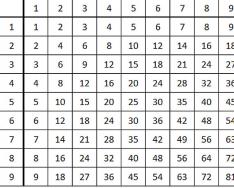If you belong to the so-called caste of IT enthusiasts involved in overclocking, modding and hunting for the freshest and most powerful hardware, then Zalman needs no introduction for you. But today we will not talk about complicated coolers and accessories, but about a simple "box" for your computer's parts - a Zalman Z9 Mid-ATX computer case.
Initially, the product was designed for those who value high performance, high quality and reasonable cost of the case. We decided to check if Zalman succeeded in making it happen.
As a veteran of the case and cooling market, Zalman is well aware of what a person who wants to build good computer... And the goal of the creators of the Z9 was a case that would combine rich functionality and a low price. Let's take a look at what the Zalman Z9 offers us ...
Zalman Z9 Specifications
|
Form Factor | ||
|
207 (W) x 464 (H) x 504 (D) mm |
||
|
Materials (edit) |
Plastic, steel |
|
|
Compatible with motherboards |
Standard ATX / m-ATX |
|
|
PSU compatibility |
Standard ATX / ATX12V |
|
|
Support for large graphics cards |
Full, 290 mm |
|
|
Number of PCI slots | ||
|
Drive bays and optical drives |
External 5.25 '' | |
|
Internal 3.5 '' | ||
|
External 3.5 '' | ||
|
Internal 2.5 '' | ||
|
Fans |
Frontal |
One space for 120mm / 140mm fan (120mm blue LED fan pre-installed) |
|
Space for two 120mm / 140mm fans |
||
|
Space for one 120mm / 140mm fan |
||
|
Space for one 120 mm fan (120 mm fan pre-installed) |
||
|
Space for two 120 mm fans |
||
|
Front panel with I / O ports |
Headphone jack, microphone jack, four USB port 2.0 |
|
|
Body color | ||
Exterior of the case
The appearance of the case is one of the most important factors influencing the choice of the buyer. If the case is perfect on the inside, but ugly on the outside, most people will simply ignore it and opt for a different product, albeit less functional, but more attractive.

In the photo above, you can see the front and left side of the Zalman Z9. The body looks quite stylish - it combines rigor, solidity and a kind of "sporty" element. The matte surface is painted black, in some places you can see glossy inserts that make the case even more attractive. Fortunately, the "glossy madness", kitsch and tastelessness inherent in some (even more expensive!) Similar products are completely absent here. The efforts made by Zalman to make the case look decent are quite noticeable.

The photo of the front part shows that all the requirements for cooling the interior of the case have been taken into account - pay attention to the unobtrusive letter “Z” formed in the lower part of a kind of “petals” that rise above the front panel, at the same time creating a pleasant asymmetry. On the upper part of the "facade" you can find a button for turning on the computer, just below there is an input-output panel with various ports and sockets.

Under it, if you look closely, you can easily distinguish three five-inch compartments, covered with mesh plugs, and a little lower - one 3.5 '' compartment. We will consider all these points in more detail a little later.

This is the back of the Zalman Z9 case. A pre-installed 120-mm fan is visible behind the ventilation holes, under which Zalman has prudently placed two holes covered with rubber rings - as you might guess, they will serve for the SVO pipes. Also here you can note 7 slots for PCI cards and an empty hole for mounting a power supply, which is supposed to be placed on the bottom of the case.
Specifications
| Model name | Zalman Z9 NEO Plus |
| Type of shell | MidiTower |
| Dimensions (H × W × D), mm | 490 × 205 × 482 |
| Weight, kg | 6,7 |
| Side panel | Transparent matte plastic |
| Colour | Black |
| Material | Steel, ABS plastic |
| Standard cooling system | Front fans (blowing): 120 × 120 × 25 mm (Zalman ZA1225ASL model, 1200 rpm, 2 pcs.). Rear and top fans (exhaust): 120 × 120 × 25 mm (Zalman ZA1225CSL model, 1200 rpm, 3 pcs.) |
| Drive bays | 2 × 5.25 2 × 3.5 4 × 2.5 |
| Expansion slots, pcs. | 7 |
| Motherboard compatibility | 6.7 × 6.7 ( Mini ITX), 9.6 × 9.6 (Micro ATX), 12 × 9.6 (ATX) |
| I / O ports | USB 3.0 × 2, USB 2.0 × 2, HD Audio × 1 |
| Power supply support | Any PS2 compatible power supply |
| Maximum length of the power supply unit, mm | 200 |
| Cooler maximum height, mm | 160 |
| Maximum length of video cards, mm | 400 |
| Dust filters, pcs. | 2 (front and bottom) |
| Possibility of installing fans | Front Panel: 2 × 120 mm. Top panel: Rear panel: Base: Reverse side panel: |
| Possibility of installing LSS radiators | Front Panel: from 120 mm to 240 mm; Top panel: Rear panel: Base: |
| Additionally (features) | - soundproofing of the front cover; - opportunities for cable management; - top and rear backlit fans |
| Manufacturer's warranty, years | 2 |
| Country of Origin | China |
| Minimum retail price, rub. | 4 160 |
⇡ Packaging and equipment
Zalman Z9 NEO Plus comes in a simple cardboard box with a schematic of the case on the front, the model name and a listing of its features at the bottom.

Packaging inside a cardboard box is also quite typical: two foam inserts fix the body, which is additionally sealed in a plastic bag.

The Zalman Z9 NEO Plus package includes five plastic ties, a set of screws and bushings, a speaker and a quick guide.

Everything is like any other budget case.
Country of manufacture of the case - China, warranty - 2 years. The Zalman Z9 NEO Plus cannot be called a novelty - it is an update of a model that has been released in one form or another since spring 2016. The predecessor of the Plus modification - the Z9 NEO - is available in most retail stores at a price of 3,500 rubles. That is, the most that neither is middle class.
⇡ D design and dimensions
The Zalman Z9 NEO Plus looks pretty conservative. In its design there are no bright eye-catching details, lacquered surfaces or chrome inserts. Everything is very simple and even standard for MidiTower cases. However, see for yourself - perhaps you will have a different opinion.
|
|
|
The materials used in the case are 0.6mm steel and ABS plastic. The height of the Zalman Z9 NEO Plus is 490 mm, the length is 482 mm, and the width is 205 mm. The device weighs only 6.7 kilograms.
If you look at the case from the front, then it left panel Made entirely of matt transparent plastic and secured with four knurled screws, while the right one is made of metal and completely blind.

The slots on the top and left of it are more decorative, since no air flow through them is felt.
The solid front panel of the case has a barely noticeable textured pattern, reminiscent of a rough polish. It opens to reveal a metal dust filter, followed immediately by the fans. Where do they get the air from? Who knows where, but certainly not from the narrow side slots.
The top bezel can be removed to allow more airflow from the chassis from the top fans.

The lower dust filter can also be removed. True, it slides back, which, as you know, is inconvenient.

The body stands on four 23 mm high legs with oval rubber feet.

On top of the front panel of the Zalman Z9 NEO Plus, there is a backlit power button, a Reset button, two USB 3.0 connectors and the same amount of USB 2.0 - all four are covered with rubber caps, as well as connectors for a microphone and headphones.

In general, the build quality of the case and the materials used in it are not bad, although the difference with higher-end products cannot be overlooked. But the price here is different, of course.
⇡ Internal structure
The front panel of the case is hinged and held closed by magnets. A plastic grill and two 5.25-inch bay covers are visible underneath.

Two-millimeter sound insulation is glued to the door itself. There is practically no gap between the door and the ventilation grill.
The entire front panel is secured with plastic clips with latches. Removing it reveals a metal dust filter and disposable 5-inch bays.

The top panel is also held on the same plastic clips. Removing it, you can see a metal chassis with a frame on which two 120mm fans are mounted, oriented with the impellers for blowing.

Let's take a look at the Zalman Z9 NEO Plus without side panels.
|
|
|
The main working area of the enclosure looks spacious, any part is easy to access. Here you can place Mini ITX, Micro ATX and ATX motherboards. Large E-ATXs will also fit, but will block openings for cables that have to be routed in some other way. There is also a window in the pallet for installing or removing a processor cooler without dismantling motherboard from the case.
At the front, in the upper part of the case, there are two bays for 5.25-inch devices.

Both baskets are removable, they can be easily dismantled from the body and, if desired, not returned back.
For 3.5-inch drives, the case also has two bays, this time with a removable plastic sled.

They can also accommodate 2.5-inch drives, and two more slots for drives this format is located on the vertical partition of the case.

Thus, the total number of 2.5-inch drives in the Zalman Z9 NEO Plus can reach four. Moreover, to install drives, you can use baskets in 5.25-inch bays, which can accommodate two 3.5-inch drives or two 2.5-inch drives.
The case is designed for the installation of power supplies up to 200 mm long. The power supply is fixed in a standard way- screws to the rear wall.

The power supply is fan-mounted downward to draw in fresh air through the built-in dust filter.
As far as video cards are concerned, the length of the case can even accommodate 400 mm models, and the general configuration can be viewed in the following diagram.

The number of slots for expansion cards in the case is standard - seven pieces. The slots are covered with mesh straps that are secured with plastic sheathed thumb screws.

At the end of the internal inspection of the Zalman Z9 NEO Plus, we note the presence of five holes for cable routing with rubber plugs, as well as a large number of ordinary holes and metal jumpers for laying cable ties.
⇡ Cooling system and equipment options
Zalman Z9 NEO Plus is equipped with five 120mm fans at once. Two fans are installed on the front wall and work for blowing into the case.

In turn, two more 120mm fans are installed on the top wall of the case, and one on the back. This trio works by blowing out of the body.

Thus, the air flow pattern in the Zalman Z9 NEO Plus should be something like this.

True, we have certain doubts about the efficiency of the front fans due to their proximity to the blank front cover ...
All fans are based on sleeve bearings, and their speed is constant at 1200 rpm. The rear fans differ from the front ones in a transparent casing and impeller, as well as in the presence of backlighting.
|
|
|
No fan speed control is provided in the Zalman Z9 NEO Plus, and the fans are connected via a serial connection of five PATA-type connectors, which are then connected to the power supply.
We add that in this case, you can install liquid cooling systems with radiators up to 240 × 120 mm in size on the front or top wall, if the total thickness of the LSS does not exceed 55 mm.
⇡ Assembly
Fundamentally, the assembly process of components in Zalman Z9 NEO Plus does not differ from assembly in other cases, and there are no unique features here as a class. 3.5-inch drives are installed in plastic baskets with rubber holders, and this is done without screws at all.

2.5-inch drives are installed on the enclosure partition or elsewhere. It remains only to place the power supply and connect everything with cables.
In the upper part, the case is still cramped, and if you install an LSS radiator with fans there, then the additional power cables will not be connected to the motherboard at all. However, for mid-range configurations, the Zalman Z9 NEO Plus may well fit. However, we even managed to accommodate such a supercooler as Phanteks PH-TC14PЕ in it, although its height exceeds 160 mm for Zalman.

Of course, the transparent side cover rested against the supercooler fans, but, bending slightly under the pressure of the screws, still covered system unit... The assembled and working Zalman Z9 NEO Plus looks quite modern and interesting, despite the most usual forms and simple materials.

During the day, and especially at night, the attention of guests and friends will certainly be attracted by the illumination of the fans, which are visible through the transparent side panel of the case.

⇡ Testing
We checked the efficiency of cooling the components in the case of the Zalman Z9 NEO Plus system unit at test configuration consisting of the following components:
- motherboard: (Intel X299 Express, LGA2066, BIOS 0802 dated 09/15/2017);
- CPU: Intel Core i9-7900X 3.3-4.5 GHz (Skylake-X, 14 nm, U0, 10 × 1024 KB L2, 13.75 MB L3, TDP 140 W);
- CPU cooling system: (two Corsair AF140 Quiet Edition at 700-1080 rpm);
- thermal interface:;
- video card: (GV-N1080G1 GAMING-8GD) 8 GB 1696-1835 (1936) / 10008 MHz;
- RAM: DDR4 4 × 4 GB Corsair Vengeance LPX 2800 MHz (CMK16GX4M4A2800C16) (XMP 2800 MHz / 16-18-18-36_2T / 1.2 V or 3000 MHz / 16-18-18-36_2T / 1.35 V);
- system disk: Intel SSD 730 480 GB (SATA III, BIOS vL2010400);
- disk for programs and games: Western Digital VelociRaptor 300 GB (SATA II, 10,000 rpm, 16 MB, NCQ);
- archive disk: Samsung Ecogreen F4 HD204UI 2 TB (SATA II, 5400 rpm, 32 MB, NCQ);
- sound card: Auzen X-Fi HomeTheater HD;
- control and monitoring panel: Zalman ZM-MFC3;
- hulls:
- Zalman Z9 NEO Plus (five 120mm 1200 rpm fans);
- CHIEFTEC GP-01B-OP (three 120mm fans at 800 or 1200 rpm);
- Thermaltake Core X71 [five at 900 rpm];
- Power supplies:
- be quiet! Straight Power 10 500W CM (0.5 kW, 80 Plus Gold), 135mm fan;
- Corsair AX1500i Digital ATX (1.5 kW, 80 Plus Titanium), 140mm fan.
To increase the heat dissipation of the processor and increase the dependence of its cooling efficiency on case ventilation, we overclocked the CPU to 4.4 GHz with an increase in voltage Motherboard BIOS boards to 1.125 V (with LLC 4), and the frequency of the RAM was increased to 2.933 GHz with a significant decrease in the main timings. The video card worked at its nominal frequencies without manually adjusting the speed of the cooling system fans.

Cooling efficiency testing was conducted under the management operating system Microsoft Windows 10 Pro using a complex load from simultaneous activity of three programs for about 30 minutes. CPU and RAM were loaded by cyclic testing of the 7-Zip 17.01 beta x64 archiver benchmark, which uses all 20 processor threads, with a dictionary size of 32 MB. In turn, the video card was loaded 35 cycles of the Fire Strike Extreme stress test from the 3DMark package version 2.4.3819 64. Finally, one of the hottest 3.5-inch hard drives(Western Digital VelociRaptor) warmed up in Average Read Access mode from the disk test of the AIDA64 Extreme utility. Temperature readings were monitored using the HWiNFO64 v5.60-3280 and newer software.

The room temperature during the tests was monitored with an electronic thermometer and ranged from 22.8 to 23.1 degrees Celsius. We measured the noise level of the enclosures with an OKTAVA-110A electronic sound level meter, fixed on a tripod at a distance of 70 cm from the case of the system unit. The lower limit of measurements of this sound level meter is 22.0 dBA.
We will compare the Zalman Z9 NEO Plus with the one we recently tested, as well as our reference Thermaltake Core X71. The hero of today's article was tested in two modes: in standard form, that is, with the front panel closed and the top frame installed, as well as with the front panel open and the frame removed.
First, let's look at the results of testing the temperature regime of components assembled in three cases of system units.

It is hardly surprising that in the standard operating mode - with the front panel closed and the upper frame installed - the Zalman Z9 NEO Plus takes the last places in three of the four controlled parameters. There is simply no place for air to enter the case, so Zalman with its five 120 mm fans loses to the same CHIEFTEC with three of the same fans. Moreover, if we compare these cases at the same fan speed, then in terms of temperature GPU Zalman yielded seven degrees Celsius at peak load, four degrees Celsius for GPU heating, and two degrees Celsius for the remaining two temperatures.
To improve the efficiency of cooling components inside the Zalman Z9 NEO Plus, a simple action will help - just open the front door and at the same time remove the frame from the top of the case. This allows you to play at once four degrees Celsius in terms of CPU temperature, a couple of degrees on the video card and VRM circuits, and on the hard drive - as much as five degrees Celsius. Since the HDDs are installed right after the front lower fan, the opening of fresh air has the greatest effect on them, although the drives in our case heat up the least of all the components.
Now let's check the noise level of the Zalman Z9 NEO Plus.

Well, from five 120mm fans at 1200 rpm, installed inside a plastic and thin steel box without serious soundproofing, you could hardly expect anything else. More precisely, the Zalman Z9 NEO Plus is uncomfortable in terms of noise in normal operation and even more uncomfortable when the front door is opened.
⇡ Conclusion
The Zalman Z9 NEO Plus case is a typical representative of the mid-range MidiTower cases. It is compatible with the most popular segment of ATX motherboards and smaller boards, supports the installation of long video cards and not too high tower coolers, it can also be installed in enough drives and liquid cooling systems for such configurations. The case also has cable management and even front and bottom dust filters. Finally, the Z9 NEO Plus has a transparent sidewall and fan lighting with a pretense of modding.
But the Z9 NEO Plus also has problems, most often inherent in cases in this price range. Five 120mm fans without speed control make this model quite noisy. In addition, we noted shortcomings in the organization of air flows. However, in such cases, as a rule, top configurations are not assembled, and this Zalman will cope with components of the middle class without problems. However, we will not be mistaken if we say that any user would certainly like to have a case with a reserve for the future, and most certainly this case should not make noise. However, the final choice, as always, is yours.
The Korean company Zalman, since its founding (1999), has been producing and developing all kinds of cooling systems for PCs and the priority of the designers remains noiselessness and convenience of devices.
Until recently, the brand did not develop its presence in the market of computer cases, but nevertheless, this did not prevent the company from developing a new direction in a relatively short time. Although Zalman's assortment cannot boast wide choice models, all of them, without exception, deserve close attention.
By launching a passively cooled TNN heavyweight on the market, the company has proven that it is truly capable of completing the segment with unique and quiet cases. Subsequent representatives, represented by the Z-Machine series, held the leading positions in various ratings for a long time and were considered the standard of a solid gaming case.
The hero of today's article is the U3 case: an overview of the characteristics, advantages, advantages and disadvantages of the model. The decisive opinion is formed by analyzing the reviews of both specialists and ordinary users.
Dimensions (edit)
The design of the Zalman Z9 U3 is characterized as an ATX Middle Tower form factor and looks like a typical middle tower. The dimensions of the model are appropriate: length - 504 mm, width - 207 mm, height 464 mm with a weight of 7.2 kg. The case for its size weighs quite impressively (analogs do not exceed the 6.0 kg mark), but this fact can only be attributed to the advantages of the line, since the large mass allows you to extinguish more vibration.
Appearance
Externally, the Z9 looks voluminous and not as angular as the models before last. The chassis of the line is made of steel with a thickness of 0.8 mm, the same can be said about the side panels. All edges of the case are carefully seamed, which virtually eliminates cuts and injuries during the assembly of computer components. The top and front panels are decorated with high-quality and fairly durable plastic with a recognizable brand design.

Zalman Z9 U3 black comes exclusively in one color scheme - deep black. The outer walls of the case are painted with a matte paint, pleasant and rough to the touch. The coating prevents fingerprints, dust and dirt from collecting.
Design
The Z9 U3 model differs from the rest of the line in that it has a transparent slightly curved window on the main body wall. It is also located there almost along the entire perimeter of the wall. The diameter of the ventilation holes is quite impressive - 5.5 mm, so the problem of dust accumulation can be traced in the reviews of many users. This issue is solved by blowing the system unit and daily airing the room where the computer is installed.

The other side of the case is completely deaf and does not differ in any way from the general stylistics of the model. Both doors are attached using special slots in the chassis and screws on the back of the Zalman Z9 U3. The instruction provides for a simple dismantling of the side covers by means of a recess where the fasteners with a plastic knurled head are located in the rear of the case.
The front panel of the Z9 is almost completely perforated, and its main attribute is the compartments for devices: 5.25 inches - 4 pcs. and one 3.5 inches.
The upper part of the Zalman Z9 U3 is reserved for the control panel. It is molded into the case and functions as a whole with it, so only three 5.25-inch devices can be used in the model.
Control Panel
On the left side of the panel, you can see a digital display with a temperature sensor and a control wheel for the rotation speed of the cooling screws. Manufacturers have heeded user feedback on the shortage USB outputs and equipped the panel with four type 2.0 ports. Version "YUSB" 3.0 is absent in the model as a class, which is very upsetting, so you have to carry out an additional upgrade of the case in order to avoid problems of synergy with connected gadgets and especially with external hard drives.

The middle part of the control panel is reserved for the microphone and headphone outputs. The board supports world standards such as АС`97 and HAD. On the right side there are work sensors hard disk and a sleep / restart button. All control indicators, buttons and ports are signed, so it is quite difficult to make a mistake and miss.
Front Panel
At the top of the Zalman Z9 U3 there is a power supply button in the typical brand style - a 45-degree bend and nice diode sensors that light up with a bluish glow when the computer is turned on.

The lower part of the front panel is made in a defiant style and its appearance resembles the letter Z. Here you can also see a compartment for 3.5-inch devices with a cover identical to the case. In the lower part there is a fan with a standard size of 120x120x25 mm, coupled with a discreet LED backlight. Plus, the fan is protected by a removable anti-dust filter, for cleaning which you will need to remove the front panel of the Zalman Z9 U3 black case. The rear panel overview is similar to the entire Z9 line.
Rear panel
The lower part is reserved for installing the power supply, there is a cutout for an I / O plug and a landing compartment for a 120 mm fan. Perforated blanks cover the seven expansion card slots. It is sad that the plugs require breaking out and are disposable, therefore, if a discrete device is removed from the system unit, there is nothing to replace them with. User reviews have repeatedly focused the company's attention on this problem. Next to the plugs there is a ventilation grill that runs along the entire length of the slots.

I am glad that "Zalman" has not forgotten about the liquid cooling system, having provided holes for the outlet of the hoses. They, as it should be for such systems, are under the fan in the amount of two pieces, covered with special inserts in the form of rubber petals. The diameter of the cooling holes assumes the hose is no more than 18 mm in diameter, but it can be increased up to 20 mm by removing the rubber insert.
The Zalman Z9 U3 case stands on four plastic legs, where at the ends you can see rubber inserts that do not allow crawling over the surface and additionally dampen vibration.
Internal structure
The color of the inside of the model is identical to the outside - black in matte style. The layout, though standard, is well thought out and time-tested. The lower part is reserved for the power supply, above there is a place for the motherboard, which is attached to the pallet by means of screws from the kit and hexagonal racks, and it is worth mentioning separately that the pallet itself cannot be dismantled and is poured into the case.

In the front there are 5.25-inch bays and, as mentioned above, only three of the four are free. Winchesters are placed in a special non-removable basket at the bottom. Hard drives are installed without screws, using local latches. The maximum number of HDDs is up to five pieces of 3.5-inch format.
Zalman Z9 U3 has an advanced cable management system that provides wires behind the motherboard, which largely frees up space inside the case and, as a result, provides more efficient airflow from dust and other pollutants. Positive user reviews allow us to conclude that the system justifies itself 100%.
Cooling system
Zalman engineers once again deserve all sorts of praise, providing the Z9 case with a powerful and quiet cooling system. Its main components are branded fans, which are “scattered” around the entire perimeter of the Zalman Z9 U3. It is better to review and install standard fans in conjunction with cooling systems for the video card and processor, because due to the specifics of these elements, the intake or exhaust properties of each blower will be adjusted separately. That is, taking into account the active or passive cooling of each peripheral, you can set the "blowing" or "blowing" of the blades.
Summarizing
Undoubtedly, the Z9 U3 model can be attributed to the segment of gaming cases. The existing cooling system will cope even with several powerful video accelerators. Modding enthusiasts will love the unit thanks to the blue LEDs scattered throughout the case and fans, while overclockers will appreciate the model for its thoughtful layout and the same impeccable cooling system.
- sophisticated and eye-pleasing design;
- build quality and materials at a high level;
- built-in thermometer and reobass;
- the ability to install additional fans and other chassis upgrades;
- there are dust filters on all inlets;
- the hard drive mounts are equipped with good anti-vibration pads.
- the backlighting of the fans can be turned off only in a "rough" way (dismantling the diodes);
- the rotation speed is controlled by the reobass for only two fans out of all possible.
The average price of a Zalman Z9 U3 case on Yandex-Market is 5,000 rubles.
South Korea knows how to create not only worthy films, but also to produce computer technology under the Zalman brand: controllers, cooling systems, power supplies, system cases and even monitors. And if the reader thinks that all products are unique, and their quantities are limited (this is precisely the stupidity that many sellers justify the high cost of Zalman products), then he is greatly mistaken. In this article potential buyer will get acquainted with the cases of the Zalman Z9 line. Instructions, photos, reviews and reviews will help the reader decide on the purchase of a decent system unit.
Market positioning
The Zalman Z9 case is called elite products in most stores, which is fundamentally wrong. The manufacturer positions his brainchild as a product High Quality(Note that a lot of elite products, when examined in detail, turn out to be low-grade or have limited functionality). Therefore, Zalman products should be treated like any other on the market.
The small number of body modifications on the Russian market is due not to the limited number of batches, but to the specifics of our market. Before the presentation of the new Zalman Z9, the company conducted marketing research and found that most Russians like large cases with a bunch of fans, backlighting and always have a control panel with a thermometer. But the Germans prefer that the case does not emit a single sound and does not flicker like a Christmas tree, respectively, for their market the Koreans have released a completely different, unique model of the case.
First meeting
An ordinary system case, supplied without a power supply and costing about 10-12 thousand rubles, simply must have decent packaging and equipment. Here the manufacturer has something to surprise the future owner. It is better to start the review with a box, which is huge. Within the walls of the Zalman company, they were worried about transportation, because after opening the package, the buyer will find that the case itself does not take up so much space inside, but everything free space given to stiffening ribs made of cardboard.

Inside, in addition to the device itself, the owner will not find anything, but after removing it from the box, he will find that all parts for the case, instructions and manufacturer's brochures are inside a spacious block. It is worth noting that the Zalman Z9 manual is complete and has a Russian translation. Mounting the motherboard, connecting interface connectors, installing drives and securing the power supply - everything is described in detail in the manual and is accompanied by color drawings.
Build quality
It should be noted right away that all modifications of the Z9 line have the same devices and differ only in appearance, and, accordingly, in price. The case, made of steel, has a huge weight (7.5 kilograms without the power supply), but this is a plus for most users. After all, all the steel walls of the device are very thick and are not capable of vibrations during operation. For the owner, this is a guarantee of noiselessness, since many cheap cases are capable of resonating with the fans installed in the system and emitting a specific noise.

The buyer will also like the absence of a cutting edge on all steel elements of the Zalman Z9. Assembling the computer will be much more efficient if the user is not afraid to cut their hands on the edges of the case. As you might expect, the manufacturer used a welded joint only when creating the load-bearing part of the body, all other parts can be removed - a usual constructor, which is very convenient during assembly.
Remote Control
As practice shows, a panel with a built-in thermometer and fan speed control is of interest to users in the first week of operation. After making sure that everything is fine, the owner forgets about the existence of the Zalman Z9 control panel. This is quite natural. Still, this panel needs to be given worthy attention. The fact is that additional interfaces in the form of audio and USB connectors have a number of advantages over the contacts located on the motherboard.

It's about durability. For Zalman Z9 Plus, the connection of external interfaces is a priority, and the manufacturer tried to make sure that the connectors do not get jammed during operation (controllers of their own design are used). By the way, the panel has a USB 3.0 interface, which is rarely found in cheap Chinese cases.
About hard drives
A removable basket for installing magnetic disks will definitely delight the owner, however, it is not so easy to deal with it. It is the description of its installation that is described in the manual on just one page. The main thing here is to keep a record of the screws and monitor their standard size, so that after installing the disks in the basket of the Zalman Z9 case, you can correctly mount the device. Difficulties are possible, and if they arise, you should refer to the video instructions that can be found in the media.

The only drawback in working with hard drives, which was found in Zalman enclosures, is the inability to install SSD-drives in the basket. You can, of course, connect a disk and leave it hanging on the wires in the Zalman Z9 system unit, but this is somehow wrong. Upon a detailed examination of the case, after removing the second protective cover, the user may find a strange cell at the level. Many for some reason think that this is a connector for a cooler (it is original to cool the video card from the back side). This is actually a niche for SSD storage. Albeit one, but still nice.
Cooling system
A review of the Zalman Z9 case may lead the owner to think that the device will be quite noisy in operation, because 4 powerful fans, not counting the coolers of computer components, are capable of emitting a loud hum. It all depends directly on the user. In the initial state, the entire cooling system operates at the same frequency and, by controlling the resistor on the control panel, the owner, when starting the computer for the first time, will have to adjust the fan speed to the operation of the system. This is not difficult to do - the resonance is clearly captured by the human ear.

In the future, during operation, you need to monitor the operation of the cooling system and timely lubricate the fan bearings (2 times a year exactly). Yes, it is time-consuming, but, on the other hand, these actions will save the owner from noise or failure of coolers. Nothing complicated - open the Zalman Z9 case, remove the sticker, pry the valve with a needle and remove it, pour in two drops of machine oil, put the plug back in place and fix the sticker in its original position.
Manufacturer flaw
Without deviating from the topic of cooling, it is worth discussing the location of the Zalman Z9 case. The photo in the instructions for the device informs the owner that fresh air is entering the system from below. But small plastic legs will not allow you to do this if the system unit is placed on the floor (carpet, carpet). Be sure to use a stand, or increase the length of the legs. This is a clear flaw, considering that the power supply is located at the bottom of the case. All dust that accumulates on the floor is drawn into the system.
The Black case does not have a retaining baffle for fixing the power supply. It is simply screwed onto the body, as is done in cheap devices. This is also wrong. The PSU itself is not going anywhere, but the 120mm fan built into it will create vibration that can be audible (the power supply case can drum on the bottom of the case). Be sure to install rubber gaskets under the power supply unit.
System assembly
Assembly difficulties can arise only when installing the motherboard. For unknown reasons, the manufacturer chose to make a non-removable carrier platform for installing the baseboard. Although, of course, this is not for everybody. Some people like to mount in a case, others prefer to mount all components on a table. In any case, the Zalman Z9 must be connected to the main power system inside the case.

It should be noted that the device comes with a large set of screws and adapters for mounting. You should not be upset if you find excess Supplies during assembly. The manufacturer simply provided the user with spare screws. True, as the owners of the case note in their reviews, the manufacturer saved on rubber gaskets. After all, the case and the computer components installed in it are made of metal. But in the end, this will not hurt to assemble and connect the Zalman Z9.
Finally
In general, the impressions of the body of the Korean giant Zalman are positive. Ease of assembly is excellent: all the necessary components are removed, nothing rumbles inside, there is no need to break out partitions, and the metal itself does not have a cutting edge. Sophisticated ventilation, using the laws of physics, perfectly drives fresh air throughout the system (although for this you need to install the case on a stand). The complete absence of noise in the system is achieved by controlling the fan speed, which is also very convenient. After analyzing the review conducted by the Zalman Z9 case, we can safely conclude that this is one of the few devices that is really made for the convenience of the user, and is not just another toy for beauty.
Problems