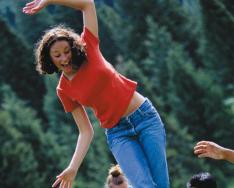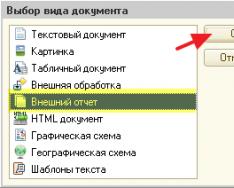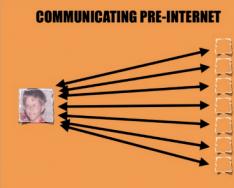Updated: 05/31/2019 15:46:48
Expert: David Hoffman
Technological progress with regard to computers is particularly evident. Almost every year new technologies, interfaces, systems, chips and other architectures are presented. This also affects such familiar things as USB.
For example, starting from 2017-2018, it began to actively implement USB interface Type-C. Its connector is symmetrical, oval, and generally not compatible with traditional rectangular Type-A.
But if Type-C differs radically from Type-A, then the differences between USB 2.0 and USB 3.0 are not so obvious. Let’s figure out what they are and whether it’s worth overpaying for a computer or flash drive with a new interface.
USB 2.0 is a relatively old standard. The technology was introduced in early 2000 and at that time offered such a high data transfer speed that it received the “subtitle” High-Speed.
In particular, the maximum data transfer rate regulated by this protocol is 480 megabits (60 megabytes) per second. It is achieved on devices with Hi-Speed support. These include various flash drives, cameras, cameras, and so on.
However, the speed parameter is theoretical. In practice, the average data transfer speed is about 20 megabytes per second.
When developing the 2.0 standard, the creators sought to ensure maximum compatibility with outdated interfaces. So, it is still a four-pin connector (5-pin on grounded devices) that carries 5 Volts and 0.5 Amps on computers. However, redesigning the bus controller allowed for increased data transfer rates.
Overall, on currently The 2.0 standard is still a universal interface that will even be supported for at least several years. Low price on controllers, a huge number of compatible devices and a well-developed interaction mechanism make it suitable for use in home and office environments.
Advantages
A huge number of compatible devices;
Old support operating systems;
Low load on the power supply or battery.
Flaws
- Slow.
More precisely, it is relatively slow. Generation 3.0 is certainly superior in terms of throughput, but the actual data transfer speed depends on the performance of the drive, the type of files, file system and many third-party parameters.

The USB 3.0 interface was introduced in 2008 and, interestingly, was not an improvement on the previous generation, but a complete redesign. The changes even affected the connector design!
Thus, Superspeed revisions use nine contacts: 2 main signal, 2 main current, 2 additional signal, 2 additional current and, optionally, ground. However, the main ones are located in the same places as the 2.0 standard, which ensures compatibility with previous generations.
They also increased the current supplied to the connector - now it is 0.9 Amperes. Thanks to this, it was possible to achieve three indicators:
You can connect more devices to one connector on the motherboard using the “tree” method (that is, to the “motherboard” - a keyboard with an external USB connector, to the keyboard - a card reader, and to it - a flash drive, for example);
Some devices no longer require external power supply for operation, all the necessary current is taken from the interface;
Mobile devices connected to a computer charge faster.
But the main advantage of the revision is the increased data transfer speed. For standard 3.0 it is up to 5 gigabits (0.6 gigabytes) per second. Of course, this is a theoretical indicator; in practice, it is limited by the capabilities of the receiving device.
The 3.0 generation interface paved the way for new possibilities for connected devices. So, in its subsequent revisions you can find:
Combined with DisplayPort for connecting screens;
Thunderbolt support for the highest data transfer speeds (this is necessary, for example, for external video cards);
Supports two-way current transfer (that is, a master device is selected that charges the slave device - for example, you can charge a laptop from a smartphone).
The development is not limited to this. In the future, other ways to use connectors with maximum benefit will be found.
Advantages
Increased data transfer speed;
Increased current to power connected devices;
Possibility of equipping the connector with additional functions;
Fully backwards compatible with legacy USB interfaces.
Flaws
Expensive;
Increased discharge of laptop battery.
The high cost of the USB 3.0 standard is especially evident in the pricing policy of flash drives and similar external media. So, a device equipped with 2.0, with a capacity of 8 GB, can now be bought for 3-5 dollars. But for a flash drive of the same volume, but with 3.0, you will have to pay 10-15 dollars.
Versions 3.1 and 3.2
Further development of the interface led to the fact that developers were faced with hardware limitations. It was not possible to equip the connector with a bunch of connectors and at the same time ensure compatibility with outdated iterations. Then the decision was made to rework it.
This is how Type-C appeared. This type of interface is equipped with 24 pins, thanks to which many additional features were achieved. Firstly, it is symmetrical, so you no longer need to spin the flash drive before installation. Secondly, it fully supports Power Delivery and can transmit up to 20 Volts of current. And finally, the maximum current in it is 5 Amps!
True, within the framework of 3.0 these additional features didn't fit in. This is how two revisions appeared - 3.1 and 3.2. They managed to use additional data transmission channels, thanks to which the maximum throughput amounted to 10 gigabits (1.2 gigabytes) per second!
But it is worth noting that there are no devices that support such high speeds yet. Usually there is a limitation on the speed of the drive or clock frequency controller.
Comparison
So, USB 2.0 and USB 3.0 differ in design and technology. Now is the time to compare them and choose which is better!
|
Parameter |
||
|
Data transfer rate limit |
60 megabytes per second |
600 megabytes per second |
|
Current strength at the connector |
||
|
Compatible with older operating systems |
From Windows XP and later |
From Windows 8 and newer. Windows 7 up to SP1 requires driver installation |
|
Compatible with legacy generations |
Reverse |
Reverse |
|
Additional functions |
Possibility of power supply (Power-over-USB, USB Power Delivery), work in Thunderbolt, DisplayPort interfaces |
|
|
Relatively low |
Relatively high |
USB 3.0 is used primarily for data transfer and power. It is necessary for fast work connected flash drives, smartphones and other storage devices. Also, in some cases, external devices such as video cards, sound adapters, and so on are connected via it.
USB 2.0 is used in devices that do not require high speed. Even now, in 2019, you can meet him in the latest keyboards, mice, printers and scanners. Low price, good compatibility and sufficient bandwidth for most tasks will keep it relevant for a long time.
To the question of how USB 2.0 differs from USB 3.0, we will immediately answer - speed. Moreover, the maximum. But still, I think you will be more interested in learning about all the intricacies of a fairly new standard for exchanging data between drives.
What is the difference between USB 2.0 and USB 3.0, besides speed?
USB is very useful tool. Chances are, even if you don't know what it is exactly or how it works, you've probably heard of it; and even if you didn't, you were still probably using it without realizing it.
The main purpose of USB, which stands for Universal Serial Bus (USB), is communication. It is mainly used to transfer information, data and connectivity between devices. In the 90s, when computer technology really took off and began to grow, the number of devices that were launched and used needed a new format for fast and stable data transfer between gadgets.
Compatibility and better versatility
These devices used different, different forms of wires and ports to connect to the computer. USB has become universal way to connect and connect devices to a computer. Even now, imagine the various devices connected to your computer. This list primarily includes a mouse and keyboard, but may also include a camera, printer, eternal HDD etc. If they are connected, then they are using USB. USB is also used to charge your phone and to copy and transfer data from your phone, external hard disk, etc.
USB is one of the most commonly used communication protocols today. It was originally released in January 1996 and was developed by a consortium of Compaq, DEC, IBM, Intel, Microsoft, NEC and Nortel. The idea was to develop a universal communication protocol to replace the various connectors used by different companies; and they succeeded. USB 2.0, an improved version with faster speeds, was released in April 2000, followed by USB 3.0 in November 2008.
What is the speed of USB 3.0 and 2.0
Besides that USB 2.0 is an older version of 3.0, the main differences between them are speed. USB offers a maximum speed of 480 Mbps, while USB 3.0 provides data transfer speeds of up to 4.8 Gbps. This difference is almost 11 times. However, in reality, everyone's speed will vary depending on the types of devices they use. USB 2.0 and 3.0 are also compatible with backwards compatible, which means you can plug the USB 2.0 wire into USB port 3.0 or vice versa. However, this will also affect the data transfer speed.
Speed increase data transfer is due to the fact that USB 3.0 has more wires; this allows it to carry more data, hence effectively reducing the time it takes to transfer all the data. USB 2.0 has 4 internal wires in its cable, while USB 3.0 has 9, which is more than double.
Two versions USB also differs in the way it transfers data. USB 2.0 uses a half-duplex method for data transfer. This means that data flow on USB 2.0 is unidirectional, meaning you can either send data or receive data; they can't do both. On the other hand, the data flow on USB 3.0 is bidirectional as it uses a full duplex method to transfer data. This allows the user to send and receive data simultaneously.
By the way, earlier we talked about. You can go to the link above.
How to distinguish a cable with USB 3.0 from 2.0?
 Here the USBs are painted white
Here the USBs are painted white Continuing to develop the topic of how USB 2.0 differs from USB 3.0, we will touch on Another difference between USB 2.0 and 3.0, namely it is visual. The USB 2.0 port is mostly black or gray, the USB 3.0 port is blue. This is basically done so that people can tell the difference at first glance by looking at a port that looks the same. Also, the USB 2.0 and 3.0 port itself is different. The USB 2.0 port has 4 copper pins and the USB 3.0 port has 9 copper pins to match its 9 wires. The pins are located in two different rows, one with 4 and the other with 5.
 USB Type C example
USB Type C example It should also be noted that both USB 2.0 and 3.0 have different ports: Type A ports, which are mainly intended for use on computers and large devices; Type B ports, which are mini and therefore suitable for use in small devices, such as digital cameras, MP3 players, old smartphones, etc. However, most mini-B ports have now been replaced by micro-USB ports. This is the one we see on most smartphones.
In 2014, USB 3.1 was released as an upgrade to USB 3.0. It works the same as USB 3.0, but improves speed. However, it is not widely used.
However, the latest craze is USB Type C, which looks set to eventually become more popular than USB 3.0. Type C has a removable port, which means both ends are the same. However, it remains to be seen whether it will reach the popularity and widespread use of USB 2.0.
conclusions
We hope you understand What is the difference between USB 2.0 and USB 3.0 and what innovations the update of this format brought for users.
If you find an error, please highlight a piece of text and click Ctrl+Enter.
USB 3.0 technology appeared in 2008. Nowadays, all new computers or laptops are released with USB 3.0 support. But how much more profitable is this technology? How much faster? Can I notice a speed improvement when using USB 3.0-enabled media?
USB 3.0 devices are backward compatible with USB 2.0 ports. They will function normally, but only at the maximum USB 2.0 speed. The only downside is that they are more expensive. In this article we will look at how usb 2.0 differs from usb 3.0. And also why the latest technology is so much better.
USB is a standard, and it defines the maximum speed at which signals can be transmitted through a port. The USB 2.0 standard provides a theoretical maximum signal transfer rate of 480 megabits per second. While USB 3.0 allows data transfer at a speed of 5 gigabits per second. In theory, USB 3.0 is ten times faster than USB 2.0.
If that were all, then the upgrade question could be considered closed: who wouldn't want a USB drive that was 10 times faster than it is now? But it's not that simple. The standard only defines the maximum data transfer rate. U various devices There may be other bottlenecks, for example, for many drives, data transfer time will depend on the speed of the flash memory.
Real speed indicators
Theory is good, but let's look at how USB 3.0 flash drives actually work. Here everything will very much depend on the drive. We took a test done by tomshardware.com. The test also includes USB 2.0 drives, they are at the bottom of the diagram. And we can see a really interesting result.
USB 2.0 drives are capable of writing speeds from 7.9 to 9.5 MB/s, while USB drives 3.0 from 11.9 Mb/s up to 286.2 Mb/s. We see that the worst USB 3.0 drive is faster than all USB 2.0 drives, but not by much. And the best one is more than 28 times faster.
The slowest drives were the cheapest, while the faster ones were expensive. The fastest media achieves this speed thanks to four-channel flash memory, which requires some investment from the manufacturer.
Technical features
Despite the fact that the USB 2.0 vs USB 3.0 standards are compatible with each other, they have some differences in structure. To support older devices, USB 3.0 still has the same four pins. One pair is for receiving and transmitting data, and the second is for power supply. But here the difference between USB 2.0 and 3.0 begins. To organize high speed operation, fast charging and other advantages, four more contacts were added, which are designed to work with current up to 1 ampere.
Because of this, two more twisted pairs were added. Now the cord itself has become thicker, and its maximum length has been reduced from five meters to three. Thanks to the increase in current, it is now possible fast charging smartphones and connecting more devices to one USB connector. In addition, protection against magnetic fields has been added to the cable.

What is the difference between USB 2.0 and USB 3.0 externally? Firstly, this is the number of contacts. Secondly, manufacturers produce USB 3.0 ports in blue or in some cases red. Therefore, determining which connector is in front of you will not be difficult.
Device price
Price is still a very important factor. Many USB 2.0 flash drives can be obtained very cheaply. For example, you can find an 8 GB flash drive for no more than $10, and a 4 GB flash drive even for $5.
To see significant speed gains with USB 3.0, you'll have to spend more than $40. Ask yourself how much you are willing to spend and what you will use the drive for. Just need a small, cheap tool to move documents? Then USB 2.0 is perfect. On the other hand, if speed is of greater importance, especially for transferring hefty files, you'll probably want USB 3.0.
Selecting a USB 3.0 drive
USB 3.0 allows for higher speeds. But before you buy required device, pay attention to other parameters that will be critical, such as flash memory speed.
If you're looking for a good, fast USB drive for transferring large files, five dollars won't be enough. You need to look at various tests and determine in advance how fast the selected media of a particular brand will work. This can play an important role when choosing USB 2.0 or USB 3.0.
conclusions
In this article, we looked at how USB 2.0 differs from USB 3.0. As you can see, there are quite a lot of differences, but each has its own nuances. Now you know how to distinguish USB 2.0 from USB 3.0. Please note that not all devices will be faster just because they use USB 3.0.
If you have a USB keyboard or mouse, then naturally you won't notice any speed changes when upgrading to USB 3.0. Of course, sooner or later all devices will switch to this standard. There is nothing wrong. But there is no point in paying more for them now either. You can connect a USB 2.0 device to a USB 3.0 port because they are fully compatible.
At dawn computer technology One of the main problems of the user was poor compatibility of devices - many heterogeneous ports were responsible for connecting peripherals, most of which were bulky and low reliability. The solution was the “Universal Serial Bus,” or USB for short. First new port was presented to the general public back in 1996. In 2001, buyers became available motherboards and external devices standard USB 2.0, and in 2010 USB 3.0 appeared. So what are the differences between these technologies and why are both still in demand?
Differences between USB 2.0 and 3.0 standards
First of all, it is worth noting that all USB ports are compatible with each other. This means that connecting a slow device to a fast port and vice versa is possible, but the data exchange speed will be minimal.
You can “identify” the connector standard visually - for USB 2.0, the inner surface is painted white, and for USB 3.0 it is blue.
Additionally, the new cables have eight wires instead of four, making them thicker and less flexible. On the one hand, this increases functionality devices, improves data transmission parameters, on the other hand, increases the cost of the cable. As a rule, USB 2.0 cables are 1.5–2 times longer than their “fast” counterparts. There are differences in the size and configuration of similar versions of connectors. So, USB 2.0 is divided into:
- type A (regular) – 4×12 mm;
- type B (regular) – 7×8 mm;
- type A (Mini) – 3×7 mm, trapezoidal with rounded corners;
- type A (Micro) – 2×7 mm, rectangular;
- type B (Micro) – 2×7 mm, rectangular with rounded corners.
In computer peripherals, the usual USB Type A is most often used, in mobile gadgets - Type B Mini and Micro. The USB 3.0 classification is also complicated:
- type A (regular) – 4×12 mm;
- type B (regular) – 7×10 mm, complex shape;
- type B (Mini) – 3×7 mm, trapezoidal with right angles;
- type B (Micro) – 2×12 mm, rectangular with rounded corners and notch;
- type C - 2.5×8 mm, rectangular with rounded corners.
Type A still predominates in computers, but Type C is gaining more and more popularity every day. An adapter for these standards is shown in the figure.
Table: basic information about the capabilities of second and third generation ports
It is too early to write off USB 2.0 - this standard is widely used for connecting keyboards, mice, printers, scanners and other external devices, and is used in mobile gadgets. But for flash drives and external drives When read and write speed is primary, USB 3.0 is better suited. It also allows you to connect more devices to one hub and charge batteries faster due to higher current.
Surely every computer user has heard of such concepts as USB ports versions 2.0 and 3.0. But not everyone understands exactly what it is. In this article I will tell you about USB 2.0 and 3.0: differences, interface compatibility, and also what it is all about.
As is logically clear, the USB 3.0 version is newer than 2.0, and, accordingly, it is better. Let's figure out why it's better, and start with the question of where it all came from.
USB and its versions
USB stands for universal serial bus, and is translated into Russian as a universal serial bus. Universal – that means you can connect anything, any device, to it. There are USB different versions, the main difference of which is the speed of operation.
Manufacturers took a long time to achieve universality. As many remember, at first the computer had many different ports, some of which remain to this day, for example, bulky COM with thick cables, PS/2 with fragile contacts, and others. Now printers, keyboards, mice and other equipment can be connected via USB.
The first USBs began to appear in 1994. In 1996, version 1.0 was released, which operated at a meager speed of 1.5 Mbit/s. Then in 2000, version 2.0 was released with an operating speed of 480 Mbit/s. This is a completely acceptable speed, which made it possible to connect different equipment to the port. In 2008, USB 3.0 was released, theoretically operating at a speed of 5 Gbps.
The development of USB 3.0 was funded by many global brands computer sphere, who were interested in introducing standardization on connectors and improving equipment performance.
USB 2.0 and 3.0: differences
Finally, let's look at USB 2.0 and 3.0: how these ports differ from each other and compare them. Here are the signs by which they differ:
- It is very easy to visually distinguish USB 2.0 from 3.0 - the 3.0 connectors are painted blue.
- The second difference, which is easily felt in practice, is the transmission speed. In version 3.0 it is significantly higher. It may be inferior to the stated theoretical speed (5 Gbps), but still remains higher than version 2.0.
- The difference between USB 2.0 and 3.0 is in current strength. IN early version it was 500 mA, in the new one it reaches 900 mA. Thus, the new USB can power more powerful devices.
- IN old version USB had 4 wires, the new one has 4 more. Thus, another difference between USB0 and 3.0 is that the second has a thicker cable. This also limited the maximum length of 3.0 cable to 5 meters and made it more expensive.
- Windows XP does not support USB 3.0, even if the computer hardware is physically capable of it, it will work as 2.0. Only older ones Windows versions capable of working with 3.0 fully.
A reliable and high-quality SMM site https://doctorsmm.com / will help you buy promotion profitably and inexpensively in more than 9 in social networks. Here you will find a wide range of services with big discounts and performance guarantees. So, for example, you can purchase likes or followers on Instagram and other resources on the most popular social platforms on the Internet.
USB 2.0 and 3.0 compatible
If you connect USB device 2.0 into the 3.0 connector, then it will work at level 2.0. If you connect a USB 3.0 device to a 2.0 connector, it will also work at the 2.0 level. Thus, if these interfaces are compatible, the smaller version determines the quality of work.
The devices are capable of running other versions of USB, but they may become less powerful.
So, let me summarize. USB 2.0 and 3.0: the differences are primarily in the quality of work - more a new version better, although a little more expensive. Modern equipment is available with interface 3.0, so it is advisable to purchase a computer with this version as well. Devices of different versions are compatible with each other and work acceptably, although their performance decreases.
Reviews