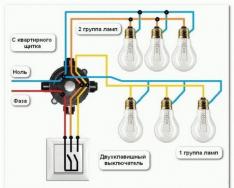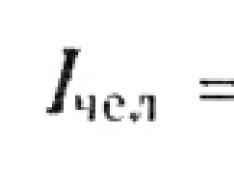Not so long ago I got the motherboard MSI Z97 Gaming 5, based, as you may have guessed, on the Z97 chipset, developed and dedicated to the updated Haswell Refresh processors (Haswell also feel great) and running in the Intel LGA 1150 processor socket.
First of all, these motherboards are designed for gaming machines, since they show an excellent level of performance, overclocking capabilities of the central processor and provide a wide range of available interfaces, hence I would not recommend such motherboards for ultra-budget PCs (the cost is appropriate) :-) But now let's move on directly to the heroine.
Package
The motherboard comes in a box of predominantly dark colors with an image of a dragon, which has become the symbol of MSI, package dimensions 335x265x165 (LxWxH in mm). In addition to the name of the Z97 Gaming 5 board itself, there are mentions of Audio Boost2 technology, the Killer E2200 network card and support for Z97 logic.
More on the back of the box detailed description proprietary software and specifications motherboard.

This is not the first MSI motherboard for me, so I know firsthand what kind of "stripped down" bundle they have, which can be used as an example of more expensive models from other brands. Here you will find:
♦ user manual in short and extended form;
♦ CD with software;
♦ two SATA 6 Gb/s cables;
♦ plug on back panel corps;
♦ set of connectors M-Connectors;
♦ SLI bridge for NVIDIA video cards;
♦ adapter for connecting additional power to the audio card.
As well as all sorts of extras. booklets and accessories:
♦ stickers for wires and cables;
♦ CPU overclocking guide;
♦ a plate on the door handle “I’m sorry busy gaming”;
♦ body sticker with the Gaming logo.
The list is impressive, only disappointed by the small number of SATA cables: other manufacturers put up to 6, and sometimes even 8. Of course, you are unlikely to use even half, but I would like to see more of them.
Appearance and design
The MSI Z97 Gaming 5 motherboard is made on black textolite, the dimensions are the same as the ATX specification and are 305x244 mm and can be installed in most modern cases.

The developers preferred the combination of colors red and black, which attracts attention, so the first thing you pay attention to is the elements of the radiators of the north and south bridges. Below are some photos from different angles.



On the rear I / O panel there are all standard connectors for us. On it are:
♦ PS/2 port for connecting a mouse or keyboard;
♦ four USB 2.0;
♦ four USB 3.0;
♦ six mini-jack audio outputs;
♦ D-Sub, DVI-D and HDMI video outputs;
♦ RJ-45 (LAN) .
As you can see, there was a place for all the familiar and used interfaces.

The engineers approached the sound subsystem in an interesting way. It is called Audio Boost 2 and supports all modern technologies. To reduce the effect of interference, the sound chip is covered with a special cover-screen. There are many high quality capacitors nearby.

Other nice features include an LED POST code indicator at the bottom, which will help you out in difficult times, and overclockers will like it from additional features the presence of contact pads for measuring voltage! The rest of the motherboard is similar to other models; let's display the characteristics of MSI Z97 Gaming 5 in a separate table.
Characteristics

The location of all elements on the board according to the diagram (official site)

Assembly
Of particular interest, I thought, would be the assembly of a PC with a subsequent photo report!
The processor socket is covered with a special cover so that during transportation and installation of other components, thin legs that are in contact with the processor are not damaged.

Four slots for random access memory work in dual-channel mode and according to the user manual, it is better to install initially, if you have two modules, in slots 2 and 4.

The radiators of the power subsystem turned out to be slightly lower than the RAM strips, by 3 mm.

Let's move on to installing the processor, in this case, the Intel i7-4770K that I liked! After removing the cover, the CPU is installed in the processor, it is impossible to make a mistake - a special protrusion will not allow you to install it differently than indicated in the instructions. Next, the processor is pressed against the fixing plate and all this is tightened with a lever.

In this position, he will spend more than one "game" working day :-) You should not be scared by the processor cover that has moved out - it is scalped.

The next step is to install a powerful and efficient Thermalright Archon cooler. Usually I install it in the position parallel to the memory slots, but here, lo and behold, it is also parallel to the PCI-E connectors, which was impossible on other boards due to the ill-conceived design. Not done, right, without reservations.

to the adjacent radiator north bridge was at hand, only 2 mm.

And with the fan installed, access to the memory slot number 1 was closed, and if you remove the RAM from slot 2, then you need to remove the fan. But, I repeat, I still managed to put the cooling system in this position! :-D

Final result!

UEFI Setup
For several years now, motherboards with a new UEFI interface have been presented on the market, supporting a graphical shell and controlling not only the keyboard, but also the mouse! And MSI Z97 Gaming 5, you guessed it, is no exception. Logging in is accompanied by a habit of the Del button. Entering UEFI, you will see that the shell is designed in the style of the Gaming line, the same colors and symbols are present - this is the Click BIOS 4 user interface, which, depending on the class of the board, changes color, for example, on cheaper ones like MSI Z87-G43 it has blue colors.
The main page contains navigation elements and information about the main operating parameters of the board. At the top is a block with information about the processor, installed memory and their operating frequencies. To the left you can see the temperature of the processor and motherboard.

Only six sections and we entered the SETTINGS. He is responsible for basic settings motherboard.

On the right are two tabs - HELP and INFO. In the first case, you get brief information about the selected item, they are completely Russified, which greatly facilitates both navigation and the study of UEFI. In the second one - the set voltage on the CPU and RAM, as well as voltage drops along the main PSU lines, by the way, the data is very accurate and does not differ much from the multimeter.

In the additional tab, you can configure the basic settings for all peripherals.

But the OS section is most interesting to us! :-) two modes are presented here - Simple (Simple) and Advanced (Advansed), which makes it possible to simplify the overclocking process both for a beginner and to give freedom to an experienced overclocker, for whom the basic options are clearly not enough!


♦ Advanced Mode


M-Flash allows you to update the BIOS and make a backup.

In UEFU from MSI, you can not only edit existing settings, but also save them in profiles, which are available in the OC Profile section. To be honest, it's very convenient.

System monitoring and fan speed control is located in the Hardware Monitor section, and all this happens in real time: you watch how the temperature of the main nodes and voltage fluctuate. Fan control is also taken to a new level: now everything happens in graphics mode and you just change the curve graph.

For "tasty", the developers have prepared a section called Board Explorer, where you can see which ports and interfaces are involved and which are not.

Comparison with other boards
For more interesting material, I looked for similar systems from my friends in order to conduct the popular AIDA64 memory test. Therefore, three screenshots are provided for your attention to compare and represent the level of performance.
CPU: Intel i5-4670K MP: MSI Z87 MPOWER RAM: Kingston 2133MHz 4Gb

CPU: Intel i7-4770K MP: ASUS Z97 Maximus VII Hero RAM: Kingston 1333MHz 4Gb

CPU: Intel i7-4770K MP: MSI Z97 Gaming 5 RAM: Kingston 1333MHz 4Gb

Someone may also need to evaluate Windows 7 x64, the system is installed on a solid-state drive (SSD).

Overclocking and temperature
What review without overclocking the processor, especially with the letter K and scalped, you say? And you will be absolutely right. The board is equipped with automatic overclocking features, which will suit both beginners and gamers who do not want to understand the nuances of manual overclocking. I prefer to do everything myself! Let's move on from the word to the point, the overclocking was at the following voltage values:
♦ CPU Input Voltage = 2.05V ♦ CPU Core Voltage = 1.35V ♦ CPU Cache Voltage = 1.25V.
You can see the final results on your monitors:

Good result, but not impressive at all. It's all about the temperature of the central processor, for which not everything is lost and the verdict is simple: you need to install LSS.
And the graph of the temperature of the radiators (the values were taken using the Fluke 59 Max + infrared thermometer):

Despite its apparent simplicity, the cooling system on the motherboard coped with its task :-) But it is better to install additional airflow during extreme overclocking.
Conclusion
I liked the MSI Z97 Gaming 5 motherboard: it is by no means alone in its class and has many competitors, but it is one of the best in its price segment! For your money, you get a fully balanced solution with rich functionality and advanced features. More nice features, nice looks, great performance out of the box and an attractive price make the MSI Z97 Gaming 5 good choice for advanced and non-advanced user :-)
Pros:
♦ Value for money;
♦ Availability of USB 3.0 ports;
♦ High-quality element base;
♦ One-touch CPU overclocking capabilities (OC GENIE);
♦ High manual CPU overclocking;
♦ Convenient and clear BIOS!
We have already reviewed several MSI motherboards based on the Intel Z97 chipset. In this article, we will add the MSI Z97 Gaming 9 AC model to the list, which, although it belongs to the top segment of the MSI gaming series, can, in our opinion, be positioned as both a gaming and an overclocker motherboard. This model is no longer new, it has been on sale for a long time, but it has by no means lost its relevance. And given the fact that Intel will not make desktop versions of Broadwell processors (fifth generation Intel Core processors), motherboards based on the Intel Z97 chipset will remain relevant for a long time to come.
Completion and packaging
The package bundle of the MSI Z97 Gaming 9 AC board is quite average. That is, it is by no means a budget option, but there is also a richer equipment.

The board comes in a small cardboard box decorated in corporate identity MSI gaming boards (combination of red and black colors). In addition to the board itself, a user manual is supplied in a cardboard box (only on English language), two DVDs with software and drivers, seven SATA cables (all connectors are latched, three cables have an angled connector on one side), a blank for the rear panel of the board, an SLI bridge, a special adapter from the peripheral connector to the audio power connector (Audio Power Adapter), as well as V-Check Cable x6 - a dial-up cable of six individual wires that connect to test points (V-Check) on the board and are designed to simplify the process of measuring voltages at test points.



In addition, the package includes a wireless communication module (it is installed in a special slot on the board) and two remote antennas connected to this module.

There is also an adapter in the form of a Y-splitter from a peripheral connector to two SATA power connectors.
In addition to this, the kit also includes a die for two eSATA connectors and a peripheral power connector.
Board configuration and features
The summary table of characteristics of the MSI Z97 Gaming 9 AC board is given below, and further in the text we will consider all its features and functionality.
| Supported processors | Haswell Refresh |
| Processor socket | |
| Chipset | |
| Memory | 4×DDR3 (up to 32GB) |
| Audio subsystem | |
| Network Controller | Qualcomm Atheros Killer E2205 (gigabit controller) |
| Expansion slots | 1× PCI Express 3.0x16 |
| SATA connectors | 6 × SATA 6Gb/s (chipset) |
| USB ports | 4 × USB 3.0 (chipset) |
| Connectors on the rear panel | 1 x HDMI |
| Internal connectors | 24-pin ATX power connector |
| Form Factor | ATX (305x244mm) |
| average price | T-10822276 |
| Retail offers | L-10822276-10 |
Form Factor
The MSI Z97 Gaming 9 AC board is made in the ATX form factor (305×244 mm), and 9 standard holes are provided for mounting it into the case. However, we note that a protective cover is put on top of the back panel of the board connectors, which is attached to the PCB, occupying two standard mounting holes. Therefore, before fixing the board in the case, you must first unscrew the two screws that secure the protective cover.


Chipset and processor socket
The MSI Z97 Gaming 9 AC board is based on the Intel Z97 chipset and naturally supports the 4th generation Intel Core processors (codenamed Haswell) and the updated 4th generation Intel Core processors (codenamed Haswell Refresh) with LGA1150 socket. Earlier in the reviews of motherboards based on the Intel Z97 chipset, we also noted that they will also support the fifth generation Intel Core processors (codenamed Broadwell). But now the mention of Broadwell processors is meaningless, since the blue giant has once again adjusted its plans and refused to release desktop versions of Broadwell processors.


Memory
The board provides four DIMM slots for installing memory modules, which allows you to install two DDR3 modules for each of the two memory channels with a maximum capacity of up to 32 GB (using 8 GB modules). Note also that the board supports memory with XMP profiles.


Expansion slots
For installing graphics cards and expansion cards, the MSI Z97 Gaming 9 AC board has three PCI Express x16 slots and three PCI Express 2.0 x1 slots.

Three PCI Express 2.0 x1 slots are implemented using three PCI Express 2.0 ports of the Intel Z97 chipset.
PCI Express x16 form factor slots are made using 16 Haswell PCI Express 3.0 ports, which are grouped into either one PCI Express 3.0 x16 port, or two PCI Express 3.0 x8 ports, or one PCI Express 3.0 x8 port and two ports PCI Express 3.0 x4.
Judging by the number of pins, the first slot (counted from the processor socket) is PCI Express 3.0 x16, and the second and third slots are PCI Express 3.0 x8. Nevertheless, as practice has shown, the last slot always works only at x4 speed, that is, it is a PCI Express 3.0 x4 slot.
Thus, if only one (the first from the processor) slot with the PCI Express 3.0 x16 form factor is used, then it will work at x16 speed; if two (first and second) slots are used, they will operate at x8 speeds, but when three slots are used simultaneously, the first slot will operate at x8 speeds, and the second and third at x4 speeds.
Another interesting mode (it is not specified in the documentation) is when the second and third slots are used. In this case, as practice has shown, both slots will work at x4 speeds.
Possible options for slots with form factor PCI Express x16 are presented in the table.
Note that when installing two discrete graphics cards, NVIDIA SLI and AMD CrossFireX technologies are supported. In addition, you can combine three video cards using AMD CrossFireX technology
Video connectors
Since Haswell processors have an integrated graphics core, and the Intel Z97 chipset supports the use of processor graphics, a DisplayPort 1.2 port (maximum resolution 4096 × [email protected] Hz) and HDMI 1.4 port (maximum resolution 4096× [email protected] Hz).

SATA ports and M.2 connector
To connect drives or optical drives The board provides a total of eight SATA 6 Gb / s ports. Six SATA 6 Gb / s ports are implemented on the basis of a controller integrated into the chipset and, of course, support the ability to create RAID arrays of levels 0, 1, 5, 10.
Two more separate SATA 6 Gb / s ports are implemented on the basis of the ASMedia ASM1061 dual-port controller.

The board also has an M.2 connector, which is implemented using two PCI Express 2.0 chipset ports and one SATA 6 Gb / s port. This slot is M-keyed and supports 42mm, 60mm, and 80mm SATA and PCIe modules. Note that the M.2 connector is shared with two SATA 6Gb/s chipset ports.

USB connectors
To connect all kinds peripherals The board provides a total of twelve USB 3.0 ports and six USB 2.0 ports.
Four USB port 3.0 and six USB 2.0 ports are implemented on the basis of a controller integrated into the chipset (in total, the Intel Z97 chipset supports up to 14 USB ports, of which up to 6 ports can be USB ports 3.0). Moreover, two USB 2.0 ports from these ports are routed to the rear panel of the board, and the board provides the corresponding connectors for connecting other ports (two USB 2.0 ports and two USB 3.0 ports).

Two more USB 3.0 ports on the rear panel of the board are implemented on the basis of a two-port USB 3.0 controller ASMedia ASM1042 with PCI interface Express 2.0x1.
Well, the remaining six USB 3.0 ports, which are also brought to the rear panel of the board, are implemented on the basis of two ASMedia ASM1074 USB hubs. Each such hub is connected to one USB 3.0 chipset port and provides three more USB 3.0 ports. In principle, one ASMedia ASM1074 hub can output four USB 3.0 ports, and if everything were implemented "according to full program", then it would be possible to make not 12, but all 14 USB 3.0 ports. But, on the other hand, twelve ports are more than enough.
network interface
To join a segment local network The MSI Z97 Gaming 9 AC board has a gigabit interface based on the Qualcomm Atheros Killer E2205 controller, which is optimized specifically for online games and online content (video, audio, etc.). This controller allows you to dynamically adjust to Internet traffic and ensure minimal delays in online games. In addition, it is possible to set priorities for network applications.
In addition, the board also has a wireless module based on the Intel Dual Band Wireless-AC 7260 controller (it is inserted into a special connector). This is a dual-band (2.4 and 5 GHz) module with support for 802.11a/b/g/n/ac standards. Two antennas are supplied with the module, and the maximum theoretical transmission rate for the 802.11ac protocol is 867 Mbps. This module also provides a Bluetooth 4.0 connection.


How it works
If we count the number of controllers, connectors and slots that use the PCI Express 2.0 ports of the Intel Z97 chipset, we get the following picture. Three PCI Express 2.0 x1 slots require a total of three PCI Express 2.0 ports. Two more PCI Express 2.0 ports use two network controllers. In addition, one ASMedia ASM1042 USB 3.0 controller and an additional ASMedia ASM1061 SATA controller provide two more PCI Express 2.0 ports. Further, the M.2 connector requires two more PCI Express 2.0 ports. As a result, we get that a total of 9 PCI Express 2.0 ports are required. But in the Intel Z97 chipset, the total number of PCI Express 2.0 ports cannot exceed eight (from six to eight PCI Express 2.0 ports, taking into account technology).
Further, we recall that the Intel Z97 chipset can have a total of only 18 high-speed I / O ports (PCI Express 2.0, SATA 6 Gb / s, USB 3.0), of which 14 ports are strictly fixed: these are four USB 3.0 ports, six PCI Express ports 2.0 and four SATA 6 Gb/s ports. And here are four more ports that can be reconfigured (Flexible I / O technology). At the same time, the number of PCI Express 2.0 ports cannot exceed eight, and SATA 6 Gb / s and USB 3.0 ports - six.
Well, now, with that said, let's try to figure out how it was possible to implement such a large number of high-speed ports on the MSI Z97 Gaming 9 AC board.
Let's start with how the problem of lack of PCI Express 2.0 ports is solved. To increase the PCI Express 2.0 ports on the board, an additional ASMedia ASM1184e switch for five PCI Express 2.0 ports is used. That is, using one PCI Express 2.0 port at the input, the ASMedia ASM1184e switch provides four more PCI Express 2.0 ports at the output. Thus, taking into account the ASMedia ASM1184e switch, we get that the board has 11 (7+4) PCI Express 2.0 ports, that is, it is clear that the PCI Express 2.0 ports are quite enough to implement all the slots and controllers.
It must be said that using the ASMedia ASM1184e switch is not the best solution in this particular case. It would be much easier and more logical to get rid of the USB 3.0 controller ASMedia ASM1042. This would save one PCI Express 2.0 chipset port and then there would be no shortage of them and would not have to use an additional switch. Well, so that the board does not lose its functionality, four USB 3.0 ports could be implemented on the basis of ASMedia ASM1074 hubs. As a result, we would get the same 12 USB 3.0 ports, but the board would become simpler and cheaper.
Why not take such an obvious step towards simplifying the board and reducing its cost? The most likely answer is that MSI has a very wide range of boards based on the Intel Z97 chipset. It is clear that developing each board from scratch is very expensive. It's much easier to take some basic "fancy" version and create many other boards based on it, simply simplifying (cutting off certain blocks) the basic version. Most likely, the MSI Z97 Gaming 9 AC board was born precisely as a result of such a simplification.
So let's continue. Recall that the M.2 connector is shared with two SATA 6 Gb / s chipset ports, that is, if the M.2 connector is used, then two of the six SATA 6 Gb / s chipset ports will be unavailable.
MSI does not provide an exact connection diagram for all controllers and slots to the Intel Z97 chipset in the documentation for the board, however, as an option, we can assume the following connection diagram:

Well, now let's look at how the rule of 18 high-speed ports is implemented on the MSI Z97 Gaming 9 AC board.
In the proposed connection scheme, 6 USB 3.0 ports, 4 SATA 6 Gb / s ports and 5 PCI Express 2.0 ports (two network controllers, ASMedia ASM1184e switch, ASMedia ASM1042 and ASMedia ASM1061 controllers) are strictly fixed. and two more high-speed ports are configurable and can be SATA 6 Gb / s or PCI Express 2.0 ports. It all depends on how the M.2 connector is used.
If the M.2 connector is not used, two more SATA 6Gb/s ports will be available. That is, in this case, the two high-speed ports are configured as SATA 6 Gb/s ports. As a result, we get 6 USB 3.0 ports, 6 SATA 6 Gb / s ports and 5 PCI Express 2.0 ports. that is, a total of 17 high-speed ports.
If an M.2 connector is used and a SATA device is connected to it, two separate SATA 6 Gb/s ports will not be available. As a result, we get 6 USB 3.0 ports, 5 SATA 6 Gb / s ports and 5 PCI Express 2.0 ports, that is, a total of 16 high-speed ports.
Well, if an M.2 connector is used and a PCIe device is connected to it, then in this case two high-speed ports are configured as PCI Express 2.0 ports. As a result, we get 6 USB 3.0 ports, 4 SATA 6 Gb / s ports and 7 PCI Express 2.0 ports, that is, a total of seventeen high-speed ports.
As you can see, in any case, less than 18 high-speed ports are used.
Additional features
If speak about additional features board MSI Z97 Gaming 9 AC, it is worth noting the presence of power and reset buttons on the board itself. In addition, there is a Clear CMOS button on the back of the board.
There is also an OC Genie button on the board, designed for automatic overclocking of the system. When you press it in the off state of the system at boot, the processor will automatically overclock. As an example, we indicate that using the OC Genie button Intel processor Core i7-4790K overclocked to 4.4 GHz.
As a disadvantage of such automatic overclocking of OC Genie, we note that in this mode the clock frequency of all processor cores is strictly fixed and does not decrease in processor idle modes.

The board also has a Slow Mode Booting switch, specific for extreme overclocking. This switch is also known as LN2 and in the Enable position causes the system to boot at the normal processor frequency and only after that the frequency increases.
There is also such a switch as Multi BIOS Switch. The board has two BIOS chips and the Multi BIOS Switch allows you to choose which chip to boot the system from.
Well, the last switch worth mentioning is the Audio Power Switch, which is complemented by a special power connector for the audio path, connected via an adapter to the MOLEX connector of the power supply.
This switch determines the power mode (Direct Power or Onboard Power) of the audio path. Onboard Power is the traditional mode (this mode does not require an additional power supply to the audio path), while Direct Power mode uses additional power, which, according to the manufacturer, "contributes to a more powerful and clearer sound."
We also note that the board also has an extended POST code indicator, which allows you to diagnose the system during its boot.
Another feature of the board, which is focused on overclocking, is the presence of a six-point V-Check pad for voltage control. Well, the presence of three ground points allows you to connect three voltmeters to the boards at the same time.
As with all MSI gaming series boards, the MSI Z97 Gaming 9 AC board has a PS/2 connector and two USB 2.0 ports next to it highlighted in red. These connectors are designed to connect a mouse and keyboard and are called Gaming Device Port (game ports). Recall that the manufacturer's website states that these ports are "optimized for mice with a high polling rate, which allows for faster reaction times and gives better control in games." True, what exactly is this optimization, is not explained. The only thing that the manufacturer indicates is that there is three times more gold in these USB connectors than in regular connectors. Well, if the amount of gold determines the quality of control in games, then, of course, this is an indisputable advantage.
Supply system
Like most boards, the MSI Z97 Gaming 9 AC model has 24-pin and 8-pin power supply connectors.
The processor voltage regulator is 12-channel and based on the 6+1-phase PWM controller ISL6388 from Intersil.

Moreover, the doublers of the ISL6611A power channels, including MOSFET drivers, are located on the reverse side of the board.
Cooling system
The cooling system of the MSI Z97 Gaming 9 AC board includes a system consisting of two heatsinks connected to each other by a heat pipe and one separate chipset heatsink.
A system of two connected heat sinks is located near the processor socket and is mounted on MOSFET transistors of the processor voltage regulator.


In addition, to create an efficient heat dissipation system, the board provides five four-pin connectors for connecting fans. Two connectors are for connecting CPU cooler fans, and the rest are for connecting additional case fans.
Audio subsystem
The audio subsystem of the MSI Z97 Gaming 9 AC motherboard is very advanced and takes up quite a lot of space. All elements of the audio path are covered with a metal casing. Quite a lot of microcircuits are hidden under this casing. This is an 8-channel (7.1) Realtek ALC1150 HDA audio codec, and a C-Media CM6631A USB audio processor with ASIO 2.2 support. In addition, there is a separate Wolfson WM874 DAC, as well as two paired L4562MA operational amplifiers ( Texas Instruments) and a dedicated Texas Instruments TPA6120A2 headphone amplifier, which allows you to connect professional headphones with an impedance of up to 600 ohms to the board. The Cirrus Logic CS5346 chip is responsible for analog-to-digital conversion. And of course, Japanese Nichicon capacitors are used. All elements of the audio path are allocated to a separate zone and are physically isolated at the PCB level from other elements of the board. In fact, we can say that on the MSI Z97 Gaming 9 board, the AC is simply soldered, well, if not High-End, then a pretty decent sound card.


Well, on the rear panel of the board there are six gold-plated minijack audio connectors (3.5 mm) and one optical S/PDIF connector (output). All this together has the marketing name of Audio Boost 2.
To test the output sound path intended for connecting headphones or external acoustics, we used an external sound card Creative E-MU 0204 USB in combination with the Right Mark Audio Analyzer 6.3.0 utility. Testing was conducted for stereo mode, 24-bit/44.1 kHz. According to the test results, the audio path on the MSI Z97 Gaming 9 AC board received a "Very good" rating. The full report with the results of testing in the RMAA 6.3.0 program has been issued
Very good
In general, the test result is very good. However, given the number of elements in the audio path, we expected the test results to be better. Perhaps the audio path testing technique we use in this particular case is simply not suitable. Therefore, you should not draw unambiguous conclusions based on the results of our express testing of the audio path.
UEFI BIOS and overclocking options
Actually, the UEFI BIOS on the MSI Z97 Gaming 9 AC board is practically no different in its interface and capabilities from the UEFI BIOS of other MSI gaming boards based on the Intel Z97 chipset.
The color scheme of the interface in this case is red-black, which corresponds to the corporate colors of the boards. MSI Gaming series.
The main screen displays basic information about the board, processor and RAM, as well as temperature data. There is a selection menu boot device and an OC Genie button to quickly overclock the system and an XMP button to activate the memory profile.
From the main screen, you can get to six subsections: Settings, OC, M-Flash, OC Profile, Hardware Monitor and Board Explorer.

Actually, we have already written about all these sections in detail, and therefore we will not repeat ourselves. We only recall that the OC tab contains all the settings for overclocking the system. Here you can change the frequency of the clock generator BCLK (CPU Base Clock), the multiplication factor of the processor cores (CPU Ratio), the multiplication factor of the ring bus, etc. The multiplication factor (CPU Ratio) can be set both for all cores at the same time, and for each core separately. Actually, everything is as usual.

The reference frequency for processor cores in this case is called CPU Base Clock, and the frequency for Uncore Logic elements (PEG, DMI controllers, etc.) is obtained by dividing the CPU Base Clock frequency by a frequency multiplier (1.00, 1.25, 1.66 and 2.50). In this case, you cannot set the frequency multiplier itself - it is set automatically depending on the frequency of the CPU Base Clock.
In addition to the above options for overclocking the processor, in the OC subsection, you can configure the operation of memory modules, configure the operation mode of the integrated voltage regulator (IVR) in the processor, and configure the operation mode of the external voltage regulator.

Traditionally, we overclocked an unlocked Intel Core i7-4790K processor at CPU frequency Base Clock 100 MHz. We managed to overclock this processor only up to a frequency of 4.6 GHz by setting the appropriate processor core multiplier (without changing the supply voltages). The result, it must be said, is very mediocre for our instance of the processor. On other boards, we overclocked it without problems to a frequency of 4.8 GHz in exactly the same way.
The problem with overclocking the processor is that for a core clock frequency of more than 4.6 GHz in automatic mode, the UEFI BIOS (in our case, we are talking about version 1.9) sets an insufficient supply voltage level. If, for example, you manually set the Vcore supply voltage to 1.35 V, then the Intel Core i7-4790K processor can also be run at a frequency of 4.8 GHz.

Proprietary utilities
Of course, the MSI Z97 Gaming 9 AC board comes with a set proprietary utilities. However, their set is quite standard, and we have already considered all these utilities. Therefore, we will not repeat ourselves and simply refer to previous reviews.
conclusions
So, let's sum up our testing of the MSI Z97 Gaming 9 AC board.
Let's start with the fact that the average cost of this model at the time of writing was 16 thousand rubles. This is a lot for an ordinary motherboard based on the Intel Z97 chipset, and even in MSI's product range you can find a model based on this chipset at half the price (even in the gaming series). Therefore, it is important to clearly understand whether you need the benefits of this particular board. These advantages include the presence of a Wi-Fi module and an advanced audio path. Other than the above, this is a typical model based on the Intel Z97 chipset, for which it hardly makes sense to overpay. Let us remind you once again that our express testing of the audio path did not reveal its advantages over the conventional audio path based on the Realtek ALC1150 codec. However, this does not mean that there is no such advantage.
The board is provided for testing by the manufacturer
This new product from MSI is one of the flagship models in the updated MSI GAMING line, which has already received the third update due to the success of users. This series is promoted on the market under the motto "PRO GAMERS WEAPON" - the weapon of a professional gamer. This motto perfectly characterizes all devices in the line. A good example of this is the model, which has an excellent network subsystem, which fans of online battles will appreciate, a high-quality sound subsystem that will allow you to hear the steps of the enemy even before it appears on the screen, as well as ample opportunities for organizing graphic and disk subsystems.
However, first things first, let's take a look at the detailed technical specification of the novelty.
MSI Z97 GAMING 7 Motherboard Specification:
|
Manufacturer |
||
|
Z97 GAMING 7(rev 1.0) |
||
|
Processor socket |
||
|
Supported processors |
Fourth and fifth generation Intel Core i7 / Core i5 / Core i3 / Pentium / Celeron: Intel Haswell, Intel Haswell Refresh, Intel Devil`s Canyon, Intel Broadwell |
|
|
Frequency of used memory |
3300* / 3200* / 3100* / 3000* / 2800* / 2666* / 2600* / 2400* / 2200* / 2133* / 2000* / 1866* / 1600 / 1333 / 1066 MHz |
|
|
Memory support |
4 x DDR3 DIMM slots supporting up to 32GB of memory |
|
|
Expansion slots |
3 x PCI Express 3.0 x16 |
|
|
4 x PCI Express 2.0 x1 |
||
|
Disk subsystem |
The Intel Z97 chipset supports: 1 x M.2 (M.2 2242, M.2 2260, M.2 2280) 6 x SATA 6Gb/s (RAID 0, RAID 1, RAID 5, RAID 10) ASMedia ASM1061 controller supports: 2 x SATA 6Gb/s |
|
|
1 x Qualcomm Atheros Killer E2205 (10/100/1000Mbps) |
||
|
Sound subsystem |
Realtek ALC1150 codec 7.1 channel audio |
|
|
1 x 24-pin ATX power connector 1 x 8-pin ATX12V power connector |
||
|
Fans |
2 x CPU fan headers (4-pin) 3 x system fan connectors (4-pin) |
|
|
Cooling |
Aluminum radiators on the elements of the processor power subsystem, connected by a heat pipe Chipset aluminum heatsink |
|
|
External I/O ports |
1 x Optical S/PDIF out 6 x audio ports 1 x CMOS reset button |
|
|
Internal I/O ports |
1 x USB 3.0 with support for connecting two USB 3.0 (19-pin) 2 x USB 2.0, each supporting two USB 2.0 connections 8 x SATA 6Gb/s 1 x TPM connector 1 x front panel audio output connector 1 x front panel connector block 1 x CMOS reset jumper 1 x power button 1 x reset button 1 x OC Genie auto overclocking button 1 x Diagnostic LED 1 x Direct audio jack 1 x Multi-BIOS slot 1 x Audio Power Switch 9 x V-Check connectors |
|
|
2 x 64 MB Flash ROM UEFI AMI BIOS ACPI 5.0, PnP 1.0a, SM BIOS 2.7, DMI 2.0 |
||
|
Equipment |
user guide warranty brochure disk with drivers and utilities 4 x SATA cables 1 x NVIDIA SLI bridge 1 x MSI M-Connector set 1 x set of adapters for connecting a multimeter 1 x door hanger 1 x MSI GAMING sticker 1 x interface panel blank 1 x Direct audio power cable |
|
|
Form Factor |
||
|
Products webpage |
||
Packaging and equipment
The motherboard is traditionally delivered in a box made of thick cardboard, which is decorated with high-quality and very stylish printing in the same style as other solutions from the MSI GAMING series. Most of the front side is reserved for the logo of the series, which is a stylized image of a dragon.
From useful information on the front side of the box, you can pay attention to the name of the board and the manufacturer, as well as the presence of the Qualcomm Atheros Killer E2205 network controller and the audio subsystem with the Audio Boost 2 design.
On the back of the box, in addition to a schematic representation of the interface panel and brief specifications, there is a description key features and supported technologies:
- Qualcomm Atheros Killer E2205- a network controller that has the ability to automatically detect game traffic and increase its priority in relation to low-level system traffic, guaranteeing low latency for the transfer of game data. It also provides 35% more throughput than competing solutions.
- USB Audio Power - The USB ports on the interface panel support a stable 5V voltage supply, which will be useful when connecting external audio amplifiers that do not have their own power supply.
- Sound Blaster Cinema 2 - thanks to this technology, the sound quality in gaming applications and when playing multimedia content is significantly improved.
- Multi-GPU The motherboard supports AMD CrossFireX and NVIDIA SLI technologies to combine the computing power of multiple graphics cards.
- Audio Boost 2 The audio subsystem of the novelty, in addition to the flagship Realtek ALC1150 codec, includes special Nichicon audio capacitors, two amplifiers supporting studio headphones with an impedance of up to 600 Ohms, as well as gold-plated audio outputs on the interface panel and a casing for protection against electromagnetic interference. We also note a nice bonus in the form of a shielding strip with LED backlight separating the part printed circuit board with the sound subsystem from the rest of the components.
- XSplit- a code is supplied with the motherboard for free use XSplit software for six months, which is designed to broadcast gameplay on Twitch, YouTube, UStream and other services.
- GAMING APP- proprietary software that allows you to control the overclocking of the system (including the video card), as well as switch between different modes of PC operation.
Additionally, we highlight the technologies, the description of which did not fit on the packaging:
- OC Genie 4- automatic overclocking function, which is activated by pressing one button on the printed circuit board or in the bundled software.
- EMI I/O Shielding - The interface panel blank is made of high-quality aluminum, and is equipped with a special shock-absorbing layer and a steel coating for greater reliability.
- Military Class 4- the design of the novelty uses only high-quality components, such as Dark CAP solid-state capacitors with an extended service life of up to 10 years, SFC chokes with ferrite cores, as well as Hi-c CAP capacitors with a tantalum core, which are characterized by increased energy efficiency and compact size, so they do not interfere with the installation of overall processor cooling systems.
- GUARD-PRO- The use of high-quality components, a multilayer printed circuit board and a number of special microcircuits leads to increased protection against humidity, high temperatures, electrostatic discharges and electromagnetic interference. In addition, MSI ECO POWER technology, bundled with proprietary ECO Center software, allows you to physically turn off idle chips to reduce power consumption.
- Gaming Device Port- USB 2.0 and PS/2 ports are tripled in gold plating for greater reliability and durability. They are also optimized for high polling rate devices (500 to 1000 Hz), reducing response time from 8 milliseconds to 1 millisecond.
- OCEssentials- a set of components useful for overclocking, which includes V-Check Points connectors (for direct measurement of key voltages), a diagnostic LED indicator, two BIOS chips and EasyButton 3 buttons (shutdown, reboot and activate OC Genie technology).
The delivery package of the MSI Z97 GAMING 7 motherboard, in addition to the standard documentation and a disk with drivers and utilities, includes four SATA cables, an NVIDIA SLI bridge, a Direct audio power cable, an M-Connector kit (which greatly simplifies the procedure for connecting the front panel of a PC), a plug interface panel, a sticker on the system unit with the logo of the MSI GAMING series, a set of adapters for connecting a multimeter, as well as a cardboard hanger with the logo of the series and the inscriptions: "Sorry, busy with the game" and "I'm not here."
Design and features of the board
The novelty is based on a black ATX printed circuit board (305 x 244 mm), which easily accommodates a fairly large number of on-board elements, allowing them to be placed in optimal places. Note that for more ease of assembly, the kit comes with a set of M-Connector, which simplifies the process of connecting the front panel. In addition, we draw your attention to the fact that all SATA ports, as well as the remote panel connection block with USB 3.0 ports, are parallel to the PCB surface, which means that even the longest expansion cards will not restrict access to them.
As for the design, in this aspect everything is done at the highest level. The predominant black color of the printed circuit board, expansion slots and ports is slightly diluted with red splashes on the radiators of the cooling system. We also recall that with the advent of the third generation of the MSI GAMING line, the design of radiators on the power elements of the processor power subsystem was changed. If earlier in their profile the crest of a dragon was guessed, now the designers drew their inspiration from the shape of the claws of this mythical creature.
On the reverse side of the PCB, we can note the processor socket support plate, as well as the fact that all three heatsinks are securely fixed with screws, which provide better clamping force than plastic clips.
The following connectors are located at the bottom of the board: front panel audio header, TPM and COM ports, power, reset and OC GENIE automatic overclocking buttons, a system fan connector, and two headers for connecting USB 2.0 interfaces. In total, the MSI Z97 GAMING 7 chipset supports six USB 2.0 ports: four internal and two on the interface panel. closer to right side there are two front panel connection blocks, as well as a switch between two microcircuits with BIOS firmware.
Separately, we note the Audio Power connector, designed to connect the supplied Direct audio cable, which is used to directly supply power to the audio subsystem. There is also a corresponding switch between standard power mode and Direct audio power.
The possibilities of organizing a disk subsystem are represented by an M.2 (NGFF) connector and eight SATA 6 Gb / s ports, for which there is support RAID arrays 0, RAID 1, RAID 5 and RAID 10. As you can see, the developers have provided the ability to connect three formats of compact solid state drives: M.2 2242, M.2 2260 and M.2 2280. At the same time, six SATA ports and an M.2 interface are implemented by the chipset, while two additional SATA 6 Gb / s connectors function thanks to the ASMedia ASM1061 controller.
Due to the lack of free chipset lines, the M.2 (NGFF) connector shares the bandwidth with two SATA 6 Gb / s ports (in the SATA5_6 scheme). Therefore, if an M.2 drive is connected, these interfaces will not be available.
The right side of the MSI Z97 GAMING 7 motherboard, in addition to having a group of connectors for connecting a multimeter using bundled adapters and a POST code indicator, is notable for four DIMM slots for installing DDR3 RAM modules. RAM can work in dual-channel mode. To implement it, modules must be installed either in the first and third, or in the second and fourth slots. Supported strips operating at frequencies from 1066 to 1600 MHz in nominal mode and up to 3300 MHz in overclocking. The maximum amount of memory can reach 32 GB, which should be enough for almost any task.
The block for connecting a remote panel with USB 3.0 ports is traditionally also located on the right side of the printed circuit board. In total, the chipset supports four USB 3.0 ports: two internal and two on the interface panel. Six additional USB connectors 3.0 on the interface panel function thanks to the ASMedia ASM1074 hub and the ASMedia ASM1042AE chip.
The cooling system of the novelty under consideration consists of three main aluminum radiators: one removes heat from the Intel Z97 chipset, while the other two, interconnected by a heat pipe, cover the elements of the processor power subsystem. During testing, the following temperature indicators were recorded:
- chipset cooling radiator - 36.5°C;
- radiators for cooling elements of the processor power subsystem - 38.1°C.
As you can see, the pre-installed cooling system has good efficiency, thus creating a good reserve for overclocking the system.
The processor is powered by an enhanced 12-phase scheme for computing cores and additional nodes. The converter itself is based on the ISL6388 PWM controller. The element base of the novelty is recruited using high-quality components, which, in accordance with the Military Class 4 corporate design, are certified according to the military standard MIL-STD-810G. It consists of: Dark CAP solid capacitors, SFC chokes and Hi-c CAP capacitors. The main 24-pin and additional 8-pin connectors are designed to supply the required supply voltage.
To expand functionality MSI Solutions Z97 GAMING 7 the user has seven slots at his disposal:
- PCI Express 2.0x1;
- PCI Express 3.0 x16 (in x16 or x8 mode);
- PCI Express 2.0x1;
- PCI Express 2.0x1;
- PCI Express 3.0 x16 (in x8 or x4 mode);
- PCI Express 2.0x1;
- PCI Express 3.0 x16 (in x4 mode).
As you can see, there are three PCI Express x16 slots connected to the processor to organize the graphics subsystem. Accordingly, they use all available sixteen lines of the PCI Express 3.0 standard. Depending on the number of installed video cards, you will receive one of the following schemes: x16 / x8 + x8 / x8 + x4 + x4. Recall that the latter option is only supported when graphics accelerators based on AMD GPUs are installed, since NVIDIA does not support schemes with throughput x4.
Separately, we note that you can easily install two video cards with a three-slot cooling system. At the same time, one PCI Express 2.0 x1 slot will still be freely available.
If you decide to take advantage of the capabilities of the integrated in the CPU graphics core, then you have three video outputs at your disposal: two HDMI and one DisplayPort, switching between which is carried out by two PTN3360DBS chips
Multi I/O capabilities are implemented using the NUVOTON NCT6792D chip, which controls the operation of system fans, the PS / 2 port, and also provides monitoring.
Network connections are supported by the Qualcomm Atheros Killer E2205 gigabit LAN controller, which has a number of hardware and software advantages for prioritizing gaming and multimedia traffic.
Two additional SATA 6 Gb / s ports function thanks to the ASMedia ASM1061 controller.
The correct operation of six additional USB 3.0 ports on the interface panel is ensured by the ASMedia ASM1074 hub and the ASMedia ASM1042AE chip.
The problem with the lack of free chipset lines was solved using the ASMedia ASM1184e bridge, which is connected to one PCI Express 2.0 line and has four similar lines at the output.
The sound subsystem of MSI Z97 GAMING 7 is a rather interesting design called Audio Boost 2. It is based on the flagship 7.1-channel HDA codec Realtek ALC1150, which supports 2/4/5.1/7.1 audio formats. It is paired with two amplifiers that can support headphones with an impedance of up to 600 ohms. It also uses Nichicon's high-quality audio capacitors, MSI Direct Audio Power technology, gold-plated audio connectors, and EMI shielding technology. Software fine-tuning the sound quality to the required level is carried out by Creative Sound Blaster Cinema 2 software.
The following ports are displayed on the interface panel of the MSI Z97 GAMING 7 motherboard:
- 2 x HDMI;
- 1 x DisplayPort;
- 1 x LAN (RJ45);
- 8 x USB 3.0;
- 2 x USB 2.0;
- 1x Optical S/PDIF out;
- 6 x audio ports;
- 1 x CMOS reset button;
- 1 x PS/2 (keyboard or mouse).
Such a layout can be safely called excellent, since it has a large number of USB ports, three video outputs, six gold-plated audio connectors for convenient connection of multi-channel acoustics, as well as support for Gaming Device Ports for connecting gaming mice or keyboards.

The MSI Z97 GAMING 7 motherboard is equipped with five fan headers: two are for powering the fans of the CPU cooling system, and the other three are for connecting the system propellers. All connectors are 4-pin in accordance with modern requirements, which will allow you to control the speed of the connected fans using the PWM method.
The MSI Z97 GAMING 7 model uses a proprietary ClickBIOS 4 preloader based on the UEFI interface. It features an attractive graphical interface and a convenient process for making changes to settings.
The options required for fine-tuning the system are grouped in the "OC" section.
If necessary, in this section you can access the voltage adjustment on various components.
As you can see, saving custom BIOS settings in six different profiles, as well as the ability to load the required profile from a USB drive.
The RAM frequency can be changed from 800 to 3200 MHz.
And if necessary, you can access the memory delay adjustments.
The settings needed to optimize the system are summarized in the table:
|
Parameter |
Menu name |
Range |
|||||||||||||||||||||||||||||||||||||||||||||||||||||||||||||||||||||||||||||||||||||||||||
|
Frequency system bus |
|||||||||||||||||||||||||||||||||||||||||||||||||||||||||||||||||||||||||||||||||||||||||||||
|
CPU Base Clock Strap |
|||||||||||||||||||||||||||||||||||||||||||||||||||||||||||||||||||||||||||||||||||||||||||||
|
Processor multiplier |
|||||||||||||||||||||||||||||||||||||||||||||||||||||||||||||||||||||||||||||||||||||||||||||
|
RAM frequency |
|||||||||||||||||||||||||||||||||||||||||||||||||||||||||||||||||||||||||||||||||||||||||||||
|
RAM timings |
Timing Configuration |
tCL, tRCD, tRP, tRAS, tRFC, tREFI, tWR, tWTR, tRRD, tRTP, tFAW, tWCL, tCKE |
|||||||||||||||||||||||||||||||||||||||||||||||||||||||||||||||||||||||||||||||||||||||||||
|
VR 12VIN OCP Expander |
|||||||||||||||||||||||||||||||||||||||||||||||||||||||||||||||||||||||||||||||||||||||||||||
|
CPU Vdroop Offset Control |
|||||||||||||||||||||||||||||||||||||||||||||||||||||||||||||||||||||||||||||||||||||||||||||
|
CPU Over Voltage Protection |
|||||||||||||||||||||||||||||||||||||||||||||||||||||||||||||||||||||||||||||||||||||||||||||
|
CPU Under Voltage Protection |
|||||||||||||||||||||||||||||||||||||||||||||||||||||||||||||||||||||||||||||||||||||||||||||
|
CPU Over Current Protection |
|||||||||||||||||||||||||||||||||||||||||||||||||||||||||||||||||||||||||||||||||||||||||||||
|
CPU Switching Frequency |
|||||||||||||||||||||||||||||||||||||||||||||||||||||||||||||||||||||||||||||||||||||||||||||
|
CPU VRM Over Temperature Protection |
|||||||||||||||||||||||||||||||||||||||||||||||||||||||||||||||||||||||||||||||||||||||||||||
|
CPU voltage |
CPU Core Voltage |
||||||||||||||||||||||||||||||||||||||||||||||||||||||||||||||||||||||||||||||||||||||||||||
|
CPU Core Voltage Offset |
|||||||||||||||||||||||||||||||||||||||||||||||||||||||||||||||||||||||||||||||||||||||||||||
|
CPU Ring Voltage |
|||||||||||||||||||||||||||||||||||||||||||||||||||||||||||||||||||||||||||||||||||||||||||||
|
CPU Ring Voltage Offset |
|||||||||||||||||||||||||||||||||||||||||||||||||||||||||||||||||||||||||||||||||||||||||||||
|
System agent voltage |
|||||||||||||||||||||||||||||||||||||||||||||||||||||||||||||||||||||||||||||||||||||||||||||
|
CPU IO Analog Voltage Offset |
|||||||||||||||||||||||||||||||||||||||||||||||||||||||||||||||||||||||||||||||||||||||||||||
|
CPU IO Digital Voltage Offset |
|||||||||||||||||||||||||||||||||||||||||||||||||||||||||||||||||||||||||||||||||||||||||||||
|
Voltage on RAM modules |
|||||||||||||||||||||||||||||||||||||||||||||||||||||||||||||||||||||||||||||||||||||||||||||
|
Chipset voltage on line 1.05 V |
PCH 1.05 Voltage |
||||||||||||||||||||||||||||||||||||||||||||||||||||||||||||||||||||||||||||||||||||||||||||
|
Chipset voltage on line 1.5 V |
|||||||||||||||||||||||||||||||||||||||||||||||||||||||||||||||||||||||||||||||||||||||||||||
|
Long Duration Power Limit |
|||||||||||||||||||||||||||||||||||||||||||||||||||||||||||||||||||||||||||||||||||||||||||||
|
Long Duration Maintained |
|||||||||||||||||||||||||||||||||||||||||||||||||||||||||||||||||||||||||||||||||||||||||||||
|
Short Duration Power Limit |
|||||||||||||||||||||||||||||||||||||||||||||||||||||||||||||||||||||||||||||||||||||||||||||
|
CPU Current Limit |
The "Hardware Monitor" section provides access to monitoring the system temperature, processor temperature and the rotation speed of installed fans. Here you can also manually set the required speed of the blades of the turntables. Additionally, you can monitor the voltage on the processor core, graphics core, memory modules and power lines +12V, +5V and +3.3V. Separately, it is worth noting the possibility of taking "screenshots" in the BIOS. Overclocking options Using the automatic overclocking feature of OC Genie 4, we got the frequency of our test processor Intel Core i7-4770K equal to 4000 MHz at a voltage of 1.208 V. At the same time, the RAM worked at a speed of DDR3-2400 MHz.
Manual overclocking with MSI utilities The Command Center allowed us to achieve stable system operation at 4600 MHz processor frequency and 1.216 V voltage, which is our standard for quality motherboards.
Increasing the frequency of the system bus also passed without much difficulty. As a result, this parameter was fixed at 187.03 MHz, which is a very good result. As we have already mentioned, the new product comes with proprietary MSI GAMING APP software, which allows you to choose one of three work profiles.
As you can see, the activation of the "Silent Mode" mode leads to a decrease in the frequency of the processor, and, accordingly, to lower power consumption and heat dissipation, which can significantly reduce the noise level from coolers. "Gaming Mode" provides a slight overclocking of the CPU for an optimal balance of power consumption and performance. In turn, "OS Mode" allows you to get an additional increase in the work of the processor and RAM. Testing The following equipment was used to test the capabilities of the MSI Z97 GAMING 7 motherboard:
Test results
During testing, MSI Z97 GAMING 7 showed performance on par with competitors, which tells us about the quality of the board, the selection of efficient components and good optimization of BIOS settings. Testing the audio path based on the Realtek ALC1150 codec Test report in RightMark Audio Analyzer 16-bit, 44.1 kHz
Operating mode 24-bit, 192 kHz
By tradition, we note the excellent quality of audio provided by the proprietary Audio Boost 2 audio subsystem with the flagship Realtek ALC1150 audio codec. For connoisseurs of uncompromising sound, it is possible to install a discrete audio card with a PCI Express interface. conclusions The heroine of our review, the motherboard, during the testing process proved to be exceptionally from the best side, being, without a doubt, a very interesting solution in its class. Judge for yourself, with the almost complete absence of any features or shortcomings, the novelty has a number of advantages. Among the main advantages of the MSI Z97 GAMING 7 are a reinforced 12-phase power subsystem, a high-quality element base recruited in accordance with the Military Class 4 concept, a good layout of the interface panel, the presence of power, reset and automatic overclocking buttons, a nice design, as well as a large number of SATA 6 Gb / s and USB 3.0 ports. Of course, do not forget about the presence of an M.2 (NGFF) interface for connecting high-speed drives with a bandwidth of up to 10 Gb / s, as well as good opportunities both manual and automatic overclocking. Separately, we single out the main distinctive features, such as an excellent sound subsystem and a high-end network controller. As for the features, the only nuance worth mentioning is the restriction on the simultaneous use of the M.2 (NGFF) interface and two SATA 6 Gb / s ports. As a result, the MSI Z97 GAMING 7 motherboard can be safely recommended for purchase as an excellent solution for building a gaming PC with one or two video cards. At the same time, owners will be able to achieve high overclocking performance for the most efficient use of the capabilities of all components. Advantages:
Peculiarities:
We express our gratitude to the Ukrainian representative office of the company MSI for the motherboard provided for testing. We are grateful to companiesAVerMedia , Intel , SeaSonic AndTwinMOS Technologies for the equipment provided for the test bench. All prices for MSI+Z97+Gaming+7Article read 12077 times
| ||||||||||||||||||||||||||||||||||||||||||||||||||||||||||||||||||||||||||||||||||||||||||||
MSI Gaming series motherboards appeared relatively recently - a little over a year ago, but since then they have managed to gain the trust and sympathy of fans computer games. The key to this success is not only high quality and rich functionality, but also a wide range of product lines, thanks to which each user can choose a model that best meets the requirements. Of course, few flagship models are purchased, while the bulk of buyers pay attention to mid-range products. price range, such as MSI Z97 Gaming 5.
The motherboard is designed to operate Intel processors LGA1150, to some extent it can be considered as a simplified version of MSI Z97 Gaming 7. What is the difference between the heroine of today's review and the older model - you will learn from this material, but for now, I suggest that you familiarize yourself with the specifications of the novelty.
| Model | |
| Chipset | Intel Z97 |
| Processor socket | Socket LGA1150 |
| Processors | Core i7, Core i5, Core i3, Pentium, Celeron (Haswell) |
| Memory | 4 DIMM DDR3 SDRAM 1333/1600/1800*/1866*/2000*/2133*/2200*/2400*/2500*/2600*/2666*/2800*/3000*/3100*/3200*/3300* ( OC), maximum 32 GB |
| PCI slots | 3 x PCI Express 3.0 x16 (x16+x0+x0, x8+x8+x0, x8+x4+x4) 4 x PCI Express 2.0 x1 |
| PCI slots | - |
| Integrated video core (in the processor) | Intel HD Graphics 4600 |
| Video connectors | DisplayPort, D-Sub, HDMI |
| Number of connected fans | 5x 4pin |
| PS/2 ports | 1 (combined) |
| USB ports | 6 x 3.0 (4 x rear, Intel Z97) 8 x 2.0 (4 x rear, Intel Z97) |
| ATA-133 | - |
| Serial ATA | 6 SATA 6Gb/s channels (Intel Z97) |
| SATA Express | 1 SATA Express 10 Gb/s link (M.2 connector, Intel Z97) |
| eSATA | - |
| RAID | 0, 1, 5, 10 (Intel Z97) |
| Built-in sound | Realtek ALC1150 (7.1, HDA) 2x Texas Instruments OPA1652 |
| S/PDIF | - |
| Built-in network | Killer E2205 (Gigabit Ethernet) |
| Thunderbolt | - |
| firewire | - |
| COM | 1 (internal) |
| LPT | - |
| BIOS/UEFI | AMI UEFI |
| Form Factor | ATX |
| Dimensions, mm | 305x244 |
| Additional features | Gamig Device Port, V-Check Points, USB Audio Power, POST code indicator, AMD CrossFireX and NVIDIA SLI support |
Contents of delivery
Design of the cardboard box in which it is delivered motherboard Z97 Gaming 5, made in the style typical of MSI gaming products. The front surface of the package is decorated with the image of a dragon - the mascot of the Gaming series, the name of the model and a couple of logos of the key features of the novelty are also applied here.

On the back of the box, a brief specification of the motherboard and the configuration of its rear panel are listed, here is an extended description of design solutions, such as the presence of an advanced Audio Boost 2 sound subsystem and the use of a Qualcomm Atheros Killer E2205 network controller. In addition, MSI Z97 Gaming 5 supports USB Audio Power technology, which provides stable power to USB 3.0 ports, which is especially important when using external sound cards.

As for the delivery set, in addition to the motherboard itself, the box contained:
- plug for the rear panel of the I/O Shield;
- two SATA 6 Gb/s cables;
- a set of labels for marking cables;
- NVIDIA SLI bridge;
- a set of connectors M-Connectors;
- adapter for connecting additional power to the audio card;
- DVD with drivers and software;
- manual enjoyed;
- quick assembly booklet system block;
- sign on the door handle "I'm sorry busy gaming";
- sticker on the case of the system unit with the logo of the Gaming series.

The only thing that can be complained about is the small number of SATA cables, and otherwise the set of accessories corresponds to the offers of competitors.
Design
The MSI Z97 Gaming 5 motherboard measures 305 x 244mm, which is an ATX form factor. The novelty is based on the Intel Z97 system logic, which provides support for Intel Haswell and offers a full range of overclocking options. In the design of the product, there is a close relationship with the older model Z97 Gaming 7, the layout is close to the classic one, all the main nodes are conveniently located. In all electrical circuits uses internal military class 4 internal reliability standard. The RAM subsystem is capable of operating at a frequency of 3000 MHz and higher.

There are no protruding elements on the reverse side of the PCB, only in the area of the processor socket you can see the leads of the inductors of the processor VRM, but they are unlikely to interfere with the installation of even the most massive coolers.

In the design of the novelty, increased attention is paid to the efficiency of the cooling system. Five four-pin connectors are used to connect fans, rotation speed control is supported using PWM. Heat from the power elements of the voltage converter of the central processor is removed using a pair of radiators. Fanciful forms have given way to the classic design, only on the ends of the coolers you can see engraved images of small dragons.

On the soles of the radiators, thick gaskets made of plastic material with a high coefficient of thermal conductivity are visible, and the screw fastening securely fixes the structure.

The system logic chip is cooled by a large flat radiator, on which the series logo is applied. This does not affect the efficiency in any way, but it looks very impressive.

The voltage converter that generates the VCCIN voltage is built according to an eight-channel scheme, in each of the phases a pair of MOSFETs with a reduced open channel resistance is used. The uPI Semiconductor uP1649 4-channel digital PWM controller is responsible for VRM control, and is assisted by four uP1951 phase doubler drivers. Additional power is supplied to the power subsystem using an eight-pin connector, so there is every reason to expect good overclocking results from MSI Z97 Gaming 5.

To organize the graphics subsystem, the motherboard offers three PCI Express 3.0 x16 slots. All of them are connected to the CPU controller, which makes it possible to work in “x16+x0+x0”, “x8+x8+x0” and “x8+x4x+4” configurations, providing support for AMD CrossFireX and NVIDIA SLI bundles. The functionality of the Z97 Gaming 5 can be expanded by installing expansion cards, four PCI-E 2.0 x1 slots serve for these purposes, while the novelty is deprived of obsolete, but still relevant PCI ports.

MSI Z97 Gaming 5 is designed to install NGFF format SSDs with SATA Express interface. For this, there is one M.2 connector that supports 4.2 cm, 6 cm and 8 cm SSD modules.

In addition, the motherboard has six SATA 6 Gb / s ports connected to the Intel Z97 chipset. Multiple RAID levels and Intel Smart Response Caching Technology are supported.

MSI Z97 Gaming 5 is equipped with the Audio Boost 2 audio subsystem, which is based on the common 7.1 HDA codec Realtek ALC1150, but much has been done in the sound path design to improve playback quality. The low-frequency circuits are separated from the rest of the motherboard by an insulating gap, and the sound chip is surrounded metal screen. In addition, MSI engineers used high-quality Japanese Nichicon capacitors, and for the full operation of gaming stereo headsets with high internal resistance, there are a pair of Texas Instruments OPA1652 operational amplifiers, for which additional power can be supplied using the supplied adapter.

To connect peripherals, there are six USB 3.0 chipset connectors and eight USB 2.0. Four ports of each type are displayed on the rear panel, and the rest are made in the form of contacts soldered to the PCB. Connection to the Gigabit Ethernet local network is implemented on the basis of the advanced Killer E2205 controller, which, together with the special Killer Network Manager software, allows you to control the bandwidth and priority of Internet access for applications. As a result, on the back of the motherboard there was a place for:
- PS/2 combo port and four USB 2.0 connectors;
- video outputs DisplayPort, D-Sub and HDMI;
- four USB 3.0 ports;
- network socket RJ-45;
- six analog audio outputs.

The PS/2 combo port and two USB 2.0 ports on the left have an increased polling rate, which improves the positioning accuracy of the gamepads. As for the image output from the built-in graphics card, the set of video outputs allows you to connect three monitors to the motherboard at the same time. I note that in addition to the lack of support wireless networks, which is still a sign of products of the older price range, the MSI Z97 Gaming 5 lacks the S / PDIF output, which has become a familiar attribute for advanced models.
Of the additional features that are in demand when working in an open bench, the motherboard is equipped with contact pads for measuring supply voltages, but the convenient V-Check Points connector, which is equipped with the older Z97 Gaming 7 model, is missing, as there are no power buttons, overload, as well as firmware reset keys.

Under the third PCI Express 3.0 slot [email protected] the LED indicator of POST codes lurked, on which, after loading, the current temperature of the central processor is displayed.

The firmware of the MSI Z97 Gaming 5 motherboard is based on the UEFI microcode developed by AMI, and the setup menu itself has the original Click BIOS 4 user interface. I note that the UEFI Setup of the new product is almost identical to that which is equipped with the older model MSI Z97 Gaming 7. After entering the firmware, an information panel is displayed at the top of the window, which displays the date, time, microcode version and information about the installed processor, as well as the readings of two temperature sensors. Here you can also enable OC Genie automatic overclocking mode, activate X.M.P profiles and change the order of initialization of boot devices.

The Settings section is responsible for the basic settings of the motherboard.

The System Status tab sets the date and time, displays detailed information about the connected drives and the UEFI version, and the Advanced submenu is assigned the role of managing system logic and additional devices.


The Integrated Peripherals subsection is intended for configuring the disk, network and sound subsystems, while the Integrated Graphics Configuration tab contains a few settings for the integrated video card.


The OS section is responsible for overclocking and performance management. It has two display modes: Simple and Advanced. In simplified mode, only the most important options are available to users.


Advanced mode is designed for true overclocking experts, and a wealth of settings will allow you to "squeeze all the juice" out of the CPU and RAM modules. It is here that the base frequency, the multipliers of the computing cores and the ring bus are adjusted, the operating mode of the RAM is set, the Intel EST and Turbo Boost technologies are turned on, the Enhanced Turbo option is activated, which increases performance in multi-band applications, and the voltages on all main nodes are regulated.


Several modes of operation are provided for power management of processor cores and ring bus: Override, when the desired value is set in the desired form, Offset, which indicates an increase to the standard value, and Adaptive, which combines the capabilities of the two previous modes. A complete list of voltages, their ranges and adjustment steps are shown in the following table.
| Parameter | Voltage range, V | Step, B |
| VCCIN Voltage | 1,2-3,04 | 0,001 |
| CPU Core Voltage | 0,8-2,1 | 0,001 |
| CPU Core Voltage Offset | -0,99…+0,99 | 0,001 |
| CPU Ring Voltage | 0,8-2,1 | 0,001 |
| CPU Ring Voltage Offset | -0,99…+0,99 | 0,001 |
| CPU SA Voltage | 0,8-1,85 | 0,001 |
| CPU SA Voltage Offset | -0,99…+0,99 | 0,001 |
| CPU IO Analog Voltage | 0,8-2,0 | 0,001 |
| CPU IO Analog Voltage Offset | -0,99…+0,99 | 0,001 |
| CPU IO Digital Voltage | 0,8-2,0 | 0,001 |
| CPU IO Digital Voltage Offset | -0,99…+0,99 | 0,001 |
| CPU IOA/IOD Voltage Boost | -0,15…+0,3 | 0,05 |
| DRAM Voltage | 0,24-2,77 | 0,01 |
| PCH 1.05 Voltage | 0,7-2,32 | 0,01 |
| PCH 1,5 Voltage | 0,8-2,77 | 0,01 |
The firmware allows you to set a clock frequency for RAM up to 3200 MHz inclusive, there is support for X.M.P. profiles, and for fans manual setting the DRAM Configuration tab offers all the necessary adjustments for timings and many secondary parameters.




To increase the overclocking potential of the RAM, you can try using the DRAM Training Configuration option.

The digital power subsystem settings are located in the DigitAll Power submenu. It is here that the operation of the CPU Vdroop Offset Control function is regulated, which prevents the VCCIN voltage from dropping under load, the thresholds for the protection against overheating, overvoltage and overcurrent are set, and much more.

The CPU Specification tab, as the name suggests, allows you to get detailed information about the installed processor, while the CPU Features subsection is responsible for managing Hyper Threading technology, hardware virtualization and virus protection, power consumption limits, processor power saving features, and specific options for the voltage regulator built into the processor.



From the M-Flash section, a subroutine of the same name is launched, designed to update the UEFI microcode, and the OC Profile tab is responsible for storing six user sets of settings, it is possible to record and load profiles on a removable drive.


System monitoring and fan speed control is located in the Hardware Monitor section. It displays the values of the seven main voltages, the temperature of the processor and motherboard, as well as the speed of rotation of the impellers of five coolers. The control of the Carlson's operating mode is implemented extremely simply and clearly, for each fan the speed can be tied to one of two temperatures, or the rotational speed can be specified manually.


For information about installed components is the Board Explorer utility. With its help, you can not only find out the type of the central processor, RAM modules and graphics accelerator, but also get data about the connected disk drives and peripheral devices.



Finally, the new firmware has a very useful feature Change Settings Info, which allows you to view the configuration changes that will be accepted after reboot.

Complete software
The MSI Z97 Gaming 5 motherboard comes with all the necessary drivers and a variety of software. Special attention deserves the Command Center software package, designed for overclocking and system monitoring. At the top user interface information about the firmware version, operating system, installed processor and its temperature is displayed. On the CPU tab, you can control the base frequency and multiplier of the computing cores, as well as adjust the rotation speeds of the two fans of the processor cooler.

The DRAM and IGP tabs, as the name implies, are responsible for configuring the RAM subsystem and the integrated graphics core, but only voltage regulation is available for RAM, while for some reason clock speed control is not provided.

Using the Command Center program, you can create a virtual logical disk in the RAM area, the RAMDisk tab serves for this purpose, as well as run the OC Genie automatic overclocking function.


Among the features of the utility are voltage management on all main nodes of the motherboard and adjustment of the main timings of RAM.

There is a function for setting the operation of three case fans, they have two operating modes: manual and intelligent, where the rotation speed is tied to the processor temperature.


The Command Center program allows you to track the system monitoring readings and the dynamics of their changes, set alarms for exceeding the permissible values, and also obtain comprehensive information about the installed RAM modules and the central processor.


Unique Feature software from MSI is the ability to manage performance and remote monitoring using mobile devices working under Android controls or iOS that have the Command Center APP installed.

In addition to proprietary software, MSI Z97 Gaming 5 customers are offered a unique opportunity to take advantage of the Extreme Tuning Utility, which comes with original Intel motherboards. This software product duplicates some of the functions of MSI Command Center, but has a number of unique features, such as linking a performance profile to running applications, managing power consumption and fine-tuning the power subsystem, as well as a built-in stress test. The only thing missing from the Intel Extreme Tuning Utility is the ability to control fan speeds.





The Network Killer Manager program is used to control the bandwidth of the network connection and set the priority of application access to the Internet. The utility has a simple and intuitive interface, made in the style of Windows 8, which even a beginner can understand.





The following hardware was used to test the performance and evaluate the overclocking potential of the MSI Z97 Gaming 5:
- processor: Intel Core i7-4770K (3.5 GHz, 8 MB L3 cache);
- cooler: Noctua NH-D15 (NF-A15 PWM fan, 140 mm, 1300 rpm);
- thermal grease: Noctua NT-H1;
- RAM: G.Skill TridentX F3-2400C10D-8GTX (2x4 GB, DDR3-2400, CL10-12-12-31);
- video card: MSI N770 TF 2GD5/OC ( GeForce GTX 770);
- storage: Intel SSD 320 Series (300 GB, SATA 3Gb/s);
- power supply: Seasonic X-650 (650 W);
- operating system: Windows 7 Enterprise 64 bit SP1;
- chipset driver: Intel INF Update Utility 10.0.13.0 and Intel Management Engine 9.5.0.1367;
- video card driver: NVIDIA GeForce 340.43.
- MSI Z97 Gaming 5 (UEFI Setup 1.5B1 from 07/16/2014);
- ASUS Maximus VII Hero (UEFI Setup 0904 dated 06/23/2014);
- ASUS Sabertooth Z87 (UEFI Setup 1901 dated 04/15/2014);
- AIDA64 4.50.3034 (Cache & Memory benchmark);
- Futuremark PCMark 8 v2.0.2028
- Futuremark 3DMark v 1.3.708;
- Batman: Arkham City
- F1 2012;
- total war: Rome II.
To assess the margin of safety of the MSI Z97 Gaming 5, an Intel Core i7-4770K processor was used, which underwent the “scalping” procedure, that is, the thermal interface between the cover and the crystal was replaced with “liquid metal”. After increasing the Vcore to 1.4 V, the clock frequency of the computing cores was raised to 4500 MHz, in this mode the system passed the LinX 0.6.4 stability test, and the temperature did not exceed 95 °C. During the tests, the RAM modules operated at 2400 MHz with timings of 10-12-12-31-2T, the ring bus ran at 4400 MHz when the CPU Ring Voltage was raised to 1.35 V.

When using LinX 0.6.5 as a stress test, which supports AVX 2.0 instructions, due to overheating, the voltage on the computing cores had to be reduced to 1.35 V, which resulted in a decrease in overclocking to 4400 MHz. During the tests, it was noticed that the motherboard has some problems with the stability of Vcore, which “floated” within 1.35-1.368 V, which, obviously, did not have the best effect on the temperature regime.

One way or another, but the novelty, alas, did not achieve the results of ASUS Maximus VII Hero, but MSI Z97 Gaming 5 significantly surpassed its rival in terms of increasing the base frequency, providing an increase in BCLK to 185 MHz.

As a result of overclocking the RAM subsystem, the motherboard made it possible to raise the clock frequency of the G.Skill TridentX F3-2400C10D-8GTX modules to 2576 MHz with delays of 12-12-12-35-2T - not the best result, but deserving of all respect.

As for automatic overclocking, the MSI Z97 Gaming 5 has nothing to brag about here, after enabling the OC Genie option, the processor frequency increased to 4000 MHz, and the X.M.P profile was activated for the RAM modules. In addition, the power-saving functions were completely disabled during the automatic overclocking process.

Test results


In gaming applications, the MSI Z97 Gaming 5 lost a couple of fps to the other two participants in the Batman: Arkham City shooter and F1 2012 racing simulator, while in the Total War: Rome II strategy it provided a slight advantage over its competitors.
Energy consumption
The power consumption of the test benches was evaluated using the Basetech Cost Control 3000 instrument, which measured peak power consumption during the LinX 0.6.5 stress test and average idle power consumption.

In idle, the MSI Z97 Gaming 5 motherboard demonstrated excellent power efficiency, outperforming rivals by 8 - 9 watts. With a high load, the ASUS Sabertooth Z87 turned out to be the most economical, and the MSI product took the second position, while the motherboard ASUS Maximus VII Hero became the most gluttonous.
conclusions
During the review process, the MSI Z97 Gaming 5 motherboard performed quite well, demonstrating a successful combination High Quality manufacturing, balanced expandability and firmware, having all necessary tools for a successful run. The positive picture is complemented by functional complete software and high performance in normal mode. At the same time, during overclocking, the new product showed good, but far from record-breaking results, in any case, it was not possible to achieve maximum overclocking for the test Intel Core i7-4770K. Most likely, the reason lies in the imperfect Vcore control mechanism, which is why the processor in extreme modes was teetering on the verge of instability and overheating. There are also some questions about the operation of the OC Genie automatic overclocking function, which provides a very modest increase in clock frequency. Fortunately, these problems can be solved in the new stable version of the control microcode, since there are no objective reasons that prevent overclocking in the MSI Z97 Gaming 5.
As for the comparison with the older model MSI Z97 Gaming 7, the Gaming 5 does not look like a “poor relative” against its background. All the best features remained unchanged, and some reduction in expansion options and additional functions led to a 25% reduction in cost. At the time of writing the review, the price of the Z97 Gaming 5 in Ukrainian retail was around $175 - not so much for a quality product with a lot of advantages.
Setting