If you've decided to read this article, it's probably because you've become the unfortunate victim of a smartphone thief, or simply lost your phone. It doesn’t matter what exactly worries you - the monetary value of the device or all the personal information about you, the fact that you don’t have a phone is always bad. You need to act quickly if you want to get your electronic friend back.
Here is a list of steps to take if your phone is stolen:
- locate the device;
- remotely delete all data on it;
- send a message that your smartphone has been stolen;
- block your SIM card;
- protect your phone.
How to find your smartphone
Android offers several ways to find a lost or stolen smartphone. The best of these is the Find My Device service, which you can access from a website on your PC or using an application from Google Play Store.
Other apps and solutions can help you find your phone using their GPS. If you manage to find out where your device is, it is better not to approach the thief alone. In this case, provide information about the attacker to the police. But, if you simply lost your device, the above software will help you find out where it is and return it yourself.
If you have lost your phone on public transport, you should contact the appropriate transport organization to find out if your electronic friend was accidentally found. It is also possible that the local police department will keep your phone especially for you if a good citizen found it and brought it to the law enforcement officers.
How to delete data from your smartphone remotely
If you couldn't find your phone, Android gives you the opportunity to delete information on it remotely using the Find My Device service mentioned above. It will only take you a few seconds to reset your device, but you should know that this process is irreversible, and before you carry out this action, weigh the pros and cons.

How to report that your smartphone has been stolen
If your device has been stolen, it is important to report the theft to the police as quickly as possible (within 48 hours). This is especially important if the stolen device was insured. The report from the police will allow local authorities to block the phone from being used on other mobile networks.
To report your phone to the police, you will need the following information:
- IMEI number your smartphone, which can be found on the box the phone was in when you purchased it, or in the “About phone” section in the settings menu. This number contains 15 digits, and you should write it down somewhere to be on the safe side;
- model of your smartphone and any stolen accessories. Manufacturer, version and color must be specified;
- your smartphone number and your name mobile network;
- circumstances of the theft, in particular, the date, time and place of the theft of the phone.
If your smartphone is insured, you should notify the appropriate insurance provider of the theft as soon as possible. Pay great attention to the words that you will say to the employees of this organization, as this may affect the final outcome of your insurance claim.
How to block a SIM card
Whoever stole your phone, that person may want to call some premium numbers, which could result in a large amount of money being deducted from your account. To avoid this, you should notify your mobile operator as soon as possible that your device has been stolen and ask them to block your SIM card. By the way, you can apply to block a number on the website of your telecom operator, in its company stores or through customer support. In most cases, after blocking your SIM card, you will still be able to call your voicemail from another phone without any additional costs. You can also activate a new SIM card with your carrier later if for some reason you are unable to get your stolen phone back.

How to protect your smartphone
In order to protect your phone when it's stolen, or at least minimize the damage, you need to take basic precautions, such as setting up Find My Device (also known as Android Device Manager), lock screen code and/or fingerprint scanner, if your device has one.
Have you ever become a victim of smartphone thieves? Were you able to get your device back? Tell us about it in the comments.
Samsung Dive is a function for managing a lost GALAXY S device.
So that trouble does not happen, or trouble has already happened, then immediately here - http://www.samsungdive.com
A new special feature is now available on SamsungDive.com. If you are lost smartphone GALAXY S II, you can track its position and control it remotely. You will first see the device's location, which will be updated every 15 minutes for 12 hours. If the GPS signal is weak or the smartphone is turned off, tracking will automatically stop. The smartphone's location accuracy is comparable to that of other GPS devices. You can lock your smartphone and leave an on-screen message for anyone who finds it so they can contact you. You can also forward calls from your smartphone to another number and increase the ringtone volume to make the device easier to find. You can even view your call log to see who called you! Finally, you can erase all data from your smartphone’s memory to prevent your personal information from falling into the wrong hands.

Samsung DIVE.
Samsung DIVE is a mobile device tracking system that allows you to do the following things with the device:
Blocking mobile device via message;
Deleting data from a mobile device;
Search for a mobile device.
In order to activate this service on the Galaxy S II, you need to register account Samsung. This can be done directly on the device itself. To do this, go to “Settings”, then “Accounts and synchronization” and click “Add account”. Select "Samsung Account" from the list and register it.
Of course, you can click on the “Search for a mobile device” button to determine its location. In my case, the location of the Galaxy S II was determined accurate to the house. At the same time, the GPS on the device automatically turned on! Phone coordinates are determined in all possible ways: cell towers, points Wi-Fi access, GPS.
Well, that's not all. You can start tracking the location of the device (for 12 hours at intervals of 15 minutes) by clicking on the corresponding button. The phone's movement will be displayed on the map. Cool?
In my opinion, a very useful thing is “Call Logs”. You can download call logs for the last week. A list of incoming, outgoing and missed numbers will be displayed in the table.
You can also make a call to your phone. It will be useful if you have hidden your phone somewhere in your apartment/dacha but cannot find it. At the same time, even if the vibration mode is turned on, the melody will still play at maximum volume.
Delete phone contents. This function deletes all data from the device.
If you wish, you can block your phone with a PIN code and also send a message to it. You can compose the text of the message yourself (no more than 100 characters long). You can also configure the function of receiving a message notifying you about changing your SIM card by specifying telephone number to which the message should be sent.
As a result, we received a free, very convenient and well-thought-out service that copes with its responsibilities perfectly.
In the old days, loss mobile phone in 99% of cases it meant that you would have to buy a new device. But with the advent of the operating room Android systems the situation has changed radically. Improved network infrastructure also contributed to this. If previously mobile phones rarely connected to the Internet, now they are online almost always. This allows you to find both your smartphone and tablet via the Internet. Now we will tell you exactly how to do this.
Today’s material is written for those who have either already lost their phone or are afraid of facing its disappearance. It is best to know in advance about all the search methods, so that you can then act as quickly as possible.
Unfortunately, the search methods discussed today are not suitable for all devices. They are practically useless for tablets if they are not equipped with a GPS chip. Also, owners of very old gadgets operating under Android control 2.2 or more early version operating systems.
Please note: Finding a switched off phone is often impossible. Only those devices that are turned on and on which the Google account.
Search at home
The most popular phone search method, which was popular back in the days push-button models. Just call your number from another device. Don't have another phone at hand? Then you can make a call from your computer using Skype- as long as there is at least some amount of funds in your account.
As soon as you make a call, a melody will play on your smartphone. This will allow you to determine by sound exactly where the device is lying. Of course this option suitable only for those cases when you are sure that the device is lying somewhere in the depths of a blanket or under a chair. If you lost him outside your apartment, then calling may not help. And certainly this method does not allow you to find a stolen Android phone.
Search for a Samsung smartphone
Many manufacturers are now implementing own service searching for a lost tablet or smartphone. We will talk about how this function works using the example of a device from . It works if the smartphone is connected to the Internet and has a Samsung account on it - do not confuse it with a separate one. Of course, you must know your username and password of this account. Your login can be the email you provided during registration.
If you want to find a smartphone through a computer, then follow these steps:
Step 2. Click on the button Login».
Step 3. Enter your login and password. You can check the box next to “ Remember my ID"if you plan to continue using the service in the future.

Step 4. Click the blue button Login».
Step 5. Now click on the button Find device».

Step 6. You will be taken to a completely separate site. Here you need to click the button " Find».

Step 7. You will have to enter your username and password again, and then click the “ Login».


Step 9. If you have several South Korean gadgets, you can select the one you need using the corresponding item located in the upper left corner.
This service allows you not only to see the location of the smartphone, but also to block it or completely erase all user data from it. You can also call it - this is important in cases where the device has rolled under the sofa or remains in the pocket of your outerwear. Many other smartphone manufacturers provide similar services.
Using a Google Account
Google has endowed its operating system the remote search function for a smartphone back in 2013. Since then, it has been successfully used by millions of people. It operates in a similar way to the Samsung service discussed above. Of course, the smartphone must be able to transmit data to the Internet, it must have GPS location tracking enabled, and it must also have a Google account. Finding a device using a PC or any other device on which a browser is installed is as simple as possible:
Step 1. Go to special website, created by Google.
Step 2. Log in - in this case you must enter the same username and password that are used on the smartphone. If the default address is email the wrong one is selected, then change it by clicking on the link “ Login to another account" When you are finished entering your password, click on the “ Login».

Step 3. Next you will be taken to a page with the service Google Maps , where the location of your smartphone will be displayed. If you have several devices, you can select the one you need using the field in the upper left corner.

This service also allows you to clean the device from user information, block it, and also make a call. If in at the moment the smartphone is not connected to the Internet, the service will provide information about the date of the last connection.
The service is called Android Device Manager. Its operation must be enabled in the smartphone settings. This is done as follows:
Step 1. Go to " Settings».

Step 2. Go to the section " Safety».

Step 3. Go to " Device Administrators».

Step 4. Check the box next to " Android Remote Control».

On more modern Android devices, the service is called “Find Device” and can be hidden in a variety of subsections. For example, on smartphones with MIUI shell the procedure will be as follows:
Step 1. In settings, select "Passwords and Security" and then go to menu "Confidentiality".

Step 2. Here, find and select "Special access" and select "Device Administrator Applications".
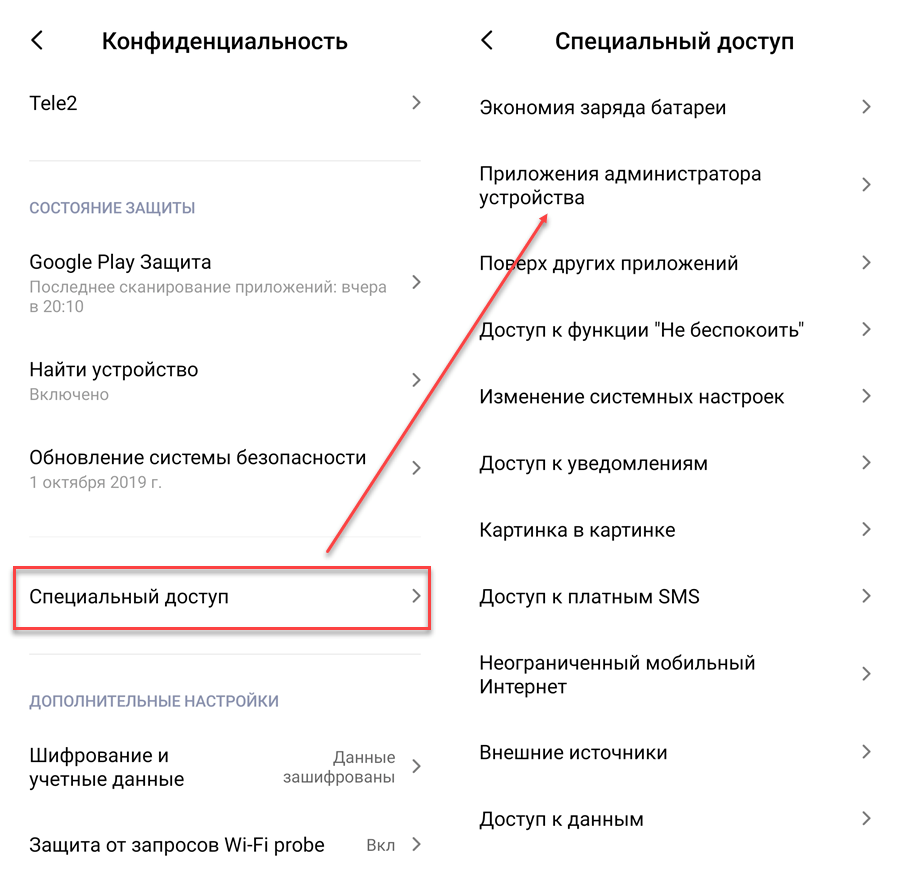
Step 3. Make sure that opposite the line "Find device"(on some smartphones the function may be called Find my Phone or something else) is checked. Then you will be able to remotely control the device.

If you cannot find the menu where device administrators are configured, then use the settings search.
Using Third Party Applications
Questions about how to find lost phone on Android, does not occur for those people who use an antivirus. The fact is that such applications are most often also equipped with the function of remotely searching for the location of a smartphone. In particular, it is available in the following antiviruses:
Also this function included in very useful utility CM Locker, which serves for enhanced protection of personal data.
I’ll look at a pressing question today: how to find a lost Android phone, and in very cool and cool ways.
All smartphones work via Android or iOS. The iOS security system is known to everyone and is carried out using special program, which allows you to track and find your phone. But what should Android owners do? Is there protection here and is it possible to find a lost phone? Let's figure it out further.
How to find a lost android phone when the phone is lost
Unfortunately, situations often occur when a phone is stolen or lost, and the question arises of how to find a lost Android phone. Many of you will immediately go to the nearest police station with a statement, but at the same time you know that the option positive result minimum.
Now I will tell you about reliable and effective ways finding a smartphone rather than going to the authorities. In order for you to be able to find a smartphone and track its location, complex actions are not required. However, you must have a Google account. If your data is not entered into the phone, you will not be able to find it.
You need to independently activate the “Remote control” item, in other words, set all the parameters. To do this, go to “My location” in the smartphone settings and check the “Allow tracking coordinates” box. 
As you can see, everything is easy and simple. Google takes the issue of protecting personal information very seriously, so by checking this box, your smartphone will always be connected in case of loss.
How to search via computer
Exists Android service Device Manager is specifically for searching through a computer, but if the gadget is turned off or all settings have been reset, then the capabilities are not so functional. However, no one claimed that thieves would be masters of this business, did they? To search for a device using this method, you must do the following on your computer:
- Follow the special link remote control https://www.google.com/android/devicemanager.
- Enter your username and password, and then log into your account. If you don’t have an account yet, be sure to create one, as it is very useful and necessary (after creation, also log into your account via your smartphone).
- Then everything happens automatically, and you will see a window with the following information.

As you can see in the example, here you can remotely block your smartphone through your computer by pressing the appropriate button. You can also make a call or clear all data from the device’s memory.
If your phone is lost at home
Due to forgetfulness or his own absent-mindedness, a person can easily lose his phone at home. In this case, you can call yourself using this program via the Internet.

Your phone will ring within a few minutes, and this is completely independent of the set mode. This way, even when on silent, the phone will ring loudly and you can easily find it.
Send a message to a lost or stolen phone
If you have lost a gadget, and the person who found it wants to return it to the owner, because even in our time there are responsible people among us, then this can be contributed to. You can send a message to the number that will appear on the screen of your lost smartphone. We use the same service and the “Configure data blocking and deletion” button.
In the window that appears, you can do the following:
- Enter a password with which you can lock the device.
- Write a message, after reading which the person will return the mobile phone.
If it is not possible to return the gadget, then it is recommended to protect your personal data. To do this, click the “Clear” button. In this case, everything will be deleted and the phone will go to standard factory settings.
Additional programs
Besides remote access There are many other programs with similar functionality. The best of them is Lost Android. It is installed on the phone in the same way as other programs, that is, using the Play Market.
Helpful tip: after installation, the program will appear as Personal Notes with the appearance of a regular notebook. This is done so that thieves do not suspect anything. So don't worry if you don't find this program as recorded in the Market.
After running this program, give it administrator rights. To do this, press the appropriate button. How to do this can be seen from the screenshot below. 
Then go to the official website of the application and log in again through Google. Enter your username and password, and then log into your account. All available functions are listed there.
These two methods I listed, through Google and the program, allow you to find even a turned off smartphone. This is achieved by the fact that Google services record the moment when the device was last turned on, and, accordingly, the location.
Find a phone by imei (via satellite) and by SIM card (by mobile phone number)
Here I hasten to disappoint, none of these methods will give results even through a computer using a phone number. Only law enforcement agencies, and even then the most advanced ones, can track the imei number via a computer. Those in the provinces may not rely on this method.
Of course, through a computer using a SIM card, you can determine extremely vague data like “Your phone is located in the city of Ivanovo.” Modern search services will not provide correct and accurate information; only the police have such technologies.
By phone number, also unlikely. Because as soon as they find the phone and want to keep it, they immediately throw away the SIM card, which makes tracking difficult. You can’t even find it through the computer if it’s turned on (phone), mobile operators They don’t bother themselves with such actions, although they are obliged to.
InstructionsDo not waste time on these methods, but more about them below, at the end of the article.
Protection with avast! Anti-Theft for Android
In case of loss, you can pre-set your phone. To do this, I found a very interesting program that caught my attention. Here's what to do:
- Download avast antivirus! Mobile Security and open it.
- Go to the settings menu and check the “PIN code protection” and “Deletion protection” checkboxes. If a person detects an antivirus, he will not be able to get rid of it until he enters the PIN code.
- Then create an avast account.
- Go to the official antivirus service and click Create Account Now, set your email and enter your password.
From now on, your phone is protected.
Setting up the avast! Anti-Theft in the gadget
The advanced settings menu in this program provides the following functions:
- Protective, that is, what needs to be done to the phone if it is lost. You can lock the gadget, set an alarm, block access to settings, and notify about low battery charge.
- Blocking text, information deletion and GPS tracking. Here you can enter text that will be displayed on the phone screen. Your device is now completely protected.
Last method
If the previous methods did not produce results for one reason or another, for example, you forgot the login and password for your Google account or did not create an account at all, then there is one more, as they say, as a last resort.
It is impossible to find your smartphone using your phone number. But you, as a victim, can come to the police station, write a statement and attach evidence that this is really your phone. Among them are the following:
- Warranty card.
- Purchase receipt.
- Gadget box.
- IMEI code.
Advice for those who have not yet lost their phone: be sure to write down your IMEI code. You can find it out using the command *#06#.
Based on the previous text, finding a phone by imei address is not very easy, more precisely, it is 0.5%, as statistics show, and less every year. But if you decide to go with this method, then I don’t envy you, it’s very difficult, the only worthwhile means is the police.
In conclusion
That's all, dear friends! I have listed the most reliable methods for finding a stolen phone. In conclusion, I want to give two main and useful tips:
- If possible, turn on the Internet on your smartphone to access data in case of loss.
- Set a screen lock. This is done like this: security - encrypt the device - set the lock type - password or pattern.
I hope my advice will be useful to you and you will find the answer in the article to the question of how to find a lost Android phone, although it is better not to encounter this situation at all. Subscribe to my blog, leave comments and share the link on social networks.




