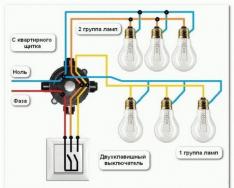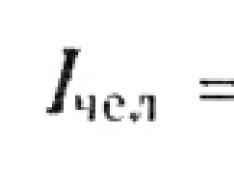Year of issue: 2016
Developer: Phison
Platform: Windows XP/Vista/7/8/10
Interface language: English
State: freeware
Description:
FLASH DRIVE COMPATIBILITY
Firmware in some cases are interchangeable. For example, with some firmware from PS2251-61, you can flash the PS2251-67 controller. For example, Kingston companies sin with this, and I repeated similar tricks.
Forum: Computers - application discussion Mr.paranormal Mr.paranormal

Phison MPALL 5.03.0A-DL07
- Year of issue: 2016
Developer: Phison
Platform: Windows XP/Vista/7/8/10
Interface language: English
State: freeware
Another utility for recovering flash drives on Phison controllers
Description:
Production flash driver for flash drives on controllers from Phison. MPALL, unlike other tools, is designed primarily to work with flash memory of acceptable quality. That is why, second-rate garbage, which is increasing every year, manufacturers are already processing with other utilities (Sorting).
Phison MPALL is compatible with the following PhisonUSB controller models: PS2231, PS2251-01, PS2251-02, PS2251-03, PS2251-06, PS2251-07, PS2251-12, PS2251-13, PS2251-15, PS2251-16, PS2251-30 , PS2251-32, PS2251-33, PS2251-37, PS2251-38, PS2251-39, PS2251-50, PS2251-60, PS2251-61, PS2251-62, PS2251-63, PS2251-65, PS2251-67, PS2251 -68, PS2251-73, PS2251-75, PS2251-80, PS2251-83, PS2251-85, PS2251-90, PS2251-91.
FLASH DRIVE COMPATIBILITY
The IDBLK_TIMING.dll file stores data to support a particular flash memory. To achieve compatibility with a flash drive, sometimes you have to slip a different version of the library. You can download some of them from my page, they are next to the binaries.
The basic support for controllers can be judged by the MPParamEdit_F1.exe file attached to the distributions. Run it and see if the Controller drop-down menu is your model.
MPALL firmwares have different endings (MLC - 10, MLC-4K - 24, TLC - 50, eD3 - 53).
Firmware in some cases are interchangeable. For example, with some firmware from PS2251-61, you can flash the PS2251-67 controller. For example, Kingston companies sin with this, and I repeated similar tricks.">
Available for today latest version UPTool (namely 2.093 dated 01/14/2015) - looks obsolete. However, she is also capable of a lot, if you ask her well.
And therefore, let's leave the phrases a la "let my half-dead device PS2268 + 983AA4937A51 lie down in a drawer until better times" to people who are wise and value their time. And we... And we'll just bring this "best time" closer. With my hands, with my brains. Is it bad?
Before sewing, let me remind you of a few nuances in the UPTool settings that will help us in the future.
The "Code" folder contains binaries - these are files of firmware, and burners, and sorters, and so on.
The “Data” folder contains, among other things, the Code.ini and Flash.ini files, which we will dwell on in more detail. In Code.ini, the names of the firmware binaries, burner, "sorter" are configured for specific model devices ("sorter" is my term, which I will explain below, and since I do not know the correct names, you will have to put up with my made-up terms)
Let's take a section of this file as an example:
ISPCode=ISP61.bin
FWCode0=2261PRAM_20150211.BIN ;// (34) 19/24nm eD3 D1 only
FWCode1=2267FW060334_20150311.BIN ;// (34) 19/24nm eD3 D1+D3
The line with square brackets indicates the combination of controller and memory type
[<Модель>-<Поколение>-<Тип памяти>]
controller model. UPTool uses a different controller model identification (and I wrote about this earlier), in which 1E corresponds to the 2268 model.
"Generation" of the controller is again a conventional term, and it is determined by the Boot version. This is a topic for a separate discussion.
Memory type:
0-MLC
1 - D3/eD3
2-Toggle
3-SS21
Thus, we have before us the setting of binary names for the 2268+eD3 device. Looking further
ISPCode - the name of the “sorter” is indicated here (after installing a binary of this type, the device will return the string “SORTER VX.X”, or something similar to the inq request) or “tester” (“HV TESTER”)
BurnerCode - the name of the "burner" is indicated here (this is already an established term)
FWCodeX - the name of the firmware is indicated here. X is a predefined value for the combination of memory options. In the comments (“//”) these meanings are deciphered/explained, and it’s hard for me to add something here
Flash.ini is a kind of memory database that is used when flashing
The line with square brackets indicates the FID of the memory and then the characteristics of this memory
Now let's take a closer look at what information UPTool shows us if the device is familiar to the utility (I note that the presentation of information depends on the selected settings)

In the top row of a cell:
1E - the representation of the 2268 model we already know
TC58NVG5T2JTA00 (eD3.8K) - PN and specifications of flash memory
Bottom row of cell: Flash FID
As you can see, the fundamental difference from PS2268 + 983AA4937A51 (see the picture at the beginning of the post) is the red background of the cell and the absence of PN from the characteristics of flash memory
I hope you still remember that the PN of the memory is specified in Flash.ini? For the sake of experiment, let's rename the existing Flash.ini to something, and create a new one instead (Notepad is enough)
Index=999
PN1=NULL21
IDMask=FFFFFFFFFFFF
PageSize=17664
We insert PS2268 + 983AA4937A51 and should see this picture

Those. in the Flash.ini file, you need to put a normal description of the memory, and the flash drive should be recognized correctly.
Where do you get the description?
There are some hints in the original Flash.ini
First, the file contains the description 98-3A-A4-93-7A-50. This flash differs from our problematic one only in the last byte (“Technology Code, nm-process”). You don't have to be a flash expert, you just need to search the file for flash descriptions that end in FID 51 and find that they all have nmProcess=15.
If this is true, then what is stopping us from copying the description of 98-3A-A4-93-7A-50, renaming it to 98-3A-A4-93-7A-51 and fixing nmProcess to 15?


UPTool will torment our flash drive enough. And by the way, during the operation of the utility, you can look at the report (by pressing the right mouse button in the cell of interest)
However, trouble does not come alone.

Judging by how long the utility was doing something with the flash drive, our description fit it, and the Size:15135 MB line says the same thing.
Okay, what is error 1106?
The right mouse button will open the report (the report can also be found in the LOG folder as text file), and we need the last lines

Yep, firmware file not found.
And what and where did UPTool try to find?

Those. UPTool needed FWCode5. What section were you looking for? Jumping to the top of the report

Thus, in Code.ini we need to create a section, and in it specify the name of the firmware in FWCode5. And what is the name of the firmware to specify? Let's try to borrow the firmware from the previous "generation". Then it should look like this:
Let's fix the settings a little, because. there is no point in re-sorting, and we just need to flash


Just in case of a fire, we run a read / write test

No errors found!
Time seems to have shifted a little, though!
PS: I have never seen 2268 controllers in such a case. I'll leave it in memory