One of the reasons why smartphones have got huge widescreen screens is for watching videos. Processors today are able to consume almost no energy when the smartphone is operating in video player mode, and in terms of the number of formats that a typical Android smartphone can handle, it is even cooler than computers. In theory, it can handle both ancient videos from the early 90s and new 4K videos.
In theory, because standard video players in smartphones are made according to the principle “as long as something is played somehow.” If you manage to record a bunch of movies from your computer to your smartphone to watch them on the road, you run the risk of finding that half of the videos either cannot be opened or are played back without picture and/or sound.
MX Player is a great omnivorous video player on Android
All this can be fixed by installing a truly omnivorous player. There are many of them, but MX is one of the most authoritative and sophisticated among its kind. It plays any video and music in a very economical mode, even on old smartphones, and can make the volume in videos twice as high as a standard player (in films with quiet soundtrack this is very useful), switch between several types of voice acting, pinch the frame to scale, as in photographs, and open videos from sites in a convenient Android player.
MX Player itself is free, but full of advertising. The ad-free version already costs money. The only troublesome thing is that, due to the greed of patent holders, support for the AC3 format (multichannel sound in modern films) needs to be downloaded and “screwed on” separately. But take my word for it - the player is very good and deserves such trouble.
ES Explorer - cleaning your smartphone from junk and transferring files over Wi-Fi
A long time ago, when Android was a semi-finished product, there were no sensible file managers. In order to flaunt to iPhone owners the fact “look, I have everything organized into folders, like on a computer!”, it was necessary to download a separate application for managing files.
Those days are long gone and now banal programs in order to rename, move or copy files, every smartphone has it. But there are no quality ones among them.
ES Explorer will help you transfer files over Wi-Fi and clean your system of junk
ES Explorer was one of the first noteworthy file managers on Android; today it has grown in breadth and can do much more than the average user needs. But an active Android phone user will definitely need the following “goodies”:
- Ability to open files from local network . For example, from a shared folder on your computer/laptop, or from a hard drive/flash drive that you plugged into the router.
- Working with archives. Someday they will send you a stack of photographs, a Word/Excel document inside .zip, .rar or something even worse. ES Explorer will be able to open such archives without problems.
- Drive analysis. If your smartphone is filled to capacity with files, and it’s not very clear why the space suddenly ran out so suddenly, just press the “analyze” key in ES, after which it will show how much space in memory is occupied by pictures/music/applications and games/documents, will arrange them from large to small and allow you to remove “garbage” right in the same menu. There is almost no alternative in terms of convenience.
- Transfer files between smartphones at Wi-Fi speed. It's unlikely that you send photos, music and videos to nearby mobile phones as often as in the era of polyphonic ringtones, but Bluetooth has always been a dull and slow method of communication, and the normal universal way to transfer files over Wi-Fi is not came up with it. More precisely, they came up with it, but only between identical applications. If you and your friend have ES Explorer, you can send large files in two clicks at the highest speed possible between mobile phones - the file manager has a “sender” function for this case.
WPS Office - Word, Excel and everything, everything, everything
During the existence of smartphones, standards files Microsoft Office(Word, Excel, PowerPoint, etc.) were at first “overwhelming” exoticism, then a revelation with which everyone tried to edit texts on tiny screens. Today, there are no miracles in viewing and minor editing of text in documents and presentations. Another thing is that such files (+ documents of the format Adobe PDF) will flock to your e-mail from all sides, and there will be nothing to open them on your smartphone. You can, of course, keep the intrigue until you get to your desktop PC, but it is wiser to spend several tens of megabytes of memory on a ready-made set for opening and editing everything “office”.
WPS Office - Word, Excel and PowerPoint in your pocket
WPS Office (formerly Kingsoft Office, if anyone is interested) - not the coolest office suite one of its kind, but it is free, bug-free, fast and not deprived of features even in comparison with expensive alternatives. We recommend.
Weather/news widgets - so as not to turn on the TV
As in the case of file managers, smartphones are not deprived of information about the temperature outside the window and the latest news, but the quality of standard widgets almost always leaves much to be desired. Therefore, we advise you to decorate your desktop with information details from other developers.
The appearance and functionality of widgets is always a matter of taste, but in our opinion, the least catchy and at the same time functional options for weather and news are offered today by Yandex. The side effect is the constant “steaming” of search, the Taxi application and other company products.
Weather and news will make your smartphone desktop always an interesting sight
At first, it will be unusual to look at headlines and weather forecasts on your desktop instead of “wallpapers,” but take my word for it - very soon you will begin to enjoy the fact that you will know all the main events in the world before TV viewers and news readers on the Internet. It is also not necessary to delve only into political conflicts - car lovers or electronic devices can receive information only on their favorite topics.
Shazam - find out what song is playing
Every day you hear music, among which there are songs that seem to give you an electric shock. Because when you were a child, you were running under the Christmas tree to this very song/getting ready for a first date/getting a job/something else, but from the text in foreign it is still not clear what it’s about, and you also don’t remember who actually performs this song and what is it called.
With new smartphones this is no longer a problem - you take your Android “shovel” out of your wide trousers and press a key. The smartphone listens to the song and names the artist and song title after a few seconds. That's what an app called Shazam is for.
Shazam: You'll always know what music is playing nearby
Of course, Shazam, although he was one of the first, is far from the only one of its kind - Sony has similar applications, and recently even Google began to learn to recognize music. But Shazam has the largest knowledge base, so it is still the most reliable way to recognize music using a smartphone.
Now it seems to you that such a function will not be needed regularly - when you begin to suffer after hearing a fragment of your favorite song, but did not know who sings it, you will remember our words.
Currency converter - a tragedy starring the dollar and ruble
Why are you laughing? Have you already forgotten how you tore your hair out and rushed to the stores to buy equipment in order to buy it before the price tags were rewritten?
Of course, I would like to believe that the worst is behind us, and in the coming years we will not experience sharp fluctuations in the ruble against the US dollar, but it is not a bad idea to look at how the national currency is doing, so that later you do not find out the shocking truth as the last one, from the evening news reports. And in general, handy tool Conversion between currencies of different countries will be useful on vacation and on business trips.
How is our long-suffering ruble doing?
There are a great many applications that can convert currencies, we will recommend one of the most visual among them - Easy Currency Converter. Simple in appearance, with the ability to select your “favorite” currencies and a graph with exchange rate dynamics. That is, in addition to the current figures, you can always see how the ruble jumped/fell against the dollar over the coming days, months or even years. Gourmets, by the way, can even look at the so-called Russian Zen - the “holy trinity” of dollar, euro and the price of a barrel of oil.
Messengers - VKontakte, Odnoklassniki, WhatsApp, Viber, Skype and others
A very naive point in our selection, but if you have just recently bought a smartphone, know - “ smart phones» differ from simple ones by focusing on constant communication not only for calls and SMS in GSM networks, but also via the Internet. It was possible to correspond in ICQ in ancient times, but in new smartphones under Android control you have the opportunity to share huge amounts of information, videos, and make video calls abroad completely free of charge!
A smartphone is an opportunity to communicate without regard to tariffs and distances
Because mobile operators have long switched everyone to tariffs with a monthly fee, to which the serious rubbish of the Internet is “nailed.” This will be enough to stop sending SMS and switch to communicating with friends and relatives online.
It is not necessary to install all instant messengers at once (although it is advisable) - choose those in which you will have someone to keep in touch with. It would be enough.
Online videos - TV, online cinemas or short jokes
Of course, with the limited amount of traffic in the new cellular tariffs (Russian operators have removed unlimited data further in order to more effectively milk subscribers), it does not allow much acceleration, but the Internet package is enough for a certain amount of video entertainment. And with periodic Wi-Fi at home or at work you can get out even more effectively.
If you didn't know, " big three» (MTS, Beeline, MegaFon) mobile operators There is applications for watching television via 3G/4G without consuming traffic from the tariff. In MTS they want a little money above the tariff for such pleasure, in Beeline there is a small amount free channels+ paid, MegaFon varies the number of free tariffs depending on the amount of the monthly fee for your tariff. In any case, if you would like to watch television away from the “box”, pay attention to such services of cellular operators.
TV, cinema or short videos - Android has it all
And if, on the contrary, you don’t want the TV to reach you from your mobile phone, install an online cinema for yourself to watch feature films or music videos. The most popular applications of this kind remain ivi.ru And Megogo, among unofficial ones (which are not in Google Play) and completely free clients you can note VideoMix , HD VideoBox And LazyIPTV.
Applications created for gadgets running on operating system Android, a lot has been created.
All of them, for convenience, can be divided into several categories. In this review we will look at the most useful of them.
Please note that some of the applications are completely free, some are shareware (with the ability to make purchases or purchase a paid version with advanced features).
Some applications are paid.
Android applications: working with files

Synchronization program installed applications between different devices running on .
It’s convenient because once you’ve configured certain game settings, for example, on your phone, the same settings (or saved level) will be on your tablet and your other devices.

With this program you can connect your Android device to your laptop.
By doing this, you will be able to share files, and you will also be able to receive or send, as well as uninstall or install applications.

This application is considered one of the best for cleaning gadgets from excess “garbage”.
Useful in cases where there is little system space left on the device and it is not possible to install this or that application.
Android Applications: System Applications
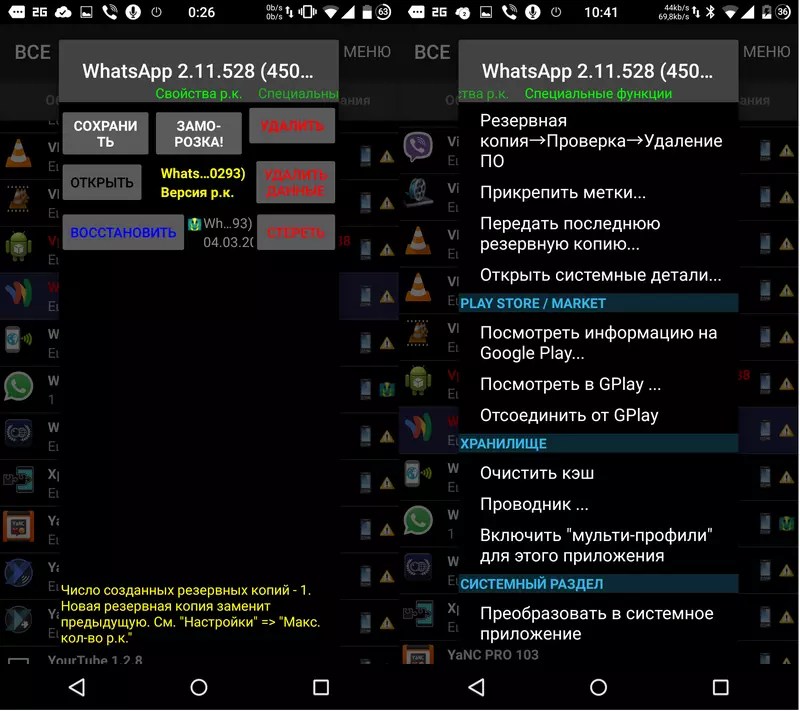
This application is designed to create backups applications, data and settings on your gadget.
It features additional useful functionality: it is possible to transfer all applications to a memory card.
You can also remove those system applications that are not removed in a standard way.

An application that allows you to save battery power on your gadget.
Distinctive feature: indication of the predicted battery life of the device, also shows the approximate time required to charge the device.
The paid version allows you to maintain and view device charging statistics.

This multifunctional program will check your gadget for viruses and show how much memory applications take up.
You can also enable power consumption modes, speed up those installed on the device, or stop this or that process.
Helpful information:
Android applications: video, audio, multimedia

Convenient program for instant and automatic transfer to the video you are currently shooting.
After registering on the program’s website, the video you shot will instantly appear on your website page (of course, when the device is connected to the Internet).
It’s useful because the video files are saved on the site and you don’t have to worry about losing data on your device - a copy is always at hand.

A program for listening to more than 50,000 radio stations from around the world. It is possible to add your own stream (by entering a URL).
It is also possible to save your favorite songs and stations in your favorites, save playback history, and rewind or rewind songs.
Master of telecontrol

Master of telecontrol
This universal infrared remote control will fit various devices: air conditioner, music center and so on.
For operation, it is possible to select the type of device and manufacturer’s brand.
Android Apps: Daily Life

With this planner, you can write down your plans and ideas, set reminders for the required time, create voice notes that the program can convert into text.

A program that collects discounts from all coupon sites.
It will save your time: when you see a product or service you like in “real life”, you check in the program whether there is a discount on it, and if there is one, you immediately buy it online.

This program is an “advanced” voice recorder.
If you need to record something urgently, don’t look for the voice recorder button on your device, this program background records all the sounds around you.
All that remains for you is to rewind the recording for the required period of time and save the fragment you need.
Android Applications: Finance

With this small application you can track the Bitcoin exchange rate.
It is characterized by low resource consumption and is quite informative: the program has four course charts: for the last six months, a month, a week and 24 hours.

This application will be useful for those who want to keep abreast of stock indices, currency fluctuations, etc.
Distinctive feature: it is possible to add indices of other companies or exchanges, as well as prices for precious metals and energy resources.
Android apps: maps and navigation

This Android application can show you how to get from point A to point B using public transport.
There are route maps for most major cities in Ukraine. A useful feature is that it informs you about the cost and travel time on different routes, the number of transfers, etc.

The main “advantage” of this program is the ability to work without connecting to the Internet.
A detailed directory of organizations, equipped with a navigator and map, will tell you their address, opening hours, contacts and even user reviews.
Also shown are city transport routes, plans of large retail establishments, and on which side the entrance to the building is located.
Android applications: social networks, communication
Viber

Moreover, it is not necessary to create your own account.
The selection of public pages in the program is sorted by various topics. By selecting the necessary publics, you can create your own reading list.
Android Applications: Educational Programs for Children

In this educational game, your child completes various tasks from the kitten.
It will be interesting for younger children: for example, a child will need to catch a fish of one color or another and put it in a round or square aquarium.
A useful function is keeping statistics: parents will be able to find out what games the child played, his correct or incorrect answers to tasks.

Your child will learn the basics of arithmetic in a fun and playful way.
By clicking on a number, the child will hear a funny poem about it.
Having “befriended” the hedgehog, he will lead him to a clearing where the number of mushrooms specified in the exercise grows.
Android Applications: Foreign Languages

Free app for learning foreign languages.
Different from many similar ones game form training and competently similar lessons on various topics.

This program for teaching foreign languages will help those who “cram” new words.
It is necessary to repeat words at certain intervals, this way they are better remembered.
Android apps: for all occasions

The application is specially designed for those who want to lose weight, but cannot give up sweets.
Translates “yummy” into the number of steps that must be taken to neutralize the sweetness.
The built-in pedometer allows you to set a goal - to walk a certain number of steps per day.

With this program, you can form good habits while getting rid of bad ones.
In addition to the built-in ones (for example, spending more time outdoors), it is possible to add your own (for example, learning to knit).

This application will replace your visit to a nutritionist.
With its help, you can develop a menu for the day, week or even month (depending on the number of calories you want to allow yourself and personal data (height, weight).
In addition, the program will suggest dish recipes and maximum serving sizes.

This application was once noted by Bill Gates himself.
With its help, you can listen to one of three thousand lectures on a wide variety of topics - from tax legislation to human anatomy.

Using this program, you can instantly recognize a particular melody that you have heard but do not know the artist.
To do this, you need to bring the device to the sound source and press one button. Moreover, it is not necessary that the song be performed by the author himself; you can sing the tune yourself.
If your hearing is fine, the program will suggest the author of the song and even show the lyrics.

Program for treasure hunters.
Of course, it will not change professional equipment for searching for metals in the ground, but the developers claim that the application is capable of finding cast iron, steel or iron (metals that are magnetic) in the earth's thickness.

The application will be useful for those who want to improve their photography skills.
Provides access to features to assist with lighting and focusing while shooting.
It is possible to make adjustments in real mode, zoom in on photographed objects, and edit pictures.

Surely parents who are concerned about their children’s “smartphone addiction” will like it.
Allows you to block selected programs for a certain time (for example, doing homework or walking in the fresh air). specified time.

Users of this “reader” are distinguished by the intelligent feature of processing selected books: in a special window, the authors of the application have entered data on the author, title, and date the book was added to your personal library.
It is possible to choose the most comfortable font and background color for the eyes.

The application is specially created for those who are absent-minded.
Did you put it somewhere and can’t find it? Now you don’t have to search the whole apartment looking for it – just clap your palm loudly.
The program detector is automatically activated and your gadget will notify you where it is located with a pre-configured signal.

Users of this program are a community of people around the world who do not mind or are lazy to share free Wi-Fi hotspots.
It is possible to connect to these points using the smartphone settings.
To do this, just find the password in the program, copy it, go to settings, paste it there and use the Network.
Fyuse

Thanks to this application, it is possible to create “deep” photographs with the so-called parallax effect.
Your device's camera can capture images from four angles, creating a truly 3D photo.
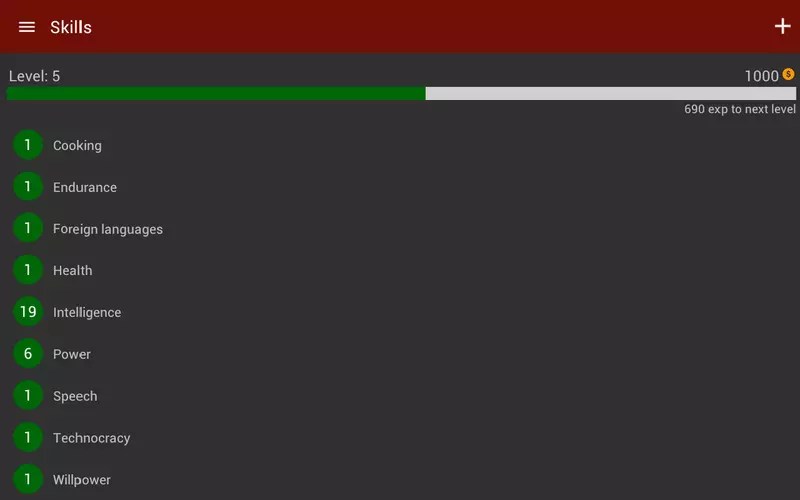
This application is an intellectual game that allows you to maintain motivation in self-development. Moreover, the character who needs to be developed is yourself.
Points in the game are earned by completing a wide variety of tasks: from the “art” of buying clothes to active sports.

The program will be of interest to those who love nostalgia.
Timehop can combine photos from previous years, SMS messages and posts from four social networks.
After this, you can see what happened on the current date over the past years.
conclusions
As you can see, indeed useful programs there are a lot for Android. The main thing is to decide on the direction.
And if you think our list is incomplete, write in the comments which application should be added.
Programs for Android are different. There are useful and not so useful, free and commercial, entertaining and intended for solving applied problems, created for the corporate market or with an eye on the mass consumer market, developed with soul or slapped together as if “on the knee” in a couple of minutes, popular and not yet successful gain fame among the user audience of the Google Play online market, which currently numbers, no joke, almost 3.2 million applications! And there are also programs, without which in the everyday hustle and bustle you are left without hands and which you have to use almost every day. Today’s review is devoted to precisely these products, which are relevant for most owners of Android devices, divided into categories for ease of perception - Internet, office, information security, system, sports, transport and navigation, entertainment, finance and all sorts of things.

Since we're talking about information security, it would not be amiss to mention such a useful tool in modern realities as a VPN client TunnelBear. With its help, it will not be difficult to quickly establish a secure data transmission channel for web surfing and ensure anonymity in global network, do the work through public Wi-Fi points safer and bypass restrictions set by providers.

⇡ System
A gentleman's set of programs for Android would be incomplete without mentioning a file manager that provides a convenient interface for working with stored in memory mobile device data. There are such applications on Google Play as a wagon and a small cart, but the best of the best among them in all respects is Total Commander- yes, yes, the same one that many IT old-timers remember from the PC version.
By functional content Android version Total Commander is in no way inferior to the original version of the file manager. The program supports work in two-panel mode and has a multilingual user interface, can find a common language with ZIP and RAR archives, is equipped with customizable menus and a panel of control keys. In addition, the mobile Total Commander includes built-in tools for sorting and searching files, a media player and text editor, tools for transferring files via Bluetooth, support for FTP, SMB and WebDAV protocols, as well as other functions that put the application a step above similar products.

Another system application that deserves a place in the memory of any Android gadget is the one developed by Google screen keyboard Gboard, supporting more than 400 languages and dialects around the world—more than any other program of its type. In addition to handwriting, Gboard supports voice and continuous text input (to type a word, you need to drag your finger over the letters), and thanks to machine learning The keyboard can predict phrases entered by the user and automatically correct typos. In addition to features that make typing easier on small screen, built into the application Google search, a translator and a variety of visual objects - emoji, stickers and animated GIF files, allowing users to more fully express their feelings and emotions when communicating in a virtual environment. Well, so that your stay in the latter is not overshadowed by huge bills for network traffic, it would be logical to keep the program ready Datally, which helps you understand where exactly your precious megabytes are being spent. Datally shows which applications are most demanding of traffic, at what time its consumption increases, recommends ways to save based on user activity, and suggests upcoming Wi-Fi networks, which you can connect to.

⇡ Entertainment
For those who are accustomed to reading in their free time, we advise you to take a closer look at Moon+ Reader- the best, in our opinion, application for working with e-books. Features of the program are support for TXT, HTML, EPUB, PDF, MOBI, FB2, UMD, CHM, CBR, CBZ, RAR, ZIP, OPDS formats, integration with online libraries and dictionaries, the ability to synchronize books on different devices and the presence of a bunch of different settings and modes that allow you to flexibly configure the program and enjoy reading books.

It’s one thing to read books thoughtfully, and quite another thing to watch movies on a mobile device or listen to music. In both cases, the popular cross-platform media player will come in handy VLC, capable of playing almost any video and audio format. The player's strength is its support for Chromecast wireless broadcasting. Thanks to this, users can most in a simple way transfer media content stored on a mobile device or even network storage to big screen or other Chromecast compatible devices.

⇡ Transport and navigation
The leader in this category, without a doubt, is "Yandex.Navigator"- An excellent assistant for car owners and travelers. The navigation application provides road routes across Russia, Abkhazia, Azerbaijan, Armenia, Belarus, Georgia, Kazakhstan, Kyrgyzstan, Moldova, Tajikistan, Turkey, Uzbekistan and Ukraine, taking into account the traffic situation. The program promptly rebuilds the route based on constantly updated information about traffic jams, accompanies the movement with voice prompts, warns about road events (accidents, repair work, etc.), speeding when driving along the highway and CCTV cameras, and also displays Additional information about buildings and other objects on the map. In addition to this, Yandex.Navigator supports voice control, allows you to find nearby parking lots in the city and pay traffic fines. To save traffic, there is a function to save selected maps in the device’s memory.

For those who prefer public transport to personal transport, the app will serve them well "Yandex.Transport", which allows you to monitor the movement of city buses, trams, trolleybuses, minibuses in real time and find out the exact time of their arrival. The program contains maps, stops and public transport of Moscow, St. Petersburg, Yekaterinburg, Novosibirsk, Kazan and other large Russian metropolises. Yandex.Transport also operates in Kyiv, Astana, cities of Finland (Helsinki and Tampere), Hungary (Budapest), Australia (Sydney and Brisbane), New Zealand (Auckland) and Belarus (Baranovichi, Slutsk, Lida, Bobruisk, Pinsk, Grodno, Vitebsk, Mogilev and Brest). An important fact is that the application can display not only public transport, but also carsharing cars that can be rented for short-term in Moscow.

Finally, a good addition to the mentioned products is an electronic directory with city maps 2 GIS. It not only contains the most complete and regularly updated information about city organizations (location, opening hours, telephone, website, social media, reviews), but can also work as a navigator, suitable for both a car and public transport and walking. The application's capabilities allow you to build routes taking into account all types of public transport: buses, minibuses, trolleybuses, trams and metro, view detailed maps of shopping centers with floor plans, save your favorite places for instant access to them, share your location on the map and use 2GIS as tourist guide to the city. The program contains maps of Moscow, St. Petersburg, Yekaterinburg, Novosibirsk, Chelyabinsk, Barnaul, Samara, Krasnoyarsk, Ufa, Kazan, Tyumen, Irkutsk, Perm, Omsk, Kiev, Astana, Bishkek, Dubai, Prague, Santiago and more than 300 more cities in 9 countries.

⇡ Finance
On the financial side, the payment service deserves clear attention Google Pay, allowing you to pay for services and purchases using a smartphone, phablet or tablet with a built-in NFC module. After installing the application, you need to add your bank card details, and in a store that accepts contactless payments, bring your unlocked mobile device to the payment terminal. Google emphasizes that making purchases in this way is even safer than using the card itself, since Google Pay does not store its details on the phone and does not transmit its details to the seller. Instead, a special digital identifier (token) is used, which is created for each card when it is registered in the system. At the same time, you can use any privileges of the linked bank card - accumulation of miles, bonus programs and special offers.

⇡ Sport
For sports and monitoring physical activity, a fitness tracker is a good option. Runtastic, using a GPS/GLONASS receiver, accelerometer and other sensors available in modern mobile devices, measuring time, speed, distance, altitude, calories burned and many other parameters of any type of training. The program collects detailed statistics on all sports activities and is fully compatible with Android platform Wear supports voice training and data synchronization with similar applications Garmin Connect, Google Fit and MyFitnessPal. According to the developers, Runtastic allows you to quickly achieve your goals in sports, helps to radically improve your overall well-being and physical fitness. Those who doubt can verify in practice the veracity of these words.

⇡ All sorts of things
SmartTools. A real “Swiss army knife” for Android, allowing you to use your smartphone as a sound meter, range finder, vibration meter, metal detector, light measuring device, thermometer, radar for measuring the speed of moving objects, level, magnifying glass, metronome, tuning fork, cardiograph and many other necessary household tools, of which there are already 38 pieces in the program’s arsenal! Each of them uses readings from the corresponding sensors of the mobile device, so full operation of the application is possible only if there are light sensors, proximity sensors, accelerometer/gyroscope, magnetometer (digital compass), barometer and other sensors.

"Mobile Rescuer". A program developed by the Russian Ministry of Emergency Situations, which is useful to have on hand in case of emergencies (pah-pah-pah). A special feature of the application is the interface, equipped with a large red “Send SOS” button. With just one click on it, a person can call the rescue service from anywhere in the country and notify loved ones, relatives and friends via SMS that he is in an emergency situation or an emergency has occurred. “Mobile Rescuer” automatically determines the user’s location, region of the Russian Federation, telecom operator and selects from the database the appropriate number to call operational services. Additionally, the program includes illustrated guides that clearly demonstrate first aid methods, rules of conduct in various emergency situations and other useful information.

Well, today’s publication ends with an application Google News, allowing you to keep your finger on the pulse of events happening in the world and keep abreast of the most important news. A special feature of the program is an intelligent recommendation system that generates news reports based on the user’s interests and preferences. At the same time, authoritative publications are used as sources of information, which always check the accuracy of the information they have before publication. The Google News database also includes our website, 3DNews Daily Digital Digest, which provides the most objective information about everything that happens in the IT market. Subscribe!
One of the reasons why smartphones have got huge widescreen screens is for watching videos. Processors today are able to consume almost no energy when the smartphone is operating in video player mode, and in terms of the number of formats that a typical Android smartphone can handle, it is even cooler than computers. In theory, it can handle both ancient videos from the early 90s and new 4K videos.
In theory, because standard video players in smartphones are made according to the principle “as long as something is played somehow.” If you manage to record a bunch of movies from your computer to your smartphone to watch them on the road, you run the risk of finding that half of the videos either cannot be opened or are played back without picture and/or sound.
MX Player is a great omnivorous video player on Android
All this can be fixed by installing a truly omnivorous player. There are many of them, but MX is one of the most authoritative and sophisticated among its kind. It plays any video and music in a very economical mode, even on old smartphones, can make the volume in video recordings twice as high as a standard player (in films with a quiet soundtrack, this is very useful), switch between several types of voice acting, and zoom in with a pinch ", as in photographs, and open videos from sites in a convenient Android player.
MX Player itself is free, but full of advertising. The ad-free version already costs money. The only troublesome thing is that, due to the greed of patent holders, support for the AC3 format (multichannel sound in modern films) needs to be downloaded and “screwed on” separately. But take my word for it - the player is very good and deserves such trouble.
ES Explorer - cleaning your smartphone from junk and transferring files over Wi-Fi
A long time ago, when Android was a semi-finished product, there were no sensible file managers. In order to flaunt to iPhone owners the fact “look, I have everything organized into folders, like on a computer!”, it was necessary to download a separate application for managing files.
Those days are long gone, and now every smartphone has banal programs for renaming, moving or copying files. But there are no quality ones among them.
ES Explorer will help you transfer files over Wi-Fi and clean your system of junk
ES Explorer was one of the first noteworthy file managers on Android; today it has grown in breadth and can do much more than the average user needs. But an active Android phone user will definitely need the following “goodies”:
- Ability to open files from local network. For example, from a shared folder on your computer/laptop, or from a hard drive/flash drive that you plugged into the router.
- Working with archives. Someday they will send you a stack of photographs, a Word/Excel document inside .zip, .rar or something even worse. ES Explorer will be able to open such archives without problems.
- Drive analysis. If your smartphone is filled to capacity with files, and it’s not very clear why the space suddenly ran out so suddenly, just press the “analyze” key in ES, after which it will show how much space in memory is occupied by pictures/music/applications and games/documents, will arrange them from large to small and allow you to remove “garbage” right in the same menu. There is almost no alternative in terms of convenience.
- Transfer files between smartphones at Wi-Fi speed. It's unlikely that you send photos, music and videos to nearby mobile phones as often as in the era of polyphonic ringtones, but Bluetooth has always been a dull and slow method of communication, and the normal universal way to transfer files over Wi-Fi is not came up with it. More precisely, they came up with it, but only between identical applications. If you and your friend have ES Explorer, you can send large files in two clicks at the highest speed possible between mobile phones - the file manager has a “sender” function for this case.
WPS Office - Word, Excel and everything, everything, everything
During the existence of smartphones, Microsoft Office standard files (Word, Excel, PowerPoint, etc.) were at first an “overwhelming” exotic, then a revelation with which everyone tried to edit texts on tiny screens. Today, there are no miracles in viewing and minor editing of text in documents and presentations. Another thing is that such files (+ Adobe PDF documents) will be sent to your e-mail from all sides, and there will be nothing to open them on your smartphone. You can, of course, keep the intrigue until you get to your desktop PC, but it is wiser to spend several tens of megabytes of memory on a ready-made set for opening and editing everything “office”.
WPS Office - Word, Excel and PowerPoint in your pocket
WPS Office (formerly Kingsoft Office, if anyone is interested) is not the coolest office suite of its kind, but it is free, bug-free, fast and not lacking in features even compared to expensive alternatives. We recommend.
Weather/news widgets - so as not to turn on the TV
As in the case of file managers, smartphones are not deprived of information about the temperature outside the window and the latest news, but the quality of standard widgets almost always leaves much to be desired. Therefore, we advise you to decorate your desktop with information details from other developers.
The appearance and functionality of widgets is always a matter of taste, but in our opinion, the least catchy and at the same time functional options for weather and news are offered today by Yandex. The side effect is the constant “steaming” of search, the Taxi application and other company products.
Weather and news will make your smartphone desktop always an interesting sight
At first, it will be unusual to look at headlines and weather forecasts on your desktop instead of “wallpapers,” but take my word for it - very soon you will begin to enjoy the fact that you will know all the main events in the world before TV viewers and news readers on the Internet. It is also not necessary to delve only into political conflicts - lovers of cars or electronic devices can receive information only on their favorite topics.
Shazam - find out what song is playing
Every day you hear music, among which there are songs that seem to give you an electric shock. Because when you were a child, you were running under the Christmas tree to this very song/getting ready for a first date/getting a job/something else, but from the text in foreign it is still not clear what it’s about, and you also don’t remember who actually performs this song and what is it called.
With new smartphones this is no longer a problem - you take your Android “shovel” out of your wide trousers and press a key. The smartphone listens to the song and names the artist and song title after a few seconds. That's what an app called Shazam is for.
Shazam: You'll always know what music is playing nearby
Of course, Shazam, although he was one of the first, is far from the only one of its kind - Sony has similar applications, and recently even Google began to learn to recognize music. But Shazam has the largest knowledge base, so it is still the most reliable way to recognize music using a smartphone.
Now it seems to you that such a function will not be needed regularly - when you begin to suffer after hearing a fragment of your favorite song, but did not know who sings it, you will remember our words.
Currency converter - a tragedy starring the dollar and ruble
Why are you laughing? Have you already forgotten how you tore your hair out and rushed to the stores to buy equipment in order to buy it before the price tags were rewritten?
Of course, I would like to believe that the worst is behind us, and in the coming years we will not experience sharp fluctuations in the ruble against the US dollar, but it is not a bad idea to look at how the national currency is doing, so that later you do not find out the shocking truth as the last one, from the evening news reports. And in general, a convenient tool for converting between the currencies of different countries will be useful on vacation and on business trips.
How is our long-suffering ruble doing?
There are a great many applications that can convert currencies, we will recommend one of the most visual among them - Easy Currency Converter. Simple in appearance, with the ability to select your “favorite” currencies and a graph with exchange rate dynamics. That is, in addition to the current figures, you can always see how the ruble jumped/fell against the dollar over the coming days, months or even years. Gourmets, by the way, can even look at the so-called Russian Zen - the “holy trinity” of dollar, euro and the price of a barrel of oil.
Messengers - VKontakte, Odnoklassniki, WhatsApp, Viber, Skype and others
A very naive point in our selection, but if you have just recently bought a smartphone, know that “smart phones” differ from simple ones by focusing on constant communication, not only for calls and SMS in GSM networks, but also via the Internet. The ability to chat in ICQ existed in ancient times, but in new smartphones running Android you have the opportunity to share huge amounts of information, video recordings, and make video calls abroad completely free of charge!
A smartphone is an opportunity to communicate without regard to tariffs and distances
Because mobile operators have long switched everyone to tariffs with a monthly fee, to which the serious rubbish of the Internet is “nailed.” This will be enough to stop sending SMS and switch to communicating with friends and relatives online.
It is not necessary to install all instant messengers at once (although it is advisable) - choose those in which you will have someone to keep in touch with. It would be enough.
Online videos - TV, online cinemas or short jokes
Of course, with the limited amount of traffic in the new cellular tariffs (Russian operators have removed unlimited data further in order to more effectively milk subscribers), it does not allow much acceleration, but the Internet package is enough for a certain amount of video entertainment. And with occasional Wi-Fi at home or at work, you can get out even more efficiently.
If you didn’t know, the “Big Three” (MTS, Beeline, MegaFon) mobile operators have applications for watching television via 3G/4G without consuming traffic from the tariff. In MTS, for such pleasure they want a little money above the tariff, in Beeline there is a small number of free channels + paid ones, MegaFon varies the number of free tariffs depending on the amount of the monthly fee for your tariff. In any case, if you would like to watch television away from the “box”, pay attention to such services of cellular operators.
TV, cinema or short videos - Android has it all
And if, on the contrary, you don’t want the TV to reach you from your mobile phone, install an online cinema for yourself to watch feature films or music videos. The most popular applications of this kind remain ivi.ru And Megogo, among the unofficial (which are not on Google Play) and completely free clients we can note VideoMix , HD VideoBox And LazyIPTV.
Modern smartphones and tablets serve a variety of purposes, performing a ton of work every day. useful functions. A device running Android OS out of the box already has a number of applications in its arsenal, but in addition to the pre-installed software, each user strives to supplement the functionality with other necessary tools. What can you equip your smartphone or tablet with to turn it into a truly multifunctional assistant for solving everyday tasks? In the official store Play Market There is a countless amount of software, new programs are added every day, and it becomes more and more difficult to separate the wheat from the chaff. The best are before you useful applications from different categories that may be useful during the course. Some of them have been familiar for a long time, others will have to get acquainted, but each of them has a decent set of options and is worth attention.
In fact, not a single publication, even the most authoritative one, can objectively compile a rating that pleases everyone at once. Each user has their own priorities and interests, and for one it became vital necessary tool, then for another it will simply take up space in the device’s memory. At the same time, there is software that can solve a number of the most common problems. We bring to your attention 10 useful applications that can help out in a variety of situations.
For efficient work with data on the device, you need a powerful and fast explorer that performs and allows you to organize files and folders. File manager+ is one of best apps in this category. It has the following advantages:
- Simple user interface for comfortable operation.
- Supports all common file formats.
- Manage files and folders on the device’s internal memory, SD card or connected USB devices(launch, delete, move, copy, unpack, search, navigate and other actions).
- Access to local and remote cloud services.
- Working with installed programs.
- Clear cache, remove applications.
- Possibility of access from a PC and control via FTP.
IN new version Application 2.0.0 image viewing tool allows you to enlarge large pictures. File manager + is free, but it is not crammed with advertising, as developers like to do in free versions programs. The application is a worthy competitor to the famous ES Explorer and the good old Total Commander, but this is a matter of taste and habit.

Yandex with Alice - browser and virtual assistant in one application
Which browser to use is, again, a matter of personal convenience. A domestic product is included in the top most useful applications for Android. In addition to the fact that Yandex has long been familiar to users and has proven itself well, relatively recently it acquired a twist - voice assistant called Alice. The virtual girl is constantly evolving, she will help you solve current problems, find everything you need, tell you the weather, build a route, determine what is in the photo, turn on music, play or chat with you. Among other things, a browser equipped with a virtual assistant offers users the following benefits:
- Accelerated loading of pages, images, videos and other content in Turbo 2.0 mode.
- Block annoying ads on pages by connecting an external blocker.
- With Antishock technology, it is possible to disable shocking and obscene banners and advertisements.
- Synchronization, ensured by the presence of a Yandex account, makes available all bookmarks created in the browser on a PC.
- Protect technology provides warnings about dangerous sites, preventing the leakage of personal information on public Wi-Fi networks, and checking downloaded content for viruses.
- Add-on support to customize your browser with the tools you need (extensions are available in the Chromium store).
Well, that was the icing on the cake Last update integrated assistant - the developers taught Alice how to recognize QR codes. She also now reads fairy tales, so she can double as a virtual nanny.

Share files using Share it
The top useful programs could not do without such an important tool as Share it. Efficient file transfer between devices (tablets, smartphones, PCs) at close range is possible thanks to such applications, which have replaced the now obsolete method of transferring via Bluetooth. Share it functionality assumes:
The Share it app boasts lightning-fast speeds, transferring data 200 times faster than Bluetooth.

MAPS.ME - Offline maps
Many Android device users, most often travelers, constantly need maps to navigate unfamiliar areas. But even if you are far from a pilgrim and do not wander around the world, you never know when an assistant who can set the direction and reach your destination via a short route may come in handy. The big advantage of the tool, which is included in the top useful applications for Android, is the autonomy of the maps, that is, the ability to work in the absence of the Internet. MAPS.ME is a fast map with turn-by-turn navigation and routes around the world and is available completely free of charge. Among the advantages of the software:
- Navigation for pedestrians, cyclists or motorists.
- Saving mobile traffic, the ability to use maps in areas where there is no Internet.
- Regular updates by millions of Open Street Map users.
- Ability to create bookmarks.
- Search for cafes, restaurants or other objects.
- Booking hotel rooms on Booking.
- Small amount of space occupied in the memory of an Android device.
- The updated version has metro maps in 156 cities around the world.
- Building a route offline.
Reliable MAPS.ME cards do not take up much space on the device and are ready to help the user out at the right time.

Music without borders with the Deezer app
The ability to listen to music for free and without restrictions is what one of the most useful applications for Android offers. The music library includes 40 million tracks of different styles and trends. With the free version of Deezer you will have the following options:
- Create your own music collection, playlists in unlimited quantities.
- View lyrics of compositions.
- Channels with “mixed” music.
- Mixes based on a track, artist, album or playlist.
- Flow is a personal soundtrack containing your favorite songs, as well as new compositions.
Premium subscription expands the app's capabilities:
- An option to switch audio recordings appears.
- Ability to download tracks for offline listening.
- No advertising.
- High quality music sound.
- Android Auto feature that allows you to listen to tracks from your car's dashboard.
Premium subscription will be free for users for 30 days.

Watching videos with MX Player
Which modern smartphone Or does an Android tablet do without? MX Player is one of the most popular tools for watching videos, also supporting all audio formats, acceleration and subtitles. With its help, Android device users have access to:
- Multi-core decoding.
- View offline.
- Subtitle management.
- The function of resuming viewing from the point where you left off.
- Scaling with finger gestures, Zoom and Panorama.
- Multi-language support.
Each user also has their own favorite video player; as an option, you can use the good old (and constantly updated) VLC for Android, its functionality is impressive, and the interface, despite a wide range of options, is simple and convenient.

Reading with Cool Reader
Reading app e-books, supporting many text formats. Cool Reader functionality offers users a huge number of options, including:
- Action settings for buttons and touch screen parts.
- Dictionary support.
- Integrated file browser.
- Automatic paging, speed adjustment.
- Adjusting the backlight brightness.
- Day and night profiles.
- Animation of turning pages.
- Choice of background – texture or plain.
- Bookmarks, book search, table of contents.
- Export bookmarks to a text file.
- Reading by voice.
- Ability to read from a ZIP archive.
- Support for online catalogs (Flibusta, etc.).
- Access to the LitRes bookstore and other interesting options.
For voice reading, the TTS voice engine is used by default. In order for the application to reproduce text in Russian, you need to install SVOX and a Russian voice for it, after which you need to activate it in the default voice settings.

Snapseed Photo Editor
One of the best useful applications for Android devices. A professional, full-featured photo editor, which is a Google product, opens JPG, DNG formats and offers users many options:
- 29 tools and filters.
- Selective adjustment brush.
- Customizable filters.
- Ability to save styles and apply them to other photos.
- Face correction.
- Ability to change the location of objects.
- Variety of design elements.
A large number of tools, settings and effects allow you to process photos in whole or in part, remove unwanted objects, etc. The application is not inferior in functionality to Photoshop, but processing is faster and easier, and thanks to the intuitive interface, it will not be difficult for the user to master Snapseed.

Cloud storage with Dropbox
When working with large amounts of information, the question inevitably arises about where to store it. And where to store tons of videos, music and other content if not in the cloud. The list of the most useful applications for Android devices must include cloud storage. With Dropbox you have the options:
- Sharing access to folders and files, which is very convenient when working on a common project.


