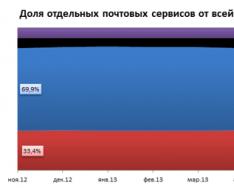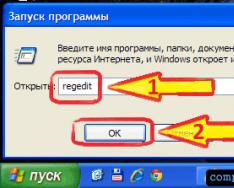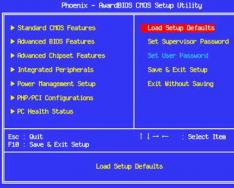Social media groups are still an effective tool for promoting a business. With their help, they form a loyal audience, promote goods and services, and receive feedback from users. An alternative to groups is public pages of companies. They have less communication with subscribers and different rules of conduct. A company page can be created on any social network in the Russian Federation, a group can only be created on Facebook, Vkontakte and Odnoklassniki. We examined in detail the creation of groups on social networks: technical requirements, opportunities and limitations.
In contact with
Types of groups: open, closed and private. Any user can join open, group materials are in open access. IN closed group join at the invitation of the administrator or after approval of the application for membership. The materials are closed to users, but the group can be found through search. A private group cannot be found through search. The name, publications and participants will only be available after a personal invitation by the group administrator.
Group page called a wall. Adjust the status of the wall according to the group's goals:
- open - everyone can write and comment;
- closed - administrators and editors write, comments are prohibited;
- limited - administrators and editors write and comment on everything;
- off - the wall is not displayed, old entries are saved but not shown.
Group capabilities:
1. Custom cover. It displays the pinned post, group description and wiki menu.
2. Applications. Add apps to expand functionality. Users will be able to buy tickets or make an order without leaving the social network. VK offers a catalog of ready-made applications or you can make your own. There are 14 options for ready-made applications: poster, donations, food delivery, chat, movie tickets, vacancies, mailings, maps, wiki markup, appointment booking, online booking, event tickets, merchandise store and order status.
Print out stickers and place them in your store or office if the VK group is the main channel of communication with customers.
4. Broadcasts. Conduct live broadcasts to engage group members. For broadcasts via desktops, no additional equipment is required; for mobile broadcasts, use the VK Live application.
5. Online store. In the settings section, turn on the “Products” mode, a block with products will appear in the group. Fill out the product cards and select categories so that the products are displayed in the general VKontakte product catalog. Bulk upload products using the VK API. Create selections of products by category, collection, purpose, etc. Apply to include your group in the top store communities.
6. Export to Twitter. In groups with a closed or limited wall, it is possible to automatically export posts to one Twitter account. If a post is deleted from VK, it will also be deleted from Twitter.
Image requirements:
- Cover - 795x200px or 1590x400px;
- Product images - minimum length of one side - 400px, maximum - 7000px;
- avatar - one side - 200px, the other - from 300 to 500px;
- image for post - 510x510px;
- message with link - 537x240px.
Statistics. Detailed statistics are available for groups with 5000 or more members. Enable “advanced post statistics” to collect data. Information is collected from the last 150 posts of the group.
Types of groups: public, closed and secret. The settings are the same as in VKontakte.
Management. Two roles: administrator and moderator. The administrator has full rights. The moderator approves or rejects requests to join and publish, blocks participants, and deletes comments.
Possibilities:2. Selecting the group type. There are 16 options in total.

3. Groups in the “Sale and Purchase” category allow you to add products. Social Learning groups have modules with educational resources. The order of modules is determined by the administrator. It is possible to track how participants complete the modules.
4. Create photo albums, videos and events.
5. Business page. Bind official page company so that group members follow news and announcements.
Image requirements:
- cover for the group - 820x250px for the desktop version, 640x360px - for the mobile version, size - up to 8 MB, preferably extension - png;
- profile photo - 180x180px;
- image for the post - 1200x630px.
Classmates
Types of groups. There is only one type of community in Odnoklassniki - groups. They can be in eight options: public page, company, place, famous person or team, interest group, event, bulletin board, store. Select the type that best suits your business needs. If you need an official group, choose a public page or company; if you want to create a loyal audience, open a group based on interests.
Groups can be open, when any user sees the group’s publications, and closed, when users see posts only after joining. In the Manage section, select the members who can leave comments: everyone, members only, or no one. Enable the options “hide obscene language” and advertising in the feed. Prohibit or allow links to be left under posts in the group.
Management. There are two roles: administrator (super moderator) and moderator (editor). The first one appoints participants as moderators and has full rights to manage the group until it is deleted. The moderator serves the group, publishes and deletes posts, and works with statistics. There is also the status of an analyst - a participant only with access to group statistics.
Group capabilities:
1. Official status. Official groups are marked with a special icon and are displayed higher in the search results on the social network. To become official, submit a request in the Jira system form. At the same time, ask for a short name for the group. It will be handed over to the official group, even if it is occupied.
2. Design theme. Groups with more than 10 thousand members can create custom themes. Set the main image and cover the background with photographs to create a symmetrical design.
3. Built-in iFrame widget - a custom widget that automatically adds announcements of articles from your site. To activate, create an https page on the subdomain with the following parameters: fixed width - 608 px, maximum height - 430 px. Official media groups can use the widget for free, other groups can use it for a fee.

4. Bot. Create bots to monitor and respond to messages in group chats. Bots work based on Graph API methods.
5. Broadcasts. Live broadcasts are divided into two types: professional and streams. Create professional broadcasts in the “Live Broadcast” section. Shoot in HD quality, 1280x720 (16:9) resolution, fps above 24. We recommend using a camera and microphone. Set a start and end timer and record the broadcast if necessary. When the broadcast starts, all group members will receive a notification. To record a stream, you don’t need professional equipment, just the OK Live app. Broadcasting a stream to a group is possible under the account of an administrator or moderator.
6. OK-posting - a service for posting longreads. The maximum post size is 100 blocks.
7. Money transfers- option to receive payment to the group account. Link your bank card and set up transfer notifications.
8. Photo contests are a tool for conducting and automatically counting votes. To start, create a new album and select the photo competition type.
9. Applications. Using the designer, develop applications in the form of a test, newsletter, application or questionnaire.
10. The group catalog includes best groups on social networks. Submit to the Directory if the group has unique content and new posts are added daily.
Image requirements:
- cover - 1340x320px;
- cover for the catalog theme - 240x90px;
- repeating page background - 320x320px;
- profile photo - 288x288px;
- image for post - 1680x1680px.
Statistics:
- review: engagement rate;
- users: growth and churn of participants, reach, reach by platform, engagement and Feedback, participants;
- actions: rendering content, joining a group, classes, comments, sharing, viewing photos, viewing posts, videos, music, links, deleting from the feed, complaining about content;
- publications;
- participants: number of participants, number of subscribers, gender, age, activity, geography, referral sources.
Remember
When creating groups on social networks, pay special attention to the name. A good name gives an understanding of what and for whom the group was created, and contains keywords for better indexing. Use the name of the organization if the group is created for technical support of users. If you want to gain a loyal audience, name it with your customers' interests in mind. A kitchen supplies store might call the group “Learning to Cook” or “Culinary Masterpieces,” or a children’s medical center might call it “Healthy Child.”
Do not add members to groups without their permission. Send no more than 30-50 invitations per day to friends to join the group; more than that is considered spam.
Take advantage of all the opportunities that social networks provide. Most additional settings and services from VKontakte group owners, least of all on Facebook.
For effective creation and promotion of the group in social networks analyze statistics of visits and audience engagement. Find posts that received the greatest response from participants and create similar ones. Separately track the negative reaction of users: hiding, complaints, negative comments.
The material was prepared by Svetlana Sirvida-Llorente.
Such communities can be created by both professionals and employees of certain companies, as well as fans of various brands and phenomena.
In what networks are groups created?
- Facebook
Facebook pages are a place to post product information. This is a marketing channel for distributing various things, including so-called viral recordings. The peculiarity is the high age of the audience.
Integrated with external sites, opens up opportunities for . A unique tool is also available - email database conversion, which allows you to upload addresses and automatically send invitations to pages linked to them. - Twitter
A popular network for SMM promotion. Event feed tracking creates special hashtags that unite users with common interests. To track the event feed, special hashtags are created that unite users with common interests. - Google+
Google+ divides users into circles to determine which group receives which content. We are establishing our own system of brand communities. Video communication function available. - LinkedIn
LinkedIn allows you to join existing interest groups or create your own. Communities can be open or closed. - In contact with
VKontakte is one of the most popular networks with tens of millions of active users. Secret of success marketing campaigns- deep, increasing their effectiveness.
To promote the group, VKontakte supports integration with external sites, useful tools to highlight the audience, announcement in existing groups. Unique feature - Special offers, through which, for example, you can get points in a game or application by joining its group. - Classmates Popular social network in Russia. When creating and designing a group, remember to take into account positioning.
When choosing social network it is necessary to take into account the tasks that the company sets for itself. This is the only way to achieve maximum efficiency and loyalty of your target audience.
When choosing a social network it is necessary to take into account the tasks that the company sets for itself. The topic of the community, the type and content of the content, and other nuances matter. This is the only way to achieve maximum efficiency and loyalty of your target audience.
Creating a group on social networks
Consists of stages:
- Marketing strategy.
formulate a goal
market analysis
study the specifics of the chosen niche.
Make a plan for current events.
Having the ability to comment and creating lively discussions always leads to negativity over time. Authors of negative reviews most often there may be dissatisfied customers, failed employees or competitors.
Negative comments cannot be deleted; this is ineffective. Instead of one comment, several appear.
- Natural (constructive or impulsive);
- Directed;
- Trolling.
Natural negativity created by real users who were dissatisfied with the service. You need to understand the problem, solve the situation, and apologize.
Constructive subtype assumes that the client is complaining about real, objective problems. Impulsive comments are left under the influence of emotions and in practice may not even be related to the company’s activities.
Directed negative differs in organization, which is carried out by ill-wishers or competitors. To distinguish this phenomenon, it is necessary:
- Check facts, dates, times, presence of a controversial situation;
- Carry out a semantic analysis, because behind a large number of reviews from different pages there may be one author;
- Conduct a marketing analysis, paying special attention to the timing of publication and intervals between reviews, the content of commentator accounts and other nuances.
An effective way to eliminate directed negativity is to ask for clarification of the details. Most dissatisfied customers drop out at this stage.
Trolling- a specific subtype of negativity on the Internet, strange people. Its main goal is to provoke conflict situations, provoke a backlash, argue for the sake of argument. Optimal solution- ignoring.
When working with negativity of any type unacceptable:
- Show aggression, insult users;
- Deny real facts;
- Ignore the situation and leave it to chance.
For prevention of negativity special events are held:
- Constant comments and discussions;
- Forming a circle of authoritative users whose opinions will be listened to by a wide audience;
- Increasing the level of loyalty of participants, allowing to avoid the impact of negative opinions on their perception of the brand;
- Informing during mass information attacks, users will be aware of the situation and what measures are being taken to resolve it.
Who needs online communities?
Online communities are important for both companies and social network users.
Managing social media groups for brands:
- Technical support, communication and customer service;
- Increasing awareness and improving the company's reputation;
- Collection of statistics and analytics of the group on a social network, conducting surveys and research;
- Savings on group promotion;
- Increasing interest and increasing sales.
For users:
- Cooperation, opportunity to receive useful information;
- Using communities without leaving the social network;
- The opportunity to exchange experiences, study reviews, receive help and recommendations;
Group promotion on social networks
For successful promotion of the group, in addition to technical means There are some tricks:
- Content strategy is task-oriented;
- Informational occasions are created in such a way that users want to respond to them with reposts, comments or other actions;
- It is important to show users that you are interested in each of them and their opinions;
- It is necessary to competently work with the emotions of subscribers, create materials that can touch a nerve;
- Any product or event needs proper announcement;
- Unique texts attract much more attention and collect more likes than copied information;
- Audience interest is maintained by various innovations, events, seasonal offers and other updates;
Goals of creating a group on social networks
- Expanding the audience;
- Increasing company or brand awareness;
- Informing users about various events, products, services, and the benefits of various offers;
- Reputation management to support and adjust the company’s image;
- Promotions and other events for a wide audience;
- Direct contact with potential buyers.
Benefits of groups on social networks
- Spread of information;
- Search for like-minded people;
- Increasing the popularity of the project;
- Feedback and work with opinions;
- Gathering of people for various events;
- Wide targeting options;
- Subscribe to the group in one;
- Collection of statistical data about the target audience;
- Distribution of content with a link to the original source or main site;
- Promotion among other thematic communities;
- Content availability;
- An open source of communication that is trusted by users.
Disadvantages of running groups on social networks
This requires a well-thought-out marketing strategy; this is the only way to attract the attention of the audience and stand out from the crowd.
Promoting groups requires investment in creation and design. These are expenses for advertising, staffing, and community organization. But with proper use of the benefits of social networks, such costs will soon pay off in full.
conclusions
Even a beginner can create a group on a social network himself; no programming knowledge is required. But you can also order development and design. In order to estimate the budget for creating a group, just search in search engine query “how much does it cost to create a group on a social network.”
Your project has a group on some social network, and maybe even more than one. But you don’t see any results from running a group, or you see very weak ones. What's the matter? But the point may be that at the stage of creating the group, you did not decide in advance what exactly it was needed for and what exactly you want to get in the end. They didn’t think through the concept of promoting their project on social networks. Let's look at what can be done to ensure that the group ceases to be “ballast” and finally begins to fulfill its functions.
Purpose of creating the group
At this stage, decide why the group is needed in general:
- to communicate with subscribers;
- to attract new clients;
- to increase brand awareness;
- for sales through a group;
- to increase traffic to the site.
All further work to promote the project on social networks is based on the goal. There may be more than one goal, but it is advisable to choose priority.
The target audience
We decided on the goal. Now the main thing is to find out for whom you are creating a group, that is, to highlight target audience so as not to work “with your eyes closed.”
To promote on social networks, it is important to draw up not just a portrait of a typical representative of your audience, but also write down which social networks he uses most often and where he communicates. It is useless to wait for visitors on a Facebook page if they spend most of their time on VKontakte and Instagram. Thus, traditionally, VKontakte and Odnoklassniki are preferred for women’s topics and family topics, Facebook is more suitable for business and education, and for niches where there is a lot of photo content and clients “buy with their eyes,” Instagram is ideal.
Once you find out where typical representatives spend most of their time, create a group or community there. It is not necessary to maintain communities on all social networks; it is enough to be present where your target audience spends time.
Competitor analysis
Competitor analysis will help you choose positioning:
- What social networks are you present on?
- How many members are in the communities?
- Topic of content sections?
- How often are they updated?
- Activity among participants?
- Are there promotions and competitions?
After the analysis, think about where you can profitably build. There may be several options.
- Offer solutions to problems or acquisition of additional benefits.
- Describe the differences.
- Create an association image with the project.
- Write down situations in which only your product will help.
Choose the most striking characteristic - that will be it the main idea of the community.
Let's say you have a project on educational activities for children. You can offer mothers:
- ready-made scenarios for classes or a choice of several templates dedicated to one topic;
- developing certain skills in children in one area, for example, learning to read;
- development for children of a certain age, gender or temperament;
- a fictitious character in whose name classes with children will be held.
Here, for example, are the avatars of groups representing children's development centers in a social network in one city. They are all competitors, but each center has its own feature that distinguishes them from others:
Groups of development centers in one region
And for a project with the sale of goods (clothing, toys, etc.), we choose positioning:
- according to the situation of use (casual or formal wear);
- by price (affordable to everyone, for the middle class, luxury goods);
- on the quality of goods;
- by assortment.
Group registration
In order for community visitors to associate with your project, you need to think through the visual design. In the group, the following are responsible for visual perception: an avatar, a menu, a template for posts and photo album covers. If you have a website, design the group in the same style as the website, that is, using the same colors and the same images.

When the group avatar reflects the positioning, this is the best option. If we teach children to read, then a child with a book will look great. And when we sell casual children's clothing, we put children in similar clothes on their avatars.
For professional group design, contact a designer.
Content
On social networks, content is updated frequently: from 1-2 to 20-30 posts are published during the day. To make it interesting for the visitor to participate in the community, try to select a variety of material. Create thematic sections and decide what type of posts you will publish in each of them. It is also advisable to create a separate section for positioning the project.
Options could be:
- Project information: history of creation, why, to whom it is useful, contacts, information for beginners, trainers (teachers, management), specifics of work, reviews, events, and so on.
- Common topics that the project reveals: various methods, techniques, practices, books, magazines, reviews, videos, audio recordings, famous personalities on the topic of the project, quotes, event announcements, and so on. For example, an early development project can publish teaching methods, the results of using these methods, introduce new books, review educational games and toys, and offer ideas for activities.
Here is an example of an unsuccessfully chosen topic that the group’s target audience did not appreciate:

A post about children's activities is not entirely suitable for a gastronomic group
But here are examples from the same group with posts on the “correct” topic:

In a group about food, posts about food look quite organic :)
- Topics close to the project. For example, let’s take the same development of children. If general child development is practiced, then topics of emotional, musical or physical development can be covered.
- Universal themes. Useful collections, humor and holiday greetings.
- Calls to action. Posts that involve feedback from the visitor: polls, tasks to come up with a caption for a photo, leave a review, ask a question, invite to discussions. This also includes competitions and sweepstakes.
Come up with titles for the columns and create a schedule indicating on what days and at what time a certain column is published. Create an example post for each category. And... work according to plan.
Promotion
You’ve decided on the goal, registered your target audience, chosen positioning, formed a group and publish interesting posts... But for some reason people don’t join. Or they join, but not enough. What needs to be done to promote the group?
It’s not enough to just create a group; you need to take care of its promotion. Tell people about the project and invite them to join.
To promote groups, they use the following promotion channels:
- Sowing in communities- this is when a post is posted in other groups of related topics and a link is given to go to your group.
- Targeted advertising- with the ability to display advertising to a specific target audience. Geography, gender, age, interests of the target audience, and so on are selected.
- Publications from opinion leaders- agree with the opinion leader that he will make a mention or review of a specific project (service, product) for his subscribers.
These are “white” promotion methods. They require a certain budget. But the result when used is more significant than when promoted in dubious ways.
After using each promotion channel, it is important to do an analysis. How much money was invested, the number of transitions to the group, the number of entries, how much a new member cost, the conversion from visitors to subscribers, and so on.
To promote online, it is not enough to simply create a group and post thematic content. Promoting a group is a serious job that includes many nuances.
Now you have a small work plan that will help you figure out what to implement and in what sequence. And if some were missed important step When creating and promoting a community, try to analyze and eliminate shortcomings.
Instructions for creating a VKontakte group
In this article we will talk to you about how to competently create a VKontakte group. I decided to tell you most of the information personally! Namely, I recorded two videos!
There are quite a lot of reasons why you might need a group. Perhaps you want to promote your own business using social networks or you consider social networks as a platform for building a businessCreating a group or public on VKontakte (technical part)
Video #1
Designed for beginners. In it, I decided to highlight the technical process of creating a group or public:As we can see, everything is quite simple, we need to perform the following steps:
- Join your groups.
— Start the “Create Group” button
— Select a name for the group
— Choose what we will have, a group, public or meeting.
- Ready!If you still have questions about the technical part of creating a group after watching the video, ask questions in the comments at the end of the article.
Some tricks for creating VKontakte Groups!
Video No. 2
In this video we will look at the three main steps to create your project.
Namely:
— Selecting a group name.
— Formation of the group.
— Group content (content).So what should you do after you have received the knowledge? Right! Pin it!
Your task for today:
- To create a group.
— Come up with a title containing keywords.
— Fill the first 30 posts with content.
— Write in the comments to this post: the target audience of your project, the name of your project, why this particular project?Setting up a VKontakte group
Once the group is created, we need to configure it. The first thing we need to do is upload a beautiful avatar. This is done by simply clicking on the “Add Photo” button in place of the avatar:
Next, go to the “Page Management” section, the link is located under the loaded avatar:
 After we go to the “Page Management” section, the following fields will open in front of us:
After we go to the “Page Management” section, the following fields will open in front of us: 
We do the following:
— First of all, you need to pay attention to the “Page Address” field, initially we are given a standard address like “http://vk.com/clubXXXXXX”, but we have the opportunity to replace the ending with this address. Let's replace it with ours! For example http://vk.com/uspeshnie_lydi— We write our name of the group. It is desirable that the title contains keywords.
— Fill out the description of the community. It would be desirable that the keys be registered there too.
— Website, if you have a website, insert a link to it. This will add loyalty from search engines Yandex and Google for your project.
You can also place a VKontakte widget of this group on the site. I explained how this is done in the article.— Comments can be left either on or off. If you leave them enabled, the activity within your community will be much higher, but then you will have to constantly monitor comments for spam.
— Additional sections, are also installed at your discretion. It is desirable that the group be filled as much as possible with various materials. video, photo, audio, discussion, etc.
And now a little about the sad... Every day hundreds of groups are created on VKontakte and only a few become successful! What's the secret? Why does most of it merge? You need to understand that creating a group is exactly the same business! Do you think it is possible to create a profitable business by devoting 10 minutes of time a day to it? Of course not! 90% of people who start promoting groups think that they can raise their project by investing in it a maximum of 30 minutes a day. I am sure that you will relate to this process as seriously as possible and the results will not take long to arrive!
What is better for effective business development - a website or social networks? This question is relevant, first of all, for beginning businessmen who have decided to take their business online. And it is for them that our article is written.
Yes, recently the popularity of social networks has increased significantly. Their audience numbers millions and billions. And every day hundreds of new groups appear that set themselves the goal of business development. So maybe the need for websites has disappeared altogether? Maybe it’s enough to create a group and skim the cream off it?
Let's take a closer look at all the pros and cons of these options.
Social network group
There are many platforms: VKontakte, Instagram, Facebook, Odnoklassniki. When choosing, rely, firstly, on the preferences of your target audience (where there is more of it, go there), and secondly, on your competitors (there are 2 strategies: go where everyone is, or go where there is no one yet). Read more about choosing a site.
Also pay attention to the functionality and focus of the site. For example, the VKontakte community is ideal for creating some kind of online store, and the focus is on textual content, while Instagram is aimed at the visual component, and if your business has the opportunity to create spectacular photos, Instagram will definitely suit you.
There are also disadvantages:
- High competition: These are the consequences of a low entry threshold, because anyone can create a page on a social network.
- Template: if your product/service is the same as your competitors, your groups will be almost like twin brothers.
- Limited functionality: everything remains within the capabilities of a particular social network. For example, VKontakte has the functionality of ordering online and adding goods to the cart, but Facebook and Instagram do not yet provide such “things”.
- Promotion outside of social networks: Promoting offline or in regular search with only a group is much more difficult.
- Unavailability of the b2b sector: B2B products are not searched for on social networks. Social networks are designed for the end consumer market. And trying to sell machine tools or industrial boilers through a group is, as a rule, a waste of time and effort. But there are also exceptions. :)
Website
Your site, created completely from scratch yourself, on a CMS or on a designer, depending on your goals and available resources. Read about all three options, as well as how designers fit into this concept.
But there is no escape from the shortcomings:
- Website building: Creating a website yourself is more difficult. Here you can either pay a web studio or use free constructors, the functionality of which is very limited if we are talking about the free version.
- Promotion: It takes time and money to bring your website to visible positions and gain traffic. The same applies to other methods of promotion. By the way, we have collected all the options for attracting traffic.
conclusions
From the lists above it is clear that social networks have a number of undeniable advantages, but at the same time they also have limitations that will not allow the full development of a business on the Internet. Social networks are ideal for projects at the very start or for very small companies that do not yet plan to scale.
If you really have long-term intentions for doing business on the Internet, then it is better to get your own high-quality website and support it with a group. This is an ideal option, because this is exactly what the world’s leading companies and simply visionary businessmen do.
P.S. If you need a high-quality group or a high-quality website, or a website integrated with social networks, please contact us! We will help in any case. :)
Bluetooth