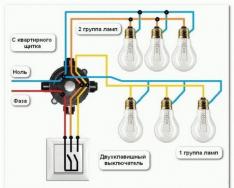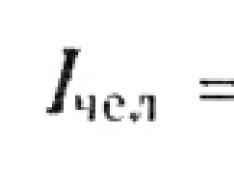Very often, users are faced with the following problem - once upon a time they registered on a social network, entered their login and password and forgot about them for a long time, because rarely does anyone press the "button" to exit, each time closing the tab with the social network.
Then, after reinstalling the system, or buying a new computer, or just visiting classmates from someone else's device, the user realizes that he simply forgot his password. If remembering the login is quite simple - most often it matches your mail, then the situation with the password is more complicated - because for maximum security it is recommended to come up with the most difficult password to guess or guess.
In today's article, we'll talk about what to do if you forgot your username and password and how to recover your password in classmates.
With a phone number
This method is possible if, when registering with Odnoklassniki, you filled in the phone number field, that is, the phone number is linked to your account (your page).
We asked ourselves: “How to restore a page in Odnoklassniki if you forgot your username and password?” Go to website ok.ru click on the "Forgot your password?" link below the "Login" button. As shown in the picture below.



After doing these operations, the site will automatically send an SMS with a password reset code. This code must be inserted in the "Enter the code from SMS" field.
Sometimes the message does not arrive immediately, but after a few minutes. In this case, you need to wait 3-5 minutes and click the “Request code again” button
Upon successful entry of the code, you will need to come up with New Password to access your page. If everything is OK, congratulations on completing the process.
Note! If for some reason the phone number you specified is not available to you (you lost your SIM card, you used a friend’s phone during registration, etc.) and you enter a number that is different from the one you used to verify during registration, you will not be able to restore data over the phone . In this case, you need to go to the next suggested step "other ways to recover your password", namely using your email address.
By email
Each email address can only be used to register one unique page, so if you started a second page using the same mailbox, be prepared that the first profile will not be restored, as the mail will be tied to the second profile. In this case, to restore access, you will need to contact the support service.
The algorithm of actions is not much different from the recovery by phone number.
- Click on the “Mail” icon, fill in the address and on the “Get Code” button

- We are waiting for receipt and enter in the field “Enter the code from the letter”
- We come up with a new password (do not forget to write it down this time)
- ... we are glad to have access to our page
Recovery on smartphones with Android (Google) and iPhone (Apple) will be similar
Data Recovery with Help Desk
In the most advanced cases, when you can’t recover your password in any way, or, for example, you haven’t used classmates for so long that you forgot all your data and even wondering how to restore the login in classmates, you need to contact the support service.
- Click "Forgot your password?" under the login button
- At the bottom of the page, click "Contact Support"

- Fill in the fields as in the picture below
Many users, entering the browser, simply click on the desired line in the bookmarks and immediately get to their page in Odnoklassniki. Accordingly, there is no need to constantly enter a username and password.
But if a friend came to you and went to his page on this social network from your computer, or you registered a husband, wife, mother, girlfriend. In these cases, you had to log out of your profile, and now you need to enter the same username and password to gain access to your page.
In this article, we will look at various ways with which you can restore forgotten password from the social network Odnoklassniki.
Recovering a password using saved browser passwords
Let's start with the simplest. Each browser, if not disabled in it this function, can store the logins and passwords you filled in from various sites.
At the same time, when you go to Odnoklassniki for the first time, you should have had a similar window.
By clicking on the "Remember" button, the data is saved in the browser, and the next time you visit the site, you will only need to enter your login, and the next line will be substituted automatically.
If you click "Never remember", then you will need to enter data every time. Select "Not now", the same window will appear next time.
Now let's see if you have them saved. For example, let's take Mozilla browser Firefox. Click on the "Menu" button in the upper right corner and go to "Settings".

Now on the left side, select the "Protection" section. In the main window, in the “Logins” item, click on the “Saved Logins” button.

A small window will open in which you will see the name of the sites and their corresponding logins. We are interested in https://ok.ru/. Find it on the list. Then click on the "Display passwords" button, and in each field the numbers and letters of interest to us will be displayed. Write down the ones you need, and try to go to Odnoklassniki. Everything should work out.

If you use a different browser, you can read the articles:,.
How to restore a page in Odnoklassniki if you forgot your password
If you did not find anything in the way described above, move on.
Go to the main page to enter Odnoklassniki. WITH right side in a small window, click on the link "Forgot your password?".

After that, the page "Restoring access" will open. Here you will be offered various methods that you can use to restore your profile in Odnoklassniki.
If you remember "Login", click on the appropriate button and enter it in the proposed field.
For those users who remember the Personal Data entered on the page, the first option is suitable.
From personal information, you need to enter the first name, last name, age and city indicated on the profile page. If you fill out everything correctly, your page will appear in the results and you need to click "This is me".
In general, choose the option where you can enter the required data, and follow the step-by-step instructions.
Two recovery methods, using "Phone" and "Mail", we will take a closer look below.
How to recover password without phone number
If, when registering on Odnoklassniki, you indicated a mobile phone number that you don’t use now, but having access to your profile, you haven’t changed it, then remember which email address you indicated either during registration or by filling in personal data.
Then click "Mail" on the recovery page.

Now enter your email address and click Continue. In case you have a little mailboxes try everything.


You will see a new incoming message in the mail. Enter the code that will be listed there in the "Code" field on the recovery page and click "Confirm".

Create a new password and save it.

How to reset password without email
Those users who do not remember the email address that they indicated in Odnoklassniki can do everything using the phone.
You entered it during registration, and if you did not change any settings, it was given number is the login to enter the page. In this case, it must be indicated with the country code: 79000001111, 380930077666.
Click on the "Phone" button.

Select your country and enter the number. Click Continue.

After that, a familiar window will appear, in which mark the item receive sms to the specified number with a marker.
A code will be sent to your phone. Enter it in the appropriate field, then you can change the password. This is all described in the paragraph above.

If you still cannot recover your Odnoklassniki password, contact the Social Network Support Service. To do this, click on the "Contact Us" link.

Then fill out the form provided and submit it.

A link to change will be sent to the email address you provided. Follow it (you can do this only once) and change the password (you will have 20 minutes for this, then the page will become inactive, and you will need to write to support again).
I hope you managed to recover the password from your Odnoklassniki profile.
Now, having access to your page, go to "Settings" and see the relevance of the data indicated there: login, password, phone number, email address. If necessary, change them, and be sure to write them down on a piece of paper or in a notebook. With their help, if necessary, it will not be difficult to restore access to your page in Odnoklassniki.
Social networks have firmly entered our lives. One of the most popular is Odnoklassniki. It is difficult to imagine a typical day during which you have never visited your page, because you need to check messages, see new photos of friends, change status. Of course, if you have access to the World Wide Web. Opportunity to take a break social networks issued most often in the resort, when Internet access becomes quite problematic. It happens that during the holidays the login is forgotten. And the question immediately arises of how to restore the login in Odnoklassniki.
Formulation of the problem
Most often, it is after a well-spent vacation or holidays that the user enters the authorization page and realizes with horror that he either forgot his login with a password, or during his absence, attackers took over his personal data. From the same
you could encounter a problem after clearing the browser cache, and you haven’t manually entered the login and password pairing for a long time. Without too much irony, it is worth saying that each of us has faced a similar situation at least once. So, how to restore the login in Odnoklassniki? Is it difficult to do this? In fact, it is much simpler than it might seem at first glance. Of course, it is best to try to remember your data. How to remember the login in Odnoklassniki? For example, search in your computer or paper notebook. After all, it is quite possible that you wrote it down for safekeeping. If you can’t remember or find it, you will have to go through the recovery procedure. Now let's talk about how to restore the login in Odnoklassniki.
The problem is solvable

After an unsuccessful attempt to remember the login, it seems that the support service will no longer be able to help the unlucky user. This means that the login can no longer be restored, and access to the account has been lost forever. No no and one more time no. Definitely, you can restore the login on Odnoklassniki. Recently, each Account received a binding to the user's mobile phone. In the event that your phone information is specified correctly in your account, the answer to the question of how to restore the login in Odnoklassniki is ready: specify mobile number in the recovery box to retrieve the lost data in SMS. Such advice on the restoration of the login is contained on the resource page.
other methods

In the event that you do not remember either your login or password and cannot use your phone number, then be sure to contact the technical support service of the Odnoklassniki website. This is also what you should do if you suspect your account has been hacked. As you can see, the procedure is quite simple, and information on how to restore your Odnoklassniki login is easy to remember for the future, and even better, just keep your credentials in a safe place. And finally, do not fall for the provocations of scammers who promise to restore your login for a financial reward.
Internet users are interested in the question of how to restore the login in Odnoklassniki. There is nothing complicated in this, as long as you have certain information about your account. Also, there is a chance that the recovery will fail because you do not have the necessary data for this, so be vigilant when creating a page and always mark important information about it in your notebook.
How to recover a login if you only know the password?
When asked how to find out the login in Odnoklassniki if you forgot it, the site service offers several ways to solve this problem. If such a situation has occurred, then you should not worry ahead of time, just use the instructions:
You can clarify information on how, in the "Help" column of the social network.
How to access the site using your phone?
This is a simple procedure that is available to all site users who have attached a phone number to their account. On the main page, go to the special section "Forgot your password", in which you can choose one of the ways to "revive" your account.  After that, you will see a field in which you need to enter your number.
After that, you will see a field in which you need to enter your number.  Then they will send you an SMS secret code, it will need to be specified in a special window that will appear in a timely manner.
Then they will send you an SMS secret code, it will need to be specified in a special window that will appear in a timely manner.  If you do not remember the phone number, then you can .
If you do not remember the phone number, then you can .
To get a detailed and clear answer to this question, what to do if you forgot your login in Odnoklassniki, you can find the video on our website.
How to access your profile using email?
If you want to know how to enter Odnoklassniki if you forgot your login using email, then follow these steps one by one:

How to find out your data without a phone number and email?
Many users ask the question: “I forgot my login in Odnoklassniki, how to recover?”. Unfortunately, , It is quite difficult, but it is possible that there are several options for this:

How to find out your data using ID?
If you want to know how to enter Odnoklassniki if you forgot your login using your ID, then read the following points:

Restoring data about a page through an ID on this site is possible only through a service. But it significantly increases the likelihood of a successful outcome.
How to recover login
Bluetooth